Vantec DSH-300U3 - USB 3.0 Universal Dual Video Docking Station Support and Manuals
Get Help and Manuals for this Vantec item
This item is in your list!

View All Support Options Below
Free Vantec DSH-300U3 manuals!
Problems with Vantec DSH-300U3?
Ask a Question
Free Vantec DSH-300U3 manuals!
Problems with Vantec DSH-300U3?
Ask a Question
Popular Vantec DSH-300U3 Manual Pages
Datasheet - Page 1


.... Dedicated slot for Extended/Mirror or Primary Display mode using the latest DisplayLink Technology. Support Gigabit Ethernet Wired connectivity for the fastest connectivity and Compatibility. Model: Host Interface: I/O Port:
Audio Component: Power: Resolutions: Material: Dimension: Weight:
DSH-300U3 USB 3.0 One Upstream USB 3.0 Port (Type B Port) Five Downstream USB 3.0 (Type A Ports) One SD...
Datasheet - Page 2
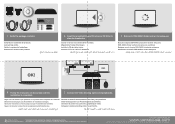
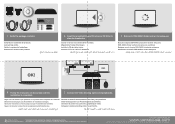
... Drive to DSH-300U3 folder and run the setup.exe. Installare il CD con i driver in any manner whatsoever without notice. Naviguer vers le dossier DSH-300U3 et exécuter setup.exe. Conectar la estación de acoplamiento de vídeo y los periféricos.
Suivez les instructions à l'écran jusqu'à ce que l'installation soit termin...
User Guide - Page 1


All Rights Reserved USB 3.0 Universal Dual Video Docking Station with SD reader
User Manual
Model: DSH-300U3
Ver. 1.00
All brand names and trademarks are properties of their respective owners. www.vantecusa.com
Copyright © 2014 Vantec Thermal Technologies.
User Guide - Page 2


... 3 1.2 Features 4 1.3 System Requirements 6 1.4 Package Contents 6 1.5 Hardware Layout 6
Chapter 2: Getting Started 8 2.1 Driver Installation 8 2.1.1 Installation for Windows 8 2.1.2 Installation for Mac OS X 9 2.2 Hardware Installation 10 2.3 Verifying the installation 12 2.3.1 Verifying for Windows 12 2.3.2 Verifying for Mac OS X 13 2.4 Display Configuration 14
DSH-300U3
Page 2
User Guide - Page 3
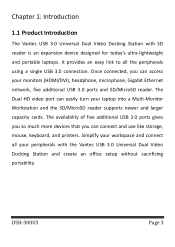
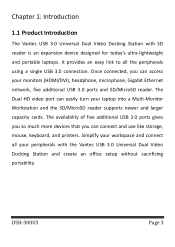
.... Simplify your laptop into a Multi-Monitor Workstation and the SD/MicroSD reader supports newer and larger capacity cards. The Dual HD video port can connect and use like storage, mouse, keyboard, and printers. Once connected, you can easily turn your workspace and connect all the peripherals using a single USB 3.0 connection. DSH-300U3
Page 3
User Guide - Page 4
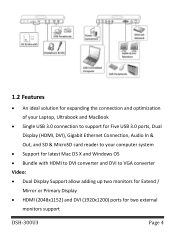
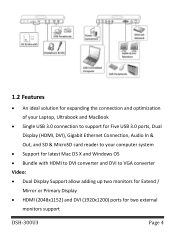
... your computer system
Support for latest Mac OS X and Windows OS Bundle with HDMI to DVI converter and DVI to VGA converter Video: Dual Display Support allow adding up two monitors for Extend /
Mirror or Primary Display HDMI (2048x1152) and DVI (1920x1200) ports for two external
monitors support
DSH-300U3
Page 4
User Guide - Page 5


Network: Gigabit Ethernet wired connectivity (backwards compatible with USB 2.0 specification Support UASP for added speed USB Battery Charging Specifications v1.2 (SDP, CDP, DCP) for SD and MicroSD card
DSH-300U3
Page 5 Support HD 1080p video for high resolutions monitor / display Video Playback via HDCP (HDMI and DVI) Latest DisplayLink ...
User Guide - Page 6
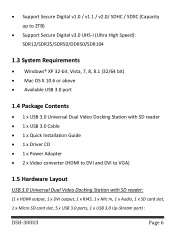
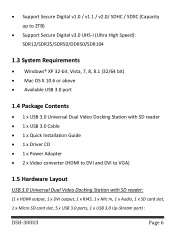
...61623; Support Secure ...Installation Guide 1 x Driver CD 1 x Power Adapter 2 x Video converter (HDMI to DVI and DVI to VGA)
1.5 Hardware Layout
USB 3.0 Universal Dual Video Docking Station with SD reader: (1 x HDMI output, 1 x DVI output, 1 x RJ45, 1 x Mic In, 1 x Audio, 1 x SD card slot, 1 x Micro SD card slot, 5 x USB 3.0 ports, 1 x USB 3.0 Up-Stream port) :
DSH-300U3...
User Guide - Page 8


... and then connect the Docking Station to install the driver. DSH-300U3
Page 8 Please ensure the driver installation is completed before connecting the DSH-300U3 Docking Station to the DSH-300U3 Folder and select the Windows OS. Insert the provided CD into your system.
2.1.1 Installation for Windows
1. Follow the instructions on the DisplayLink setup program.
*Note: Actual image may vary...
User Guide - Page 9
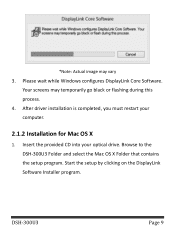
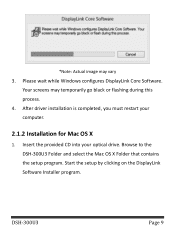
...the provided CD into your computer.
2.1.2 Installation for Mac OS X
1. Start the setup by clicking on the DisplayLink Software Installer program. Your screens may vary 3. Browse to the DSH-300U3 Folder and select the Mac OS X Folder that contains the setup program.
After driver installation is completed, you must restart your optical drive. DSH-300U3
Page 9 *Note: Actual image may...
User Guide - Page 11
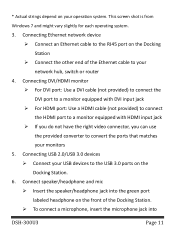
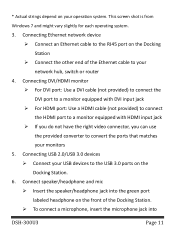
... port labeled headphone on the Docking Station
Connect the other end of the Docking Station. To connect a microphone, insert the microphone jack into
DSH-300U3
Page 11 This screen shot is from Windows 7 and might vary slightly for each operating system. 3. * Actual strings depend on the Docking Station.
6. Connecting Ethernet...
User Guide - Page 13
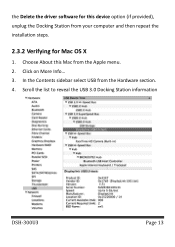
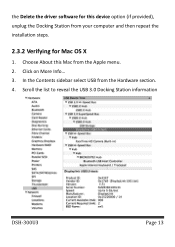
the Delete the driver software for Mac OS X
1. In the Contents sidebar select USB from your computer and then repeat the installation steps.
2.3.2 Verifying for this Mac from the Apple menu. 2. Scroll the list to reveal the USB 3.0 Docking Station information
DSH-300U3
Page 13 Click on More Info... 3. Choose About this device option (if...
User Guide - Page 14


This gives you access to select an available resolution. Note: This function is
DSH-300U3
Page 14 2.4 Display Configuration
When USB 3.0 Docking Station is attached, an icon appears in mirror mode, as the resolution is disabled in the taskbar. From ...
User Guide - Page 15


... to: Extends the screen according to the desired
orientation Extend: This is connected
DSH-300U3
Page 15
The window will move off the USB 3.0 Docking Station Optimize for ... from the right side and enter the extended display from the left side Set as Main Monitor: Sets the extended screen as the main screen Mirror: Duplicates the primary monitor to...
Flyer - Page 1
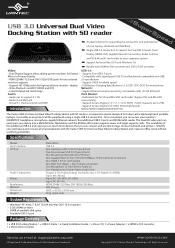
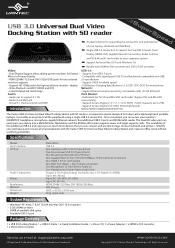
...using a single USB 3.0 connection. Specifications:
Model: Host Interface: I/O Port:
Audio Component: Power: Resolutions: Material: Dimension: Weight:
DSH-300U3 USB 3.0 One Upstream USB 3.0... Installation Guide, 1 x Driver CD, 1 x Power Adapter, 1 x HDMI to DVI converter, 1 x DVI to all your peripherals with the Vantec USB 3.0 Universal Dual Video Docking Station and create an o ce setup without...
Vantec DSH-300U3 Reviews
Do you have an experience with the Vantec DSH-300U3 that you would like to share?
Earn 750 points for your review!
We have not received any reviews for Vantec yet.
Earn 750 points for your review!
