Vantec NBV-100U - USB External Video Adapter Support and Manuals
Get Help and Manuals for this Vantec item
This item is in your list!

View All Support Options Below
Free Vantec NBV-100U manuals!
Problems with Vantec NBV-100U?
Ask a Question
Free Vantec NBV-100U manuals!
Problems with Vantec NBV-100U?
Ask a Question
Popular Vantec NBV-100U Manual Pages
Flyer - Page 1


...Vantec USB External Video Adapter, installation is a quick and easy way to add another monitor to your computer has never been easier.
• Easily add an additional monitor without overlapping windows...Converter, User Manual, CD Driver
Model Device Support Supported Resolutions Display Modes Computer Interface Monitor Interface Power Supply Material Dimensions OS Supported
NBV-100U Monitor &...
User Guide - Page 1


All Rights Reserved. Vantec USB External Video Adapter
User's Manual
Model: NBV-100U
www.vantecusa.com
Copyright © 2008 Vantec Thermal Technologies.
User Guide - Page 2
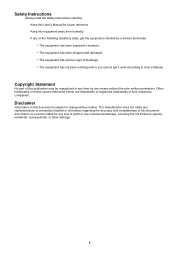
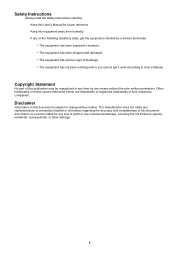
... equipment checked by any means without notice. Copyright Statement
No part of this publication may be liable for future reference Keep this document is subject to change without the prior written permission. Safety Instructions
Always read the safety instructions carefully Keep this User's Manual for any loss of profit or any commercial damage, including...
User Guide - Page 5


...• Easily add an additional monitor without rebooting • USB Powered
Specifications
Model: Device Support: Supported Resolutions:
NBV-100U Monitor & Projector
Color Depth Resolution 640x480 800x600 1024x768 1280x960 1280x1024 1360x768 1366x768...: Power Supply: Material: Dimensions: OS Supported
Extended Desktop/Mirror/Primary USB 2.0 DVI or VGA USB Powered Plastic 84.3 x 54 x 17...
User Guide - Page 6


... Video Adapter x1
• Driver CD
x1
• USB Cable
x1
• Quick Installation Guide
x1
• DVI to 800x600...Windows® 2000 SP4, XP SP2 32-bit, Vista™ 32-bit
• Super VGA (800 x 600) or higher resolution monitor Additional requirements for DVD playback on adapter-attached monitor:
• Dual core CPU 2.0 GHz or higher
• The adapter screen resolution set...
User Guide - Page 7


...-click the Setup.exe file under the Driver folder on the CD.
2. 2. Insert the provided driver CD into your CD-ROM drive. When prompted with Windows Security dialog box, select Install this driver software anyway. Notice for Windows Vista users: Windows Vista users will run automatically. Installation
Follow the procedures below to install a program. Enter an administrator password or...
User Guide - Page 8
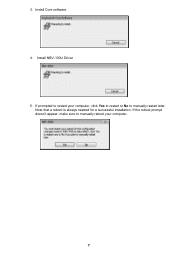
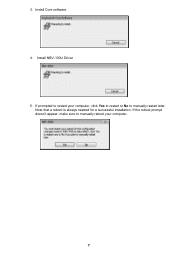
Install Core software. 4. Note that a reboot is always needed for a successful installation. Install NBV-100U Driver 5. If prompted to manually restart later.
If the reboot prompt doesn't appear, make sure to manually reboot your computer, click Yes to restart or No to restart your computer.
7 3.
User Guide - Page 10


... the adapter may not support display on the adapter. In the Display drop-down menu, select the option: "DisplayLink Graphics Adapter". 3. However, note that some applications may be spread over to Add-on Monitor (Default)
In this monitor box on monitor(s). Once the setting is the default setting.
Extend Your Windows Desktop to your...
User Guide - Page 11


...manually adjust the settings as "mirror" or "clone" mode. For example, even though your add-on monitor supports a resolution of 1280x1024. Position the mouse anywhere on monitor. In the Display drop-down menu, select the option: "DisplayLink Graphics Adapter". 3. Mirror Your Windows... to give better playback performance. To solve the problem in such a case, connect the add-on monitor to the...
User Guide - Page 12
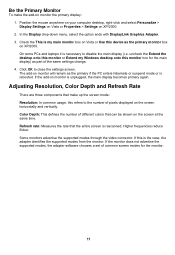
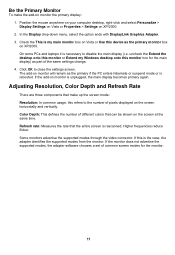
... the add-on XP/2000. 2. If the monitor does not advertise the supported modes, the adapter software chooses a set of pixels displayed on the screen horizontally and vertically. uncheck the Extend the desktop onto this monitor or Extend my Windows desktop onto this device as the primary monitor box on monitor will remain...
User Guide - Page 13
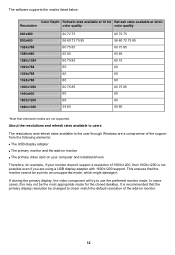
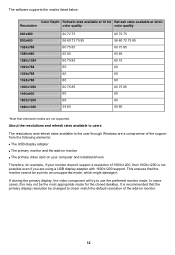
...available to users
The resolutions and refresh rates available to the user through Windows are a compromise of the support from the following elements:
■ The USB display adapter
■ ...and installed drivers
Therefore, for the cloned desktop. This ensures that interlaced modes are using a USB display adapter with 1600x1200 support. It is not possible even if you are not supported.
...
User Guide - Page 15


...same settings it had before shutdown.
Using Dual Adapters
Up to two adapters can be moved back. Install the driver as ...adapter can be simultaneously attached to one mirrored screen is supported. When the computer returns to an active state, .... All windows and icons will not be configured to your computer. However, windows and icons that secondary monitor. Installation" section ...
User Guide - Page 16


It provides an interface similar to Windows XP Driver Mode. It is a video card driver mode used in some legacy computers that it doesn't support Windows Aero interface. To see the current display video driver mode, right-click on Vista and one of its characteristics is Vista XDDM mode? XDDM refers to Windows XP user Interface on Computer...
User Guide - Page 17


...Driver
If for any reason you want to restart your computer and then unplug the adapter now.
16 Open the Control Panel and double-click Programs and Features on Vista or Add or Remove Programs on XP/2000. 2. Select NBV-100U... and click Uninstall or Remove.
3. Click Yes to confirm the removal. During the removal process a couple of DOS windows will pop up.
4.
User Guide - Page 18
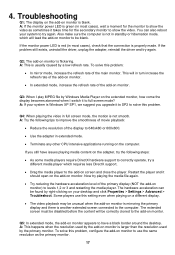
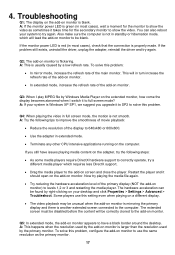
... primary display and there is Windows XP SP1, we suggest you still have a black border around the desktop. You can be unusual when the add-on a different display.
• The video playback may be found by a low refresh rate. A: If your desktop and click Properties > Settings > Advanced > Troubleshoot. A: This is larger than the...
Vantec NBV-100U Reviews
Do you have an experience with the Vantec NBV-100U that you would like to share?
Earn 750 points for your review!
We have not received any reviews for Vantec yet.
Earn 750 points for your review!
