Vantec UGT-ST450CB - eSATA ExpressCard Support and Manuals
Get Help and Manuals for this Vantec item
This item is in your list!

View All Support Options Below
Free Vantec UGT-ST450CB manuals!
Problems with Vantec UGT-ST450CB?
Ask a Question
Free Vantec UGT-ST450CB manuals!
Problems with Vantec UGT-ST450CB?
Ask a Question
Popular Vantec UGT-ST450CB Manual Pages
User Guide - Page 2


...Driver Update pg. 12 6. Introduction pg. 2 2. Verifying The Installation pg. 11 5.4. Features / Specifications pg. 3 4. Table of Contents:
1. Software Installation
Windows 2000/XP/Vista pg. 4 Windows NT 4.0 pg. 4 Mac OS X pg. 6 5.3. Contact pg. 13
1 Package Contents pg. 2 3. Hardware Installation pg. 4 5.2. System Requirements pg. 3 5. Warranty pg. 13 7. Installation...
User Guide - Page 3
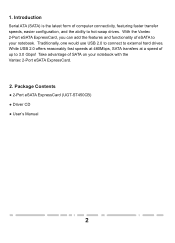
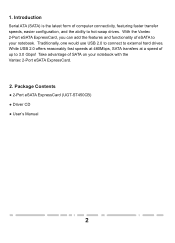
... is the latest form of up to your notebook with the Vantec 2-Port eSATA ExpressCard.
2. Take advantage of eSATA to 3.0 Gbps! With the Vantec 2-Port eSATA ExpressCard, you can add the features and functionality.... Package Contents
● 2-Port eSATA ExpressCard (UGT-ST450CB) ● Driver CD ● User's Manual
2 Traditionally, one would use USB 2.0 to connect to hot-swap drives. 1.
User Guide - Page 4


... Ports to your ExpressCard Equipped Notebook ● Transfer Rate up to 3.0 Gbps ● Easy Plug & Play Installation
Specifications ● eSATA (External SATA) Connector ● ExpressCard 34mm Form Factor ● Supports Hot-Swap ● Compliant with Serial ATA 1.0 Specifications ● Compliant with Available ExpressCard Slot ● Windows NT/2000/XP/Server 2003/Vista(32/64...
User Guide - Page 5
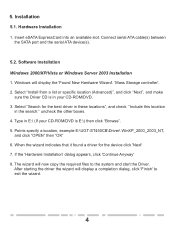
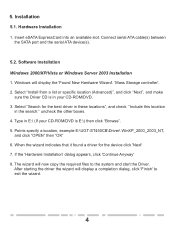
...Driver. Select "Search for the device click 'Next' 7. Points specify a location, example E:\UGT-ST450CB\Driver\ WinXP_2000_2003_NT,
and click "OPEN" then "OK" 6. If the 'Hardware Installation' dialog appears, click 'Continue Anyway' 8. After starting the driver...device(s).
5.2. Select "Install from a list or specific location (Advanced)", and click "Next", and make
sure the Driver CD is in your...
User Guide - Page 6
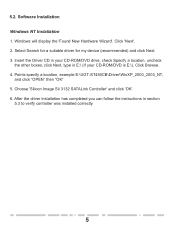
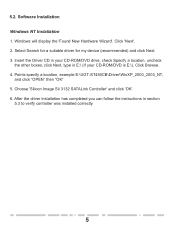
After the driver installation has completed you can follow the instructions in E:\ (If your CD-ROM/DVD drive, check Specify a location, uncheck
the other boxes, click Next, type in section
5.3 to verify controller was installed correctly.
5 Insert the Driver CD in your CD-ROM/DVD is E:\). Points specify a location, example E:\UGT-ST450CB\Driver\WinXP_2000_2003_NT,
and click "OPEN" then "OK...
User Guide - Page 7


Click "Continue"
6 Open the Mac folder and click the "Sil3132.pkg" installer.
3. Software Installation Mac OS X 1. 5.2. Insert the Driver CD into your CD-Rom/DVD. 2.
User Guide - Page 8
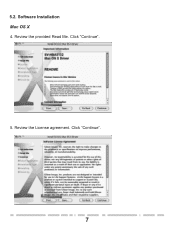
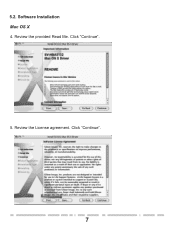
Software Installation Mac OS X 4. Review the License agreement. 5.2. Click "Continue".
7 Review the provided Read Me. Click "Continue".
5.
User Guide - Page 9
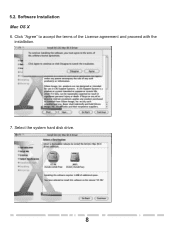
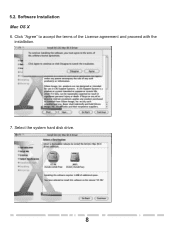
5.2. Click "Agree" to accept the terms of the License agreement and proceed with the
installation.
7. Select the system hard disk drive.
8 Software Installation Mac OS X 6.
User Guide - Page 10
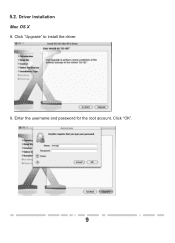
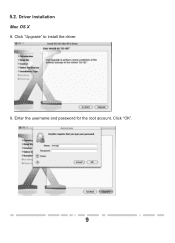
Driver Installation Mac OS X
8. Click "Upgrade" to install the driver.
9. Click "OK".
9 5.2. Enter the username and password for the root account.
User Guide - Page 11
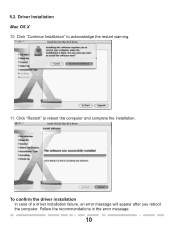
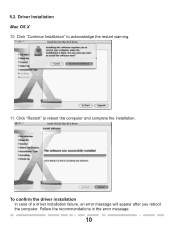
To confirm the driver installation In case of a driver installation failure, an error message will appear after you reboot the computer. Follow the recommendations in the error message.
10 5.2. Click "Restart" to acknowledge the restart warning.
11. Driver Installation Mac OS X 10. Click "Continue Installation" to reboot the computer and complete the installation.
User Guide - Page 12
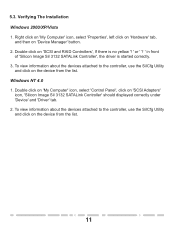
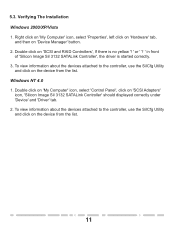
...
and then on 'SCSI Adapters'
icon, 'Silicon Image SiI 3132 SATALink Controller' should displayed correctly under 'Device' and 'Driver' tab. 2. Windows NT 4.0 1. Double click on 'My Computer' icon, select 'Control Panel', click on 'Device ... in front
of 'Silicon Image SiI 3132 SATALink Controller', the driver is started correctly. 3. Verifying The Installation Windows 2000/XP/Vista 1.
User Guide - Page 13
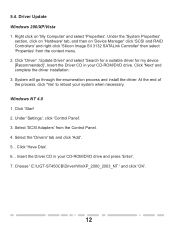
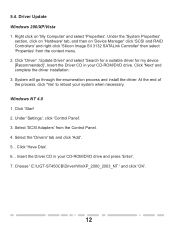
... 3132 SATALink Controller' then select 'Properties' from the Control Panel. 4. Under 'Settings', click 'Control Panel'. 3. Choose ' E:\UGT-ST450CB\Driver\WinXP_2000_2003_NT ' and click 'OK'.
12 System will go through the enumeration process and install the driver. Select 'SCSI Adapters' from the context menu. 2. Select the 'Drivers' tab and click 'Add'. 5. . At the end of the process...
User Guide - Page 14


... are cosmetic defects, please contact the retailer from which you received all parts. Please check the contents of Apple Computer
Copyright © 2007 Vantec Thermal Technologies.All Rights Reserved. Also, check for a replacement.
7.
All registered trademarks belog to receive warranty exchange or repair. If your unit should become defective within that time frame, please...
Vantec UGT-ST450CB Reviews
Do you have an experience with the Vantec UGT-ST450CB that you would like to share?
Earn 750 points for your review!
We have not received any reviews for Vantec yet.
Earn 750 points for your review!
