Vaddio RoboSHOT 30 White AVBMP Support and Manuals
Get Help and Manuals for this Vaddio item
This item is in your list!

View All Support Options Below
Free Vaddio RoboSHOT 30 White AVBMP manuals!
Problems with Vaddio RoboSHOT 30 White AVBMP?
Ask a Question
Free Vaddio RoboSHOT 30 White AVBMP manuals!
Problems with Vaddio RoboSHOT 30 White AVBMP?
Ask a Question
Popular Vaddio RoboSHOT 30 White AVBMP Manual Pages
RoboSHOT 30 Tech Spec - Page 1
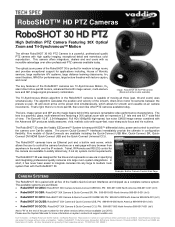
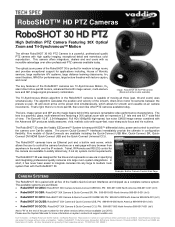
...-Connect CCU, PN: 999-9917-000 North America 999-9917-001 (Int'l)
Add a "W" at support.vaddio.com
© 2014 Vaddio - The RoboSHOT 30 was designed for the white version (white version available Jan 2015). The available systems are property of Vaddio. Telnet, IR Remote and RS-232 control for more ! The Exmor® 1/2.8", 2.34 Megapixel, Full...
RoboSHOT 30 Tech Spec - Page 2


...vaddio.com
Advanced ISP: Vivid and accurate color with
Built-in web pages, Telnet control or system updates/upgrades
❷ HD Video Select rotary switch for setting the cameras HD output resolution ❸ Camera Settings...-SDI Program Feed
Satellite Truck
CAMERA SPECIFICATIONS*
Image Sensor
Exmor 1/2.8", 2.38... 129mm, F1.6 to F4.7
Supported Resolutions HD Resolutions: 1080p/60/59....
RoboSHOT Cameras for the AV Bridge MATRIX PRO Manual - Page 3


... Setting the RoboSHOT Switch Gear: ...10 DIP Switch Settings Further Explained (DSSFE): ...10 Diagram: Basic Wiring Configuration with MATRIX PRO 11
Pre-Installation ...11 Installation ...20 Screen SHOT: Admin Menu - Update Confirmation...23 Screen Shot: Admin Menu - Help ...24
General Specifications ...25 Communication Specification ...26 Command Setting Values...31
Exposure Control...31 Telnet ...
RoboSHOT Cameras for the AV Bridge MATRIX PRO Manual - Page 4
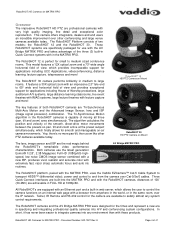
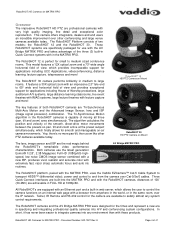
... and auto iris routines.
These RoboSHOT systems are specifically packaged for use the latest generation Exmor® ... with the MATRIX PRO, uses the Vaddio EZCamera™ Cat-5 Cable System to... to medium sized conference rooms. This model features a 12X optical zoom and a... preset subject simultaneously, which provides incomparable support for MATRIX PRO - This camera offers...
RoboSHOT Cameras for the AV Bridge MATRIX PRO Manual - Page 6


...-2100-000) One (1) Quick Setup Guide
Notes: No other peripherals are included. MATRIX PRO is Sold Separately. Full manuals are downloaded from support.vaddio.com
Purpose of this Manual This manual will concentrate on the RoboSHOT cameras, how they're connected to the MATRIX PRO, the key features, the specifications, etc..., so it may seem...
RoboSHOT Cameras for the AV Bridge MATRIX PRO Manual - Page 7


...
⑤
⑥
1) Camera and Zoom Lens: This RoboSHOT model features a 12X optical zoom lens (12X in Super-Wide mode ...LED indicates a fault condition. Yellow LED illuminates during a firmware update.
5) Logo: Really Cool Logo Badge (RCLB) is located on the... total of the RoboSHOT to medium sized conference room.
2) Camera Support Arm: The RoboSHOT cameras use .
3) IR Sensors: IR sensors...
RoboSHOT Cameras for the AV Bridge MATRIX PRO Manual - Page 8


... is available in both black and white.
①
Available in Black or White Versions
② ⑤
③
⑥
④
1) Camera and Zoom Lens: This RoboSHOT model has a powerful 30X optical zoom lens...; Blinking red LED indicates a fault condition. Yellow LED illuminates during a firmware update.
5) Logo: Really Cool Logo Badge (RCLB) is built around the power of the optical zoom...
RoboSHOT Cameras for the AV Bridge MATRIX PRO Manual - Page 9


...on these switches. See the Switch Settings page for use with MATRIX PRO - See the Switch Settings page for MATRIX PRO - Color code yellow is shipped with a web ...installer to "Please test and mark the Cat-5/5e/6 UTP cable and confirm the connectivity prior to the Quick-Connect interface using high speed differential signaling over a Cat-5e cable.
5) EZ-POWER VIDEO Port (Color Coded...
RoboSHOT Cameras for the AV Bridge MATRIX PRO Manual - Page 13


...; Camera Image (Gets or sets current image control values, sets in the preset by the user/admin, then that indicates IR Transmission and battery level
Vaddio IR Remote Commander
The IR ...; Camera Standby (Gets or sets standby power mode - To set a preset, position the camera,
hold down and speed -
real-time operation) Camera Zoom (zoom in this manual for MATRIX PRO - real-...
RoboSHOT Cameras for the AV Bridge MATRIX PRO Manual - Page 18


...Scenes: Click on the left side of the three User defined scenes.
4) Color Settings: When painting or shading camera scenes for specific lighting situations or environments, these 9 buttons to a predefined preset location when the ..., then all the admin menu buttons appear on any of these parameters can be in Manual Iris mode and allow the selection of one of the 6-factory scenes, or one of ...
RoboSHOT Cameras for the AV Bridge MATRIX PRO Manual - Page 21


... may help the Vaddio technical support team
diagnose a problem with the RoboSHOT camera. Document Number 342-1027 Rev A
Page 21 of self-diagnostics. Diagnostics
Diagnostics menu button will display a set the Admin and User account names and passwords. An Admin Login is provided on Save to store the change (it's best to set of 41 Screen...
RoboSHOT Cameras for the AV Bridge MATRIX PRO Manual - Page 24


... Please work with Vaddio only. Please have on support@vaddio.com. The Next Sections: The General Specifications, Communication Specifications, API, Telnet Command List, Warranty Information and Declaration of 41
Document Number 342-1027 Rev A
Page 24 of Compliance are breathtaking, stimulating and provocative as one would expect. Support phone numbers and e-mail, manuals, FAQ's and...
RoboSHOT Cameras for the AV Bridge MATRIX PRO Manual - Page 25


RoboSHOT HD Cameras for MATRIX PRO
GENERAL SPECIFICATIONS
Function Part Numbers
Image Device Video Resolution/Frequencies Vaddio Special Features
Video Aspect Ratio Effective Pixels RoboSHOT 12 Lens and Horizontal FOV
Description
RoboSHOT 12 System for MATRIX PRO, 999-9900-500 (North America) ...
RoboSHOT Cameras for the AV Bridge MATRIX PRO Manual - Page 26
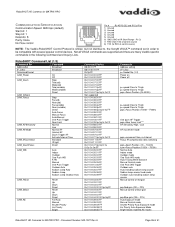
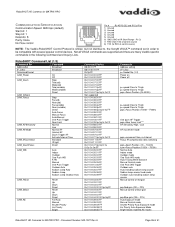
...- Not all VISCA commands are supported and there are many Vaddio specific commands in order to 7:high pqrs=Focus Position (1000h - RoboSHOT Command List (1/3)
Command Set
Command
AddressSet
Broadcast
IF_Clear
Broadcast
CommandCancel...Normal Auto Indoor mode Outdoor mode One Push WB mode Auto Tracing White Balance Manual Control mode One Push WB Trigger Outdoor auto Auto including sodium ...
RoboSHOT Cameras for the AV Bridge MATRIX PRO Manual - Page 34


... speed of the connected camera
OPTIONS
all Gets all supported CCU information
auto_white_balance Gets auto white balance red_gain Gets red gain value blue_gain Gets blue gain value ... the camera focus far (with optional speed)
stop
Stop the camera focus
mode Set the focus mode to auto or manual
speed Optional integer from 1-8 that represents the speed
EXAMPLES
camera focus...
Vaddio RoboSHOT 30 White AVBMP Reviews
Do you have an experience with the Vaddio RoboSHOT 30 White AVBMP that you would like to share?
Earn 750 points for your review!
We have not received any reviews for Vaddio yet.
Earn 750 points for your review!
