Vaddio ConferenceSHOT AV Bundle - Basic 2 Support and Manuals
Get Help and Manuals for this Vaddio item
This item is in your list!

View All Support Options Below
Free Vaddio ConferenceSHOT AV Bundle - Basic 2 manuals!
Problems with Vaddio ConferenceSHOT AV Bundle - Basic 2?
Ask a Question
Free Vaddio ConferenceSHOT AV Bundle - Basic 2 manuals!
Problems with Vaddio ConferenceSHOT AV Bundle - Basic 2?
Ask a Question
Popular Vaddio ConferenceSHOT AV Bundle - Basic 2 Manual Pages
EasyTalk Solutions Manual - Page 4


... about Working with Unified Communications Soft Clients 38 Customer Support Contact Information ...38 Firmware Updates ...38 For EasyUSB Mixer/Amp ...39 For EasyMic MicPODs ...39 Warranty Information...39 Compliance and CE Declaration of 48 Document Number 342-0449 Rev C
Page 4 of Conformity ...41 Technical Specifications...42 Appendix 1: Connectors Pin Outs ...44 Appendix 2: EasyUSB Mixer...
EasyTalk Solutions Manual - Page 5


...the device. Vaddio EasyUSB Solutions - EasyTalk USB Solutions
Overview:
The EasyTalk USB solution seamlessly integrates all the necessary audio functions required for group conferencing with tile
support braces and ... the device, please read the entire manual thoroughly. Please do not immerse in pairs.
Do not operate any and all instructions before operating. It
includes a 2X20 ...
EasyTalk Solutions Manual - Page 6


...One (1) EasyMic Ceiling Array Interface Module One (1) Tile Support Brace One (1) Ceiling Installation Instruction Set
EasyTalk Sound Bar (P/N 999-8565-000) Pack-out includes: &#...Instructions: The information contained in this manual will arrive in various configurations within the shipping box are misplaced, Vaddio keeps copies of Specifications, Installation and User Guides...
EasyTalk Solutions Manual - Page 39
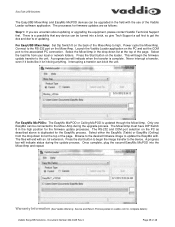
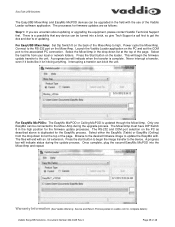
... Vaddio Warranty, Service and Return Policies posted on the PC and set the...firmware update processes. Connect to the device. Once complete, plug the second EasyMic MicPOD into a brick, so give Tech Support a call first to the unit. EasyTalk USB Solutions
The EasyUSB Mixer/Amp and EasyMic MicPOD devices can be upgraded in the drop down list at the top of the page. For EasyUSB Mixer/Amp: Set...
ConferenceSHOT AV Configuration & Administration Guide - Page 10


... Camera Controls page opens the admin login dialog. If the administrator has changed the guest access setting, you are not logged in . The default user password is available with user-level access.
Configuration and Administration Guide for the ConferenceSHOT AV Enterprise-Class Conferencing System
User Access
By default, the web interface opens to all pages...
ConferenceSHOT AV Configuration & Administration Guide - Page 47


Configuration and Administration Guide for the ConferenceSHOT AV Enterprise-Class Conferencing System
S
saving a configuration 31 Security page (web) 18 settings, default, restoring 37 soft DIP switches 33 software update 32 solving problems 36 speaker 4, 13
muting 13 volume, adjusting 4 speaker port 2 speed 16, 24 pan/tilt/zoom 16, 24 standby state 13 static IP address 19 status...
ConferenceSHOT AV Installation Guide - Page 6


...: 999-9995-509 (black/silver) or 999-9995-509W (white) n ConferenceSHOT AV camera n Vaddio IR Remote Commander n One tabletop MicPOD n PoE+ power injector with AC cord set(s) n HDMI audio embedder kit n Ethernet cable, 10 ft (3 m) n USB 3.0 cable, 6 ft (1.8 m) n HDMI cable, 6 ft (1.8 m) n Molex connector Download manuals, dimensional drawings, and other information from www.vaddio.com/support.
4
ConferenceSHOT AV Installation Guide - Page 13


Installation Guide for ConferenceSHOT AV Enterprise-Class Conferencing System
Basic Connections
Here is an example of static discharge Do not attempt to take a few seconds. Status Light
The light in progress. Firmware update is...the camera might be set up in progress n Blinking blue - When an image is available, the camera is in a medium-size conference room. Error Caution Do not remove ...
ConferenceSHOT AV Integrator s Complete Guide - Page 8


...: 999-9995-509 (black/silver) or 999-9995-509W (white) n ConferenceSHOT AV camera n Vaddio IR Remote Commander n One tabletop MicPOD n PoE+ power injector with AC cord set(s) n HDMI audio embedder kit n Ethernet cable, 10 ft (3 m) n USB 3.0 cable, 6 ft (1.8 m) n HDMI cable, 6 ft (1.8 m) n Molex connector Download manuals, dimensional drawings, and other information from www.vaddio.com/support.
4
ConferenceSHOT AV Integrator s Complete Guide - Page 16


...through 6 (bottom two rows) Auto Focus button (near arrow buttons) Manual Focus buttons Near and Far (below Zoom Speed buttons) Mic Mute ...Data Screen button (top left ) Zoom buttons - Integrator's Complete Guide to a preset position Focus the camera
Mute the...ConferenceSHOT AV Enterprise-Class Conferencing System
Using the Vaddio IR Remote Commander
The remote provides basic camera control.
ConferenceSHOT AV Integrator s Complete Guide - Page 19


... Camera Controls page opens the admin login dialog. The default admin password is available with user-level access. If the administrator has changed the guest access setting, you are not logged in . Only the camera control page is password. Integrator's Complete Guide to the ConferenceSHOT AV Enterprise-Class Conferencing System
User Access
By default, the web interface...
ConferenceSHOT AV Integrator s Complete Guide - Page 72
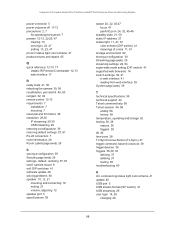
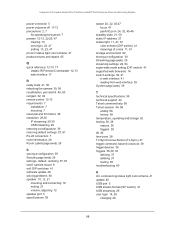
Integrator's Complete Guide to the ConferenceSHOT AV Enterprise-Class Conferencing System
power connector 5 power on/power off 11-13 precautions 2, 7
for operating the system 7 presets 12-13, 22-23, 47
clearing 13 moving to 22, 47 setting 13, 23, 47 pro A/V status light color scheme 41 product returns and repairs 65
Q
quick reference 12-13, 17 Vaddio IR...
ConferenceSHOT AV Flyer - Page 1
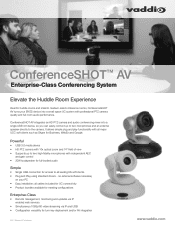
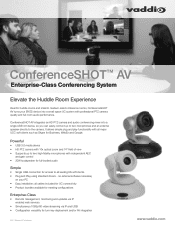
...; Product bundles available for meeting configurations
Enterprise-Class
• Remote management, monitoring and updates via IP enabled web services
• Simultaneous 1080p/60 video streaming via IP and USB • Configuration versatility for turn-key deployment and/or AV integration
©2017 Milestone AV Technologies. www.vaddio.com ConferenceSHOT™ AV
Enterprise-Class...
ConferenceSHOT AV Flyer - Page 2
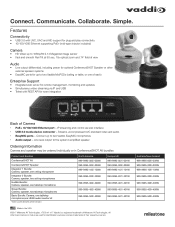
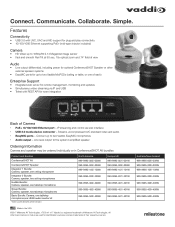
... AV bundles
Product and Bundles
ConferenceSHOT AV
ConferenceSHOT Speaker
Integrator 1 Bundle: Camera, speaker, one ceiling microphone
Integrator 2 Bundle: Camera, speaker, two ceiling microphones
Huddle Bundle: Camera, speaker, one tabletop microphone
Group Bundle: Camera, speaker, two tabletop microphones
Basic Bundle: Camera, one tabletop microphone,one of each)
Enterprise Support...
ConferenceSHOT AV Firmware Update Instructions / Release Notes V1.0.1 - Page 1
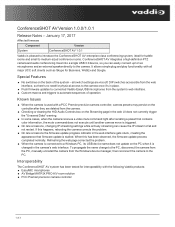
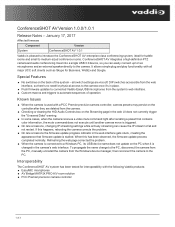
...problem. To propagate the name change to the camera. ConferenceSHOT AV Version 1.0.0/1.0.1
Release Notes -
If this has been observed, the firmware update process completed normally.
n On rare occasions, changing IP streaming settings while actively streaming can easily connect up to two microphones and an external speaker directly to the PC, disconnect the camera from the PC, manually...
Vaddio ConferenceSHOT AV Bundle - Basic 2 Reviews
Do you have an experience with the Vaddio ConferenceSHOT AV Bundle - Basic 2 that you would like to share?
Earn 750 points for your review!
We have not received any reviews for Vaddio yet.
Earn 750 points for your review!
