Via NR10000EG - VIA EPIA Nano ITX Motherboard Support and Manuals
Get Help and Manuals for this VIA Technologies item
This item is in your list!

View All Support Options Below
Free Via NR10000EG manuals!
Problems with Via NR10000EG?
Ask a Question
Free Via NR10000EG manuals!
Problems with Via NR10000EG?
Ask a Question
Popular Via NR10000EG Manual Pages
User Manual - Page 4
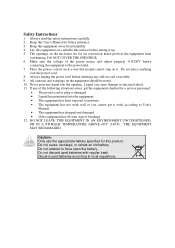
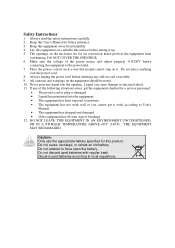
... be noted. 10. Never pour any of the following situations arises, get the equipment checked by a service personnel:
• The power cord or plug is damaged • Liquid has penetrated into the opening. Always read the safety instructions carefully. 2. Keep this product. Lay this equipment away from
overheating. The openings on card or...
User Manual - Page 9


... level of integration, the Nano-ITX occupies only 50% of the size of ultra-low power consumption, cool and quiet operation.
1 CHAPTER 1
Specifications
The ultra-compact and highly integrated VIA EPIA-NR uses the Nano-ITX mainboard form-factor developed by VIA Technologies, Inc. as part of the company's open industry-wide total connectivity initiative.
User Manual - Page 19


... power supply connector, always make sure the power plug is inserted in the proper orientation and the pins are installed correctly to ensure that no damage will be caused. Nano-ITX 12-Pin Power Connector To connect the power supply, make sure that all components are aligned. Installation
CONNECTING THE POWER SUPPLY
The VIA EPIA-NX Nano-ITX mainboard supports a Nano-ITX power supply...
User Manual - Page 39


... The name of your hard disk vendor or system manufacturer. Settings: [None, Auto, Manual] Settings: [CHS, LBA, Large, Auto] Formatted size of the storage device Number of cylinders Number of heads Write precompensation Cylinder location of the landing zone Number of the menu. BIOS Setup
IDE DRIVES
IDE HDD Auto-Detection
IDE Channel 0 Master Access...
User Manual - Page 42
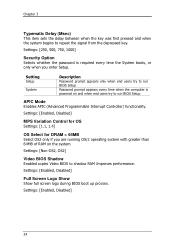
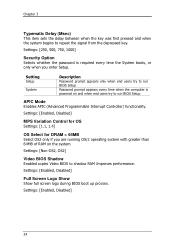
Setting Setup
System
Description Password prompt appears only when end users try to run BIOS Setup
APIC Mode Enables APIC (Advanced Programmable Interrupt Controller) functionality. Settings: [Enabled, Disabled]
MPS Variation Control for OS Settings: [1.1, 1.4]
OS Select for DRAM > 64MB Select OS2 only if you are running OS/2 operating system with greater than 64MB of RAM on and when...
User Manual - Page 49


...AGP 4x mode can transfer video data at 1066MB/s.
Settings: [32MB, 64MB, 128MB, 256MB, 512MB, 1G]
AGP 2.0 Mode This mainboard supports the AGP 4x interface. The aperture is a ...AGP for video purposes. Settings: [4x, 2x, 1x]
41 When the AGP 4x video card is backward compatible, leave the default 4x mode on. BIOS Setup
AGP & P2P BRIDGE CONTROL
Phoenix - AwardBIOS CMOS Setup Utility AGP & P2P ...
User Manual - Page 52
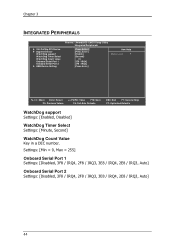
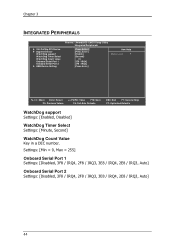
... / IRQ3, 3E8 / IRQ4, 2E8 / IRQ3, Auto]
44 Chapter 3
INTEGRATED PERIPHERALS
VIA OnChip PCI Device SuperIO Device WatchDog support WatchDog Timer Select WatchDog Count value Onboard Serial Port 1 Onboard Serial Port 2 USB Device Setting
Phoenix - AwardBIOS CMOS Setup Utility Integrated Peripherals
[Press Enter] [Press Enter] [Enable] [Second] [ 0] [3F8 / IRQ4] [2F8 / IRQ3] [Press Enter]
Item...
User Manual - Page 55
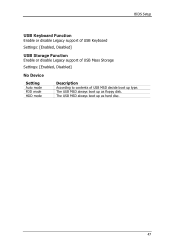
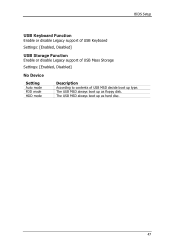
BIOS Setup
USB Keyboard Function Enable or disable Legacy support of USB Keyboard
Settings: [Enabled, Disabled]
USB Storage Function Enable or disable Legacy support of USB Mass Storage
Settings: [Enabled, Disabled]
No Device
Setting Auto mode FDD mode HDD mode
Description According to contents of USB MSD decide boot up as floppy disk. The USB MSD always boot...
User Manual - Page 57


... Screen, V/H SYNC+Blank, DPMS Support]
MODEM Use IRQ Settings: [NA, 3, 4, 5, 7, 9, 10, 11]
Soft-Off by PWRBTN
Setting Delay 4 Sec
Instant-Off
Description System is turned off state until the power button is pressed Restarts the system when the power is back Former-Sts
49 Setting Always On
Suspend -> Off
Description Screen is pressed for older VGA drivers.
User Manual - Page 60
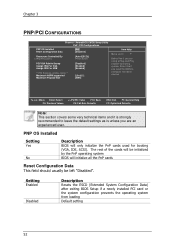
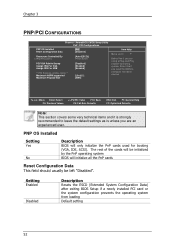
... cards
Reset Configuration Data This field should usually be left "Disabled". Setting Enabled
Disabled
Description Resets the ESCD (Extended System Configuration Data) after exiting BIOS Setup if a newly installed PCI card or the system configuration prevents the operating system from loading Default setting
52
The rest of the cards will be initialized by the PnP...
User Manual - Page 61
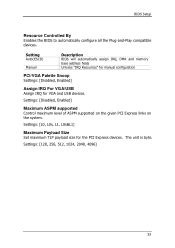
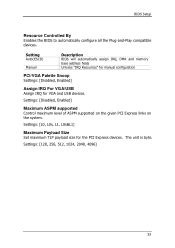
..., 512, 1024, 2048, 4096]
53 Settings: [L0, L0s, L1, L0s&L1]
Maximum Payload Size Set maximum TLP payload size for VGA and USB devices. Settings: [Disabled, Enabled]
Maximum ASPM supported Control maximum level of ASPM supported on the given PCI Express links on the system.
BIOS Setup
Resource Controlled By Enables the BIOS to automatically configure all the...
User Manual - Page 64


...: [2T, 3T, 4T, 5T]
56 Changing the value from the factory setting is not recommended unless you install new memory that has a different performance rating than the original modules.
Settings: [Manual, Auto By SPD]
SDRAM CAS Latency [DDR/DDR2] Settings: [1.5/2, 2/3, 2.5/4, 3/5]
Bank Interleave Settings: [Disabled, 2 Bank, 4 Bank, 8 Bank]
Precharge to read CMD (Twtr) Write Recovery Time (Twr...
User Manual - Page 65
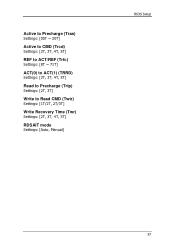
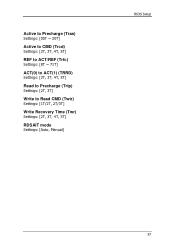
Active to Precharge (Tras) Settings: [05T ~ 20T]
Active to CMD (Trcd) Settings: [2T, 3T, 4T, 5T]
REF to ACT/REF (Trfc) Settings: [8T ~ 71T]
ACT(0) to ACT(1) (TRRD) Settings: [2T, 3T, 4T, 5T]
Read to Precharge (Trtp) Settings: [2T, 3T]
Write to Read CMD (Twtr) Settings: [1T/2T, 2T/3T]
Write Recovery Time (Twr) Settings: [2T, 3T, 4T, 5T]
RDSAIT mode Settings: [Auto, Manual]
BIOS Setup
57
User Manual - Page 75


... the drive letter of the CD-ROM/DVD-ROM in your system.
67 Then type: "D:\Setup.exe". If the CD does not run automatically after closing the CD-ROM or DVD-ROM drive. Driver Installation
Running the Driver Utilities CD To start using the CD, insert the CD into the CD-ROM or DVD...
User Manual - Page 76
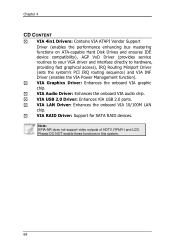
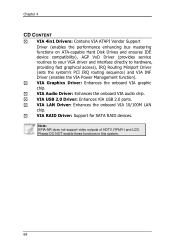
... access), IRQ Routing Miniport Driver (sets the system's PCI IRQ routing sequence) and VIA INF Driver (enables the VIA Power Management function). VIA Audio Driver: Enhances the onboard VIA audio chip. VIA LAN Driver: Enhances the onboard VIA 10/100M LAN chip. VIA USB 2.0 Driver: Enhances VIA USB 2.0 ports.
Note: EPIA-NR does not support video outputs of HDTV...
Via NR10000EG Reviews
Do you have an experience with the Via NR10000EG that you would like to share?
Earn 750 points for your review!
We have not received any reviews for Via yet.
Earn 750 points for your review!
