Via EPIA-NX15000G - VIA Motherboard - Nano ITX Support and Manuals
Get Help and Manuals for this VIA Technologies item
This item is in your list!

View All Support Options Below
Free Via EPIA-NX15000G manuals!
Problems with Via EPIA-NX15000G?
Ask a Question
Free Via EPIA-NX15000G manuals!
Problems with Via EPIA-NX15000G?
Ask a Question
Popular Via EPIA-NX15000G Manual Pages
User Manual - Page 6


...SPECIFICATIONS 1 MAINBOARD SPECIFICATIONS 2 MAINBOARD LAYOUT 4 BACK PANEL LAYOUT 4
INSTALLATION 5 CPU 6 CPU Fan and System Fan: CPU_FAN and SYS_FAN 6 MEMORY MODULE INSTALLATION 7 Memory Slot: DDR2_SODIMM 7 Available DDR2 SDRAM Configurations 7 CONNECTING THE POWER SUPPLY 8 Nano-ITX 12-Pin Power...Connector 16 TV-out Connector 16
ii
Downloaded from www.Manualslib.com manuals search engine
User Manual - Page 10


...Key Select 49 PS2MS Wakeup Key Select 49 PS2 Keyboard Power On 50 PS2 Mouse Power On 50 PowerOn by PCI Card 50 Wake Up On... OS Installed 51 Reset Configuration Data 51 Resource Controlled By 52 PCI/VGA Palette Snoop 52 Assign IRQ For VGA/USB 52 Maximum ASPM supported 52 ... SET SUPERVISOR / USER PASSWORD 58 SAVE & EXIT SETUP 60
vi
Downloaded from www.Manualslib.com manuals search engine
User Manual - Page 13


... a high level of integration, the Nano-ITX measures at only 50% of the size of small, ergonomic, innovative and affordable embedded systems.
1
Downloaded from www.Manualslib.com manuals search engine CHAPTER 1
Specifications
The ultra-compact and highly integrated VIA EPIA-NX Nano-ITX mainboard is the smallest form-factor available today. The mainboard enables the creation of an exciting new...
User Manual - Page 15


... connector for Composite, S-Video, or Component
(YPbPr) • 1 x Video pin connector for VGA output, CCIR656/601 video
input and SMBUS • 2 x SATA connectors • 1 x Nano-ITX power connector BIOS • Award BIOS with LPC 4/8Mbit flash memory capacity Form Factor • Nano-ITX (8 layers) • 12 cm X 12 cm
3
Downloaded from www.Manualslib.com manuals search engine
User Manual - Page 18
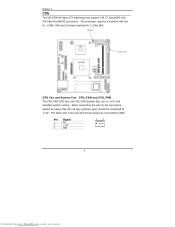
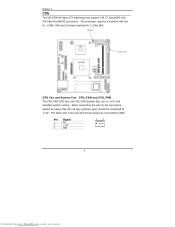
.... The black wire is Ground and should be connected to +12V. Chapter 2
CPU
The VIA EPIA-NX Nano-ITX mainboard can support VIA C7 NanoBGA2 and VIA Eden NanoBGA2 processors. The processor requires a heatsink with fan for 1.5GHz SKU and a fanless heatsink for 1.2GHz SKU. Pin Signal
1
NC
2
+12V
3
GND
13
6
Downloaded from www.Manualslib.com manuals search engine
User Manual - Page 19


...Slot
Module Size
SODIMM
64MB, 128MB, 256MB, 512MB, 1GB
Maximum supported system memory
Total 64MB-1GB 64MB-1GB
7
Downloaded from www.Manualslib.com manuals search engine
Insert the SODIMM module at a 45 degree angle.
MEMORY MODULE INSTALLATION
Installation
Memory Slot: DDR2_SODIMM The VIA EPIA-NX Nano-ITX mainboard provides one SODIMM slot for available DDR2 SDRAM configurations on...
User Manual - Page 20


Chapter 2
CONNECTING THE POWER SUPPLY
The VIA EPIA-NX Nano-ITX mainboard supports a Nano-ITX power supply for the power system. Before inserting the power supply connector, always make sure the power plug is inserted in the proper orientation and the pins are installed correctly to ensure that no damage will be caused.
Nano-ITX 12-Pin Power Connector To connect the power supply, make sure ...
User Manual - Page 29


... cap will damage the mainboard. it will cause system boot failure. Clear CMOS: CLEAR_CMOS The onboard CMOS RAM stores system configuration data and has an
onboard battery power supply.
Setting +5V +12V
1
2
3
ON
ON
OFF
OFF
ON
ON
IVDD_SEL
3
+5V:
2
1
3
+12V:
2
1
17
Downloaded from www.Manualslib.com manuals search engine Setting
1
2
3
Normal Operation
ON
ON...
User Manual - Page 31


First unplug the power supply before adding or removing expansion cards. The "PCI & LAN" IRQ pins are hardware lines over which devices can send interrupt signals to the PCI bus INT A# ~ INT D# pins as follows:
miniPCI Slot
Order 1 INT B#
Order 2 INT C#
Order 3 INT D#
Order 4 INT A#
19
Downloaded from www.Manualslib.com manuals search engine CPU...
User Manual - Page 44


...powered on the system. Settings: [Enabled, Disabled]
MPS Variation Control for OS Settings: [1.1, 1.4]
OS Select For DRAM > 64MB Select OS2 only if you enter Setup. Setting Setup
System
Description Password prompt appears only when end users try to run BIOS Setup
APIC Mode Enables APIC (Advanced Programmable Interrupt Controller) functionality. Settings: [Enabled, Disabled]
32
Downloaded...
User Manual - Page 51


... can be allocated to graphics memory address space. AGP & P2P BRIDGE CONTROL
BIOS Setup
Phoenix - AGP 4x mode can be detected automatically once you plug in the AGP 4x card.
Settings: [4x, 2x, 1x]
39
Downloaded from www.Manualslib.com manuals search engine Host cycles that hit the aperture range are forwarded to the...
User Manual - Page 63


...
Disabled
Description Resets the ESCD (Extended System Configuration Data) after exiting BIOS Setup if a newly installed PCI card or the system configuration prevents the operating system from loading Default setting
51
Downloaded from www.Manualslib.com manuals search engine Select No if you need the BIOS to configure non-boot devices
: Move Enter: Select F5...
User Manual - Page 76


... http://www.viaembedded.com./
64
Downloaded from time to time. The latest updated versions are updated from www.Manualslib.com manuals search engine If the CD is missing from the retail box, please contact the local dealer for enhancing the performance of the mainboard. Chapter 4
DRIVER UTILITIES
Getting Started The mainboard includes a Driver Utilities CD that contains the...
User Manual - Page 77


... and select "Run..." Then type: "D:\Setup.exe". If the CD does not run automatically after closing the CD-ROM or DVD-ROM drive.
The driver utilities and software menu screen should run ... letter of the CD-ROM/DVD-ROM in your system.
65
Downloaded from www.Manualslib.com manuals search engine Driver Installation
Running the Driver Utilities CD To start using the CD, insert the CD into ...
User Manual - Page 78


... VIA USB 2.0 ports. VIA RAID Driver: Support for SATA RAID devices.
66
Downloaded from www.Manualslib.com manuals search engine Chapter 4
CD CONTENT
VIA 4in1 Drivers: Contains VIA ATAPI Vendor Support Driver (enables the performance enhancing bus mastering functions on ATA-capable Hard Disk Drives and ensures IDE device compatibility), AGP VxD Driver (provides service routines to your VGA...
Via EPIA-NX15000G Reviews
Do you have an experience with the Via EPIA-NX15000G that you would like to share?
Earn 750 points for your review!
We have not received any reviews for Via yet.
Earn 750 points for your review!
