Via EPIA-SP8000E - VIA Motherboard - Mini ITX Support and Manuals
Get Help and Manuals for this VIA Technologies item
This item is in your list!

View All Support Options Below
Free Via EPIA-SP8000E manuals!
Problems with Via EPIA-SP8000E?
Ask a Question
Free Via EPIA-SP8000E manuals!
Problems with Via EPIA-SP8000E?
Ask a Question
Popular Via EPIA-SP8000E Manual Pages
User Manual - Page 4
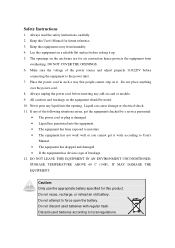
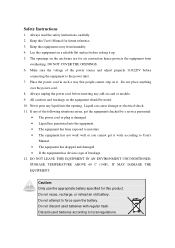
... before setting it up. 5.
Do not discard used batteries according to local regulations. Do not reuse, recharge, or reheat an old battery. Do not attempt to the power inlet. 7. Caution: Only use the appropriate battery specified for this User's Manual for air convection hence protects the equipment from humidity. 4. Always read the safety instructions...
User Manual - Page 7


... IO Device 61 Power Management Setup 63 Peripheral Activities 65 IRQs Activities 68 PNP/PCI Configurations 69 IRQ Resources 71 PC Health Status 72 Frequency / Voltage Control 73 Load Fail-Safe Defaults 76 Load Optimized Defaults 77 Set Supervisor / User Password 78 Save & Exit Setup 80 Exit Without Saving 81 Chapter 4 83 Driver Installation 83 Driver Utilities 84...
User Manual - Page 22


C3TM Processor
DIMM1
14
VT8237R
DDR SDRAM Module Installation Procedures
• Locate the DIMM sockets in the motherboard. CN400
Chapter 2
MEMORY MODULE INSTALLATION
The VIA EPIA-SP Mini-ITX mainboard provides one 184-pin DIMM slot for DDR400/333/266 SDRAM memory modules and supports the memory size up to 1GB.
User Manual - Page 59


BIOS Setup
IDE DRIVES
IDE HDD...F7: Optimized Defaults
Help
The specifications of the menu. Below is from your drive must match with the drive table. Setting IDE Channel
Access Mode Capacity ...Setup Utility IDE Channel 0 Master
[Press Enter]
Item Help
[Auto] [Auto]
0 MB
Menu Level
To auto-detect the HDD's size, head... The hard disk will not work properly if you select "Manual...
User Manual - Page 60


AwardBIOS CMOS Setup Utility Advanced BIOS Features
Hard Disk Boot Priority Virus Warning CPU Internal Cache Processor Number Feature
Quick Power On Self Test First Boot Device Second Boot Device Third Boot Device Boot Other Device Boot Up NumLock Status Typematic Rate Setting Typematic Rate (Chars/Sec) Typematic Delay (Msec) Security Option Display Full Screen Logo Display Small Logo
[Press ...
User Manual - Page 61


... Forces keypad to behave as BIOS attempts to boot from the "First/Second/Third Boot Device" list. Settings: [Enabled, Disabled]
53 Setting Enabled Disabled
Description Enable alternate boot device No alternate boot device allowed
Boot Up NumLock Status Set the NumLock status when the system is powered on.
BIOS Setup
First/Second/Third Boot Device Set the boot device sequence as arrow...
User Manual - Page 62


Setting Setup
System
Description Password prompt appears only when end users try to run BIOS Setup Password prompt appears every time when the computer is required every time the System boots, or only when you enter Setup. Settings: [Enabled, Disabled]
54
Settings: [250, 500, 750, 1000]
Security Option Selects whether the password is powered on and when end users try to repeat the...
User Manual - Page 67


... Settings: [Enabled, Disabled]
59 AwardBIOS CMOS Setup Utility Integrated Peripherals
[Press Enter]
Item Help
Onboard IDE Channel 1 Onboard IDE Channel 2 IDE Prefetch Mode OnChip SATA SATA Mode
AC97 Audio VIA OnChip LAN Onboard LAN Boot ROM
[Enabled] [Enabled] [Enabled] [Enabled] [IDE Controller]
[Auto] [Enabled] [Disabled]
Menu Level
Select IDE controller for Win98SE / WinMe installation...
User Manual - Page 76


...Setup Utility IRQs Activities
[ON] [Disabled] [Enabled] [Enabled] [Enabled] [Enabled] [Disabled] [Disabled] [Disabled] [Disabled] [Enabled] [Enabled] [Enabled] [Disabled]
Item Help
Menu Level
If you choose Disabled, the power...system will interrupt itself and perform the service required by causing an IRQ to ...gain attention of the specified IRQ line. Settings: [Enabled, Disabled]
Note: IRQ (...
User Manual - Page 79


...
Help
Note: The items are adjustable only when "Resources Controlled By" is set to set each IRQ a type depending on the type of device using the IRQ. IRQ Resources list IRQ 3/4/5/7/9/10/11/12/14/15 for other requests
71
BIOS Setup
IRQ RESOURCES
IRQ-3 assigned to IRQ-4 assigned to IRQ-5 assigned to IRQ...
User Manual - Page 81


... performance of your system. BIOS Setup
FREQUENCY / VOLTAGE CONTROL
Phoenix - Settings: [Manual, By SPD]
SDRAM CAS Latency This item is for the memory module to a higher setting. This field is only available when "DRAM Timing" is not recommended unless you should change it takes for setting the speed it to complete a command.
Settings: [2, 2.5]
73
However, if your...
User Manual - Page 83


... EMI generated by modulating the pulses so that the spikes of the pulses creates EMI (Electromagnetic Interference). BIOS Setup
ACT(0) to ACT(1) (TRRD) This field is only available when "DRAM Timing" is set to flatter curves.
75 Settings: [2T, 3T] Spread Spectrum When the mainboard's clock generator pulses, the extreme values (spikes) of the...
User Manual - Page 92


The latest updated versions are updated from the retail box, please contact the local dealer for enhancing the performance of the mainboard. Note: The driver utilities and software are available at http://www.viaembedded.com/
84 Chapter 4
DRIVER UTILITIES
Getting Started The mainboard includes a Driver Utilities CD that contains the driver utilities and software for the CD...
User Manual - Page 93
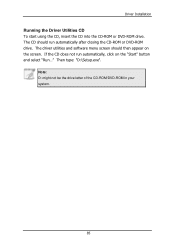
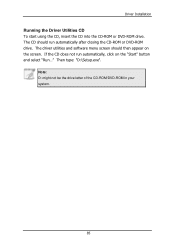
...-ROM/DVD-ROM in your system.
85 Then type: "D:\Setup.exe". The CD should then appear on the "Start" button and select "Run..."
If the CD does not run automatically after closing the CD-ROM or DVD-ROM drive. Driver Installation
Running the Driver Utilities CD To start using the CD, insert the CD...
User Manual - Page 94
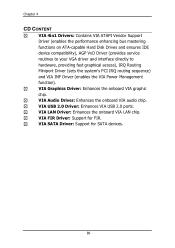
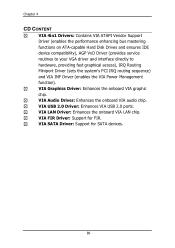
... on ATA-capable Hard Disk Drives and ensures IDE device compatibility), AGP VxD Driver (provides service routines to your VGA driver and interface directly to hardware, providing fast graphical access), IRQ Routing Miniport Driver (sets the system's PCI IRQ routing sequence) and VIA INF Driver (enables the VIA Power Management function). VIA FIR Driver: Support for SATA devices.
86
Via EPIA-SP8000E Reviews
Do you have an experience with the Via EPIA-SP8000E that you would like to share?
Earn 750 points for your review!
We have not received any reviews for Via yet.
Earn 750 points for your review!
