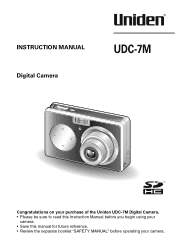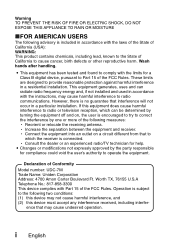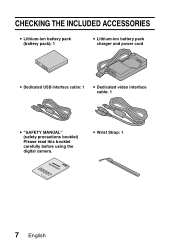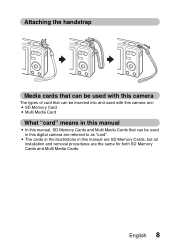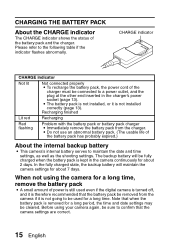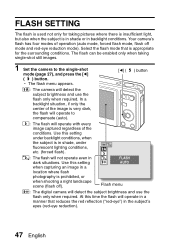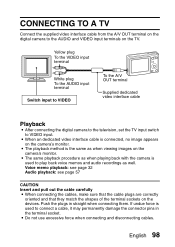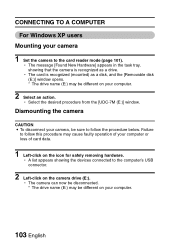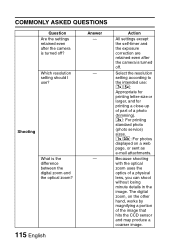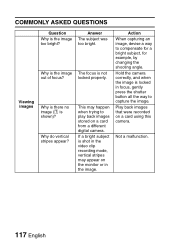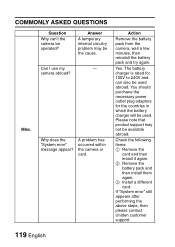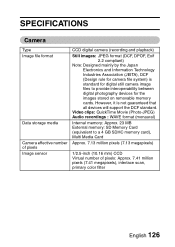Uniden UDC7M Support and Manuals
Get Help and Manuals for this Uniden item

View All Support Options Below
Free Uniden UDC7M manuals!
Problems with Uniden UDC7M?
Ask a Question
Free Uniden UDC7M manuals!
Problems with Uniden UDC7M?
Ask a Question
Most Recent Uniden UDC7M Questions
How Do I Reset Unideng755 Cameras With No Monitor?
Monitor broke, want to use the 2 cameras and need the DID and the Secuity Code.. How do I reset the ...
Monitor broke, want to use the 2 cameras and need the DID and the Secuity Code.. How do I reset the ...
(Posted by brandymichelleb 9 years ago)
How U Pair Camera With Monitor
(Posted by Fckit 10 years ago)
Lights On The Camera
How can I tell if my camera is recording just by looking at the camera will there be a blinking ligh...
How can I tell if my camera is recording just by looking at the camera will there be a blinking ligh...
(Posted by motocross0620 11 years ago)
Lost Screen
I have 3 cameras but only 2 are working. I checked the manual I followed the instructions, but still...
I have 3 cameras but only 2 are working. I checked the manual I followed the instructions, but still...
(Posted by marceloarmendariz 11 years ago)
How Do You Take Snapshots
(Posted by Anonymous-82444 11 years ago)
Popular Uniden UDC7M Manual Pages
Uniden UDC7M Reviews
We have not received any reviews for Uniden yet.