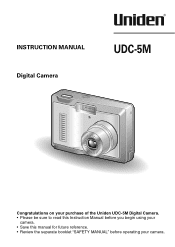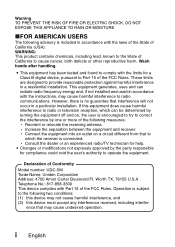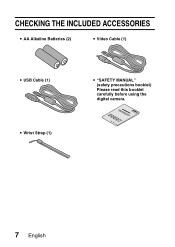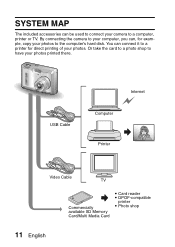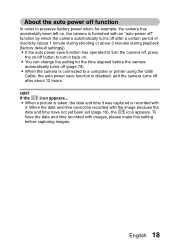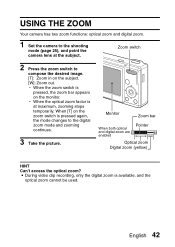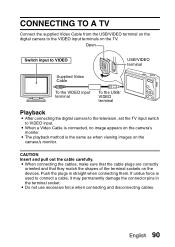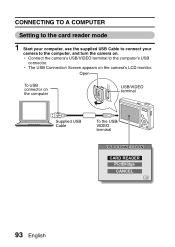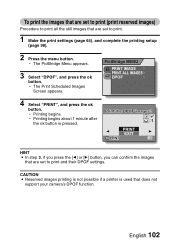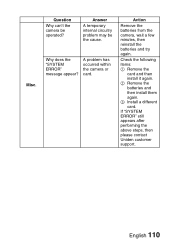Uniden UDC5M Support and Manuals
Get Help and Manuals for this Uniden item

View All Support Options Below
Free Uniden UDC5M manuals!
Problems with Uniden UDC5M?
Ask a Question
Free Uniden UDC5M manuals!
Problems with Uniden UDC5M?
Ask a Question
Most Recent Uniden UDC5M Questions
Can I Bost The Signal Of My Camera's
where i have to put my camera it can not reach my monitor/reciever and i awas wondering if their is ...
where i have to put my camera it can not reach my monitor/reciever and i awas wondering if their is ...
(Posted by jamesstitzenberger 12 years ago)
Internal Memory Icon On Screen Can Not Take Photos
(Posted by suzgaz 12 years ago)
Popular Uniden UDC5M Manual Pages
Uniden UDC5M Reviews
We have not received any reviews for Uniden yet.