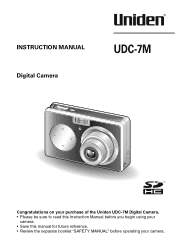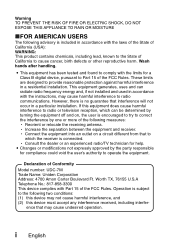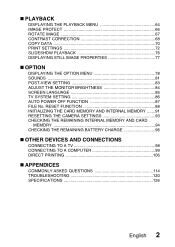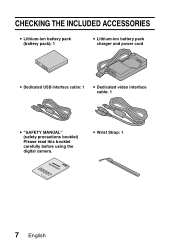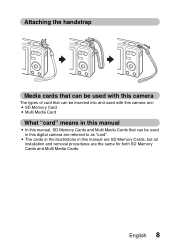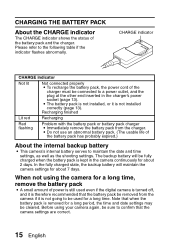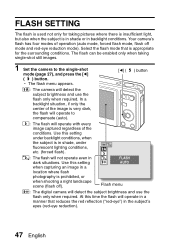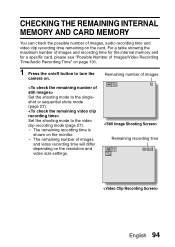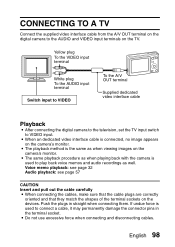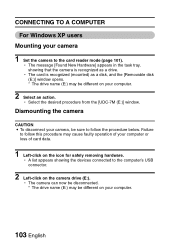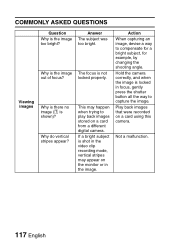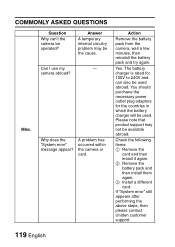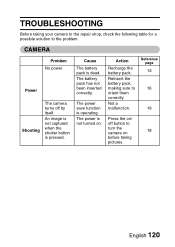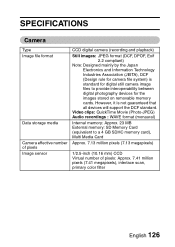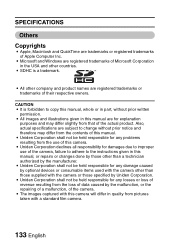Uniden UDC7M Support Question
Find answers below for this question about Uniden UDC7M.Need a Uniden UDC7M manual? We have 2 online manuals for this item!
Question posted by marceloarmendariz on February 19th, 2013
Lost Screen
I have 3 cameras but only 2 are working. I checked the manual I followed the instructions, but still not working. What should I do.
thanks
Current Answers
Answer #1: Posted by tintinb on February 22nd, 2013 11:46 PM
After you have followed all the instructions provided in the manual and your device still didn't work, there might be a problem with the hardware part. Unfortunately, it is not possible to repair most camera devices as their replacement parts are not available.
If you have more questions, please don't hesitate to ask here at HelpOwl. Experts here are always willing to answer your questions to the best of our knowledge and expertise.
Regards,
Tintin
Related Uniden UDC7M Manual Pages
Similar Questions
How Do I Reset Unideng755 Cameras With No Monitor?
Monitor broke, want to use the 2 cameras and need the DID and the Secuity Code.. How do I reset the ...
Monitor broke, want to use the 2 cameras and need the DID and the Secuity Code.. How do I reset the ...
(Posted by brandymichelleb 9 years ago)
Lights On The Camera
How can I tell if my camera is recording just by looking at the camera will there be a blinking ligh...
How can I tell if my camera is recording just by looking at the camera will there be a blinking ligh...
(Posted by motocross0620 11 years ago)
Can I Bost The Signal Of My Camera's
where i have to put my camera it can not reach my monitor/reciever and i awas wondering if their is ...
where i have to put my camera it can not reach my monitor/reciever and i awas wondering if their is ...
(Posted by jamesstitzenberger 12 years ago)