Uniden EXP7904L Support and Manuals
Get Help and Manuals for this Uniden item
This item is in your list!

View All Support Options Below
Free Uniden EXP7904L manuals!
Problems with Uniden EXP7904L?
Ask a Question
Free Uniden EXP7904L manuals!
Problems with Uniden EXP7904L?
Ask a Question
Popular Uniden EXP7904L Manual Pages
English Owners Manual - Page 2


...; Chain Dialing 10 • Erasing a Stored Number 10 • Replacing a Stored Number 10 • Selecting a Different Channel 10 • Using the Flash Button 10 • Using the Page/Find Feature 10
Troubleshooting 11
Specifications 11
Introduction
The Uniden® EXP 7900 Series 900 MHz cordless phones are changed, making it difficult for the handset and base...
English Owners Manual - Page 3


... chan volume
m1 m2 m3
Handset
Rechargeable Battery
AC Adapter
Telephone Cord
Also included: • This Owner’s Manual • Other Printed Material • Precautions and Important Safety Instructions
EXP7903/7904 Only: Charging Cradle and Power
Supply
If any of these items are missing or damaged, contact the Uniden Parts Department at www.uniden.com.
3 To 5:00 p.m.
English Owners Manual - Page 4


...when phone is in use or the handset is low
6. mem - sets both the ringer and earpiece volumes
9. m1, m2, m3 - handset retainer - holds handset in use or the battery is...find
12
13
4 volume - chan - switches to tone dialing in memory
8. pause - indicates the phone is in base for clearer reception
10. redial - accesses stored numbers in a memory dialing sequence
5. adds...
English Owners Manual - Page 5


... NOTE properly aligned. Setting the Dial Mode Switch
Place the switch in the “Precautions and Important Safety Instructions” brochure. Make sure the battery’s connector is important to the base for approximately 15-20 hours without interruption.
1. Replace the battery cover.
Remove the handset battery cover.
2. Complete your phone for pulse dialing.
5
w Charging...
English Owners Manual - Page 6


... that came with the phone.
7. Desk or Tabletop Installation
1. Slide the retainer back onto the base.
52 4
6
3. Place the telephone cord into the TEL ...Installation
w Setting the Handset Retainer for Wall Mounting 1. Remove the handset
retainer on the base.
6 Wrap the AC adapter cord inside the left molded channel
cord holder. 3. w Mounting on the base. Plug a short telephone...
English Owners Manual - Page 7
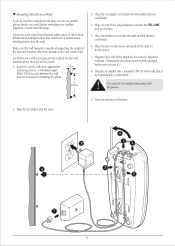
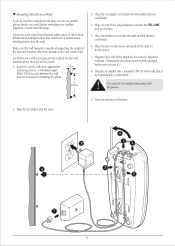
...telephone line into the wall. Place the telephone cord into the TEL LINE jack on the base.
5. Plug the AC adapter into the base.
9.
Use only the AC adapter that is capable of supporting...mounting the phone.
3 15/16 in .
Before mounting your cordless telephone, consider the following:
Select a location away from electrical cables, pipes, or other end of the long telephone cord ...
English Owners Manual - Page 8


...lights while the unit is not a replacement for the base. w Setting the Handset Earpiece Volume
1. Plug ...code (refer to use , press volume .
2. The phone has two ringer tones, each with the charging cradle.
Use only the AC adapter that is not in use your phone...Setting Up Your Phone
Raising the Antenna
Before using your cordless phone in the kitchen (an area of ...
English Owners Manual - Page 9


... error tone will be dialed in Memory
Your EXP 7900 Series phone ...phone is set up to store (up for the dial tone. 3. Remove the handset from the base and press mem. Press redial to place a pause in the phone...services. 1.
Enter the phone number you select any key. Listen for storing important telephone numbers. 1. If you want to complete the operation. To use a phone...
English Owners Manual - Page 10


... and the memory location (0-9).
If you to end the page. Interference can manually change the phones channel for accessing services such as call .
10 The chan button on the keypad, pressing m1...to choose between 40 factory set channels. Chain Dialing
After dialing a number you want to enter a special access code, for locating the handset when it is no phone number was stored in use...
English Owners Manual - Page 11


...Specifications
General Frequency Control Modulation Operating Temperature
Base Transmit Frequency Power Requirements Size Weight
Handset Transmit Frequency Size Weight
Battery...these simple steps. Problem
Suggestion
Charge light won...service this unit yourself. W X 2.17 in the handset. • Make sure that the phone has been reset. Troubleshooting
If your EXP 7900 Series cordless telephone...
Uniden EXP7904L Reviews
Do you have an experience with the Uniden EXP7904L that you would like to share?
Earn 750 points for your review!
We have not received any reviews for Uniden yet.
Earn 750 points for your review!
