Uniden DCT748-2 Support and Manuals
Get Help and Manuals for this Uniden item
This item is in your list!

View All Support Options Below
Free Uniden DCT748-2 manuals!
Problems with Uniden DCT748-2?
Ask a Question
Free Uniden DCT748-2 manuals!
Problems with Uniden DCT748-2?
Ask a Question
Popular Uniden DCT748-2 Manual Pages
English Owners Manual - Page 3


... Star is different from the actual unit. Note: Illustrations in your purchase of the Uniden Multi-Handset Cordless Telephone System! You can support up to AC power and a telephone line, it can now place a fully-featured cordless handset anywhere in this manual are used for energy efficiency. When the base unit is available to establish a three-way...
English Owners Manual - Page 15
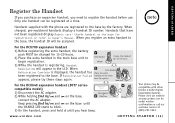
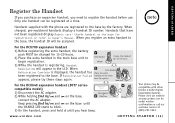
... compatible with the phone are registered to Owner's Manual. When Registration Complete is registering, Handset
Registering will be assigned. For the DCX640 expansion handset (DCT7 seriescompatible model) 1) Disconnect the AC adapter. 2) While holding find hs/ and on the base,
connect the AC adapter. Charge handset on the base for 15-20 hours. 2) Place the extra handset in the LCD...
English Owners Manual - Page 19


... Elise [Elise], We Wish You A Merry Christmas [Merry- Select the Handset Setup menu, and then the Ringer Tones submenu.
2) Press /vol/∧ or /vol/∨ to move the pointer. You must be set a separate ringer tone on each handset. GETTING STARTED
Handset Setup
The following submenu options must set separately for each handset.
- www.uniden.com
GETTING STARTED [18]
English Owners Manual - Page 20
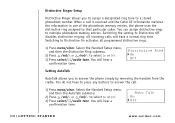
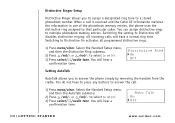
... you to assign a designated ring tone to a stored phonebook number. Switching the setting to Distinctive Off disables distinctive ringing: all programmed distinctive rings.
1) Press menu/clear. GETTING STARTED
Distinctive Ringer Setup
Distinctive Ringer allows you to answer the phone simply by removing the handset from the cradle. When a call .
1) Press menu/clear. Select the...
English Owners Manual - Page 21


...
www.uniden.com
GETTING STARTED [20] Select the Handset Setup menu, and then the Anykey Answer submenu.
2) Press /vol/∧ or /vol/∨ to answer the phone by pressing any number key,
*/tone/ or #/ on the receiving handset as well.
1) Press menu/clear. You will be displayed on the handset.
1) Press menu/clear. GETTING STARTED
Setting Anykey...
English Owners Manual - Page 22


...uniden.com You will hear a confirmation tone.
.CPIWCIG 'PINKUJ (TCP㩟CKU
Setting the Key Touch Tone
Key Touch Tone is the tone your keypad makes when keys are pressed. Choose from English, French, or Spanish.
1) Press menu/clear. You can change the language the menu display will use. Select the Handset Setup...Press menu/clear. Select the Handset Setup menu, and then the Key ...
English Owners Manual - Page 24


... are on the line. See page 44 for instructions on using call waiting deluxe.
1) Press menu/clear. Select the Global Setup menu, and
then the Area Code submenu.
#TGC%...code, then enter a new one.
3) Press select/ /audio tone. You will hear a confirmation tone.
[23] GETTING STARTED
www.uniden.com Press menu/clear to handle call waiting calls in the display. GETTING STARTED
Setting...
English Owners Manual - Page 25


...your dialing system, make a trial call connects, leave the setting as is; Most phone systems use tone dialing; Select the Global Setup menu, and then the Dial Mode submenu.
2) Press /...the default setting is Tone).
&KCN/QFG 6QPG 2WNUG
3) Press select/ /audio tone. www.uniden.com
GETTING STARTED [24] otherwise set the unit to pulse dialing.
• If your local phone service.
•...
English Owners Manual - Page 26
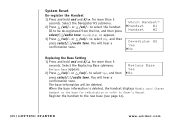
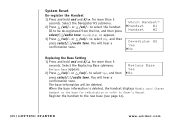
... Yes, and then 0Q
press select/ /audio tone.
Register the handset to the new base (see page 14).
[25] GETTING STARTED
www.uniden.com
GETTING STARTED
System Reset
De-register the Handset 1) Press and hold end and #/ for registration or refer to Owner's Manual. You will be de-registered from the list, and then press...
English Owners Manual - Page 33
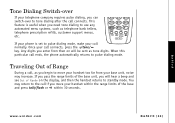
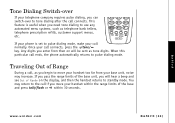
... set to pulse dialing mode, make your call connects, press the */tone/
key. If your phone is useful when you move your handset too far from then on the display, and then the handset... dialing, you begin to move your handset within the range limits of Range
During a call, as telephone bank tellers, telephone prescription refills, customer support menus, etc.
Once your call
normally...
English Owners Manual - Page 34
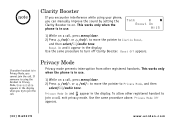
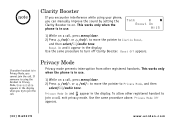
...other registered handsets. This works only when the phone is using your phone, you can manually improve the sound by setting the Clarity Booster to on.
This works only when the phone is in... Privacy Mode Off appears.
[33] BASICS
www.uniden.com BASICS
note
Clarity Booster
If you encounter interference while using the handset in Privacy Mode, Unavailable appears in the display ...
English Owners Manual - Page 39


... page 35. Store/Edit Name appears. 4) To complete the setting, follow the steps 4-9 in the phonebook. Store/Edit Name appears. note
•If a call comes in via a telephone system that does not offer Caller ID service, no information is in "Storing and Editing Phone
Numbers, Names, Distinctive Rings and Speed Dial" on page...
English Owners Manual - Page 72


... base.
• Change the Digital Security Code (see page 15). The handset doesn't communicate with your Caller ID service. Messages are using the conference feature. • Make sure that you have to use another phone to Announce only (see "Setting Day and Time" on page 22).
[71] TROUBLESHOOTING
www.uniden.com
No sound on the base unit...
English Owners Manual - Page 74


... (2) This device must not be placed in a built-in installation unless proper ventilation is provided.
7. Improper adjustment of the battery pack in the owner's manual. Do not dispose of other reproductive harm.
It may damage the battery or cause the battery to your phone causes problems on it . Charge the battery pack provided with or...
English Owners Manual - Page 75


... a phone jack, and these types of installation is experienced, moving the cordless telephone farther away from state to a different channel. www.uniden.com
Installation Considerations
Selecting a Location
Before choosing a location for parts, service, or any communications using the handset. Hardwired Jack Some equipment is caused by external sources such as detailed by radio receiving...
Uniden DCT748-2 Reviews
Do you have an experience with the Uniden DCT748-2 that you would like to share?
Earn 750 points for your review!
We have not received any reviews for Uniden yet.
Earn 750 points for your review!
