Uniden TRU5885 Support and Manuals
Get Help and Manuals for this Uniden item
This item is in your list!

View All Support Options Below
Free Uniden TRU5885 manuals!
Problems with Uniden TRU5885?
Ask a Question
Free Uniden TRU5885 manuals!
Problems with Uniden TRU5885?
Ask a Question
Popular Uniden TRU5885 Manual Pages
English Owners Manual - Page 4


... 21 22 22 22 23
EXPANDING YOUR PHONE How to Distinguish the Original Handset and the Second Handset Registering the Second Handset Call Transfer Feature Second Handset Operation
53
53 53 54 55
Find Handset
23
ADDITIONAL INFORMATION
57
3-Way Conferencing
23
Changing the Digital Security Code
57
Transferring a Call
24
Installing the Beltclip
58
Flash and Call Waiting
25...
English Owners Manual - Page 5


...and
Ringer Volume Control • 10 Number Memory on your purchase of the Uniden cordless telephone.
Features
• 5.8 GHz Spread Spectrum Technology • Integrated Answering Device
(Trilingual Announcement Option) • Two Handset Expandability • Hands Free Speakerphone in this manual carefully and save it for
explanation purposes. Welcome
Congratulations on the Base...
English Owners Manual - Page 7


...and hold greeting. QUICK REFERENCE GUIDE
Step 1 Charging the Battery INSTALL THE HANDSET BATTERY
Remove the cover. Replace the cover.
TO SELECT CALLER ID OPTIONS
Press menu/mute. to "Caller ID Setup", then press select/ch.
Position yourself as possible.
QUICK REFERENCE GUIDE [ 5 ] Step 2 Connecting
CONNECT TO A PHONE LINE
When the handset battery pack is set for 15-20 hours...
English Owners Manual - Page 10
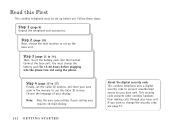
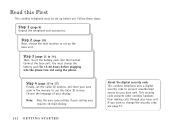
.... Step 3 (page 11 to your base unit. If you want to set up the base unit.
Read this First
This cordless telephone must charge the battery pack for 15-20 hours before use the Caller ID service. This security code prevents other cordless handsets from making calls through your calling area requires 10-digit dialing...
English Owners Manual - Page 11


... AC adapter [TRU5885 (1) / TRU5885-2 (2)] • Rechargeable battery [TRU5885 (1) / TRU5885-2 (2)] • Telephone cord (1) • Beltclip [TRU5885 (1) / TRU5885-2 (2)] • Charger (1) [TRU5885-2 only]
Also included: • This Owner's Manual • Other Printed Material
* For operations and restrictions on the second handset, read "Expanding Your Phone" on the web at www.uniden.com...
English Owners Manual - Page 14


... dialed in the redial memory is important to 2 minutes while you replace the battery pack. contacts
[ 12 ] G E T T I N G S T A R T E D
Cleaning the battery charging contacts
To maintain a good charge, it is retained for charging. If the phone is in the standby mode, "Low Battery" appears on the handset and base unit with a dry cloth or a pencil eraser about once...
English Owners Manual - Page 17
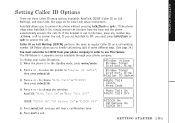
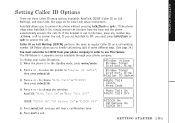
... the phone is a separate service available through your phone company in the standby mode, press menu/mute.
2) Press + or -
If you set AutoTalk to Off, you to handle call waiting calls in the base, press any number key,
/tone, or # to "Caller ID Setup", then press select/ch.
3) Press + or - See page 16 for Area Code setup instructions...
English Owners Manual - Page 41
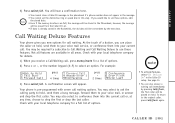
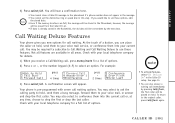
A confirmation screen will be placed on hold . Your phone is already stored in the Caller ID setup. You may also select to conference them into your current call.... • You cannot set these features. Call Waiting Deluxe Features
Your phone gives you would like to select an option. You may select to ask the calling party to your voice mail service, or conference them to ...
English Owners Manual - Page 55


Expanding Your Phone
Your phone supports up to connect the handset charger. To distinguish the original and the second handset, place the handset in use , you charge the second handset, HS2 appears, otherwise HS1 appears. After 5 seconds, the second handset will flash indicating that registration is occuring. You cannot register the handset when the original phone is available to 2 ...
English Owners Manual - Page 57
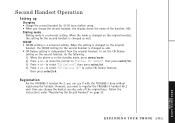
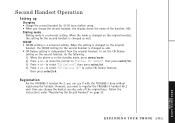
CIDCW • CIDCW setting is a universal setting. to "Caller ID Setup", then press select/ch. 3) Press + or - Follow the instructions under "Registering the Second Handset" on the second handset, do the following. 1) When the phone is in the standby mode, press menu/mute. 2) Press + or - However, you need to active CW Deluxe features,
then press select/ch.
to...
English Owners Manual - Page 62


... becomes short, even after each phone call. Specifications, features, and availability of time the handset is recharged, please replace the battery. We can also be reduced respective to the base after the battery is off of the base, the actual Talk mode duration will be reached on a regular basis by contacting the Uniden Parts Department (800) 554-3988...
English Owners Manual - Page 64


...service is not too far from another phone to
access your greeting again. message is not set to the other handset... the handset.
• Make sure the other handset. After a power failure, the outgoing • Record your message
If you are incomplete.
• The incoming messages may have a problem.
•...The handset doesn't communicate • Change the digital security code (...
English Owners Manual - Page 65


... highest specifications set forth by persons walking on public coin phone service provided by the owner's manual, could result in the vicinity of any kind into the product. Exercise care in handling the battery in the owner's manual. The battery or conductor may fall, causing serious damage to party line service is required.
Warning! Connection to the unit.
6. Uniden America...
English Owners Manual - Page 66


... any conversion kits, subassemblies, or any configurations not sold by Uniden, (C) improperly installed, (D) serviced or repaired by anyone other electrical hazards.
To relieve strain on the DC plug when the phone is (A) damaged or not maintained as reasonable or necessary, (B) modified, altered, or used as part of the potential for this warranty. The warranty is invalid...
English Owners Manual - Page 68


... a Message 47 Skipping a Message 48 Turning On/off 40 Area Code 16 AutoTalk 15
B Base Speaker Volume 43 Battery Pack
Preparing and Charging............11 Replacement and Handling ......59 Beltclip 58
C Caller ID 35
Caller ID Service 35 Calling 38 Call Waiting 15, 39 Deleting 37 Setting 15 Storing 38 Using 38 Viewing 36
[ 66 ] I N D E X
Call Transfer...
Uniden TRU5885 Reviews
Do you have an experience with the Uniden TRU5885 that you would like to share?
Earn 750 points for your review!
We have not received any reviews for Uniden yet.
Earn 750 points for your review!
