Uniden CLX475-3 Support and Manuals
Get Help and Manuals for this Uniden item
This item is in your list!

View All Support Options Below
Free Uniden CLX475-3 manuals!
Problems with Uniden CLX475-3?
Ask a Question
Free Uniden CLX475-3 manuals!
Problems with Uniden CLX475-3?
Ask a Question
Most Recent Uniden CLX475-3 Questions
Popular Uniden CLX475-3 Manual Pages
English Owners Manual - Page 2


...Changing the Digital Security Code 14
Installing the Beltclip
14
Optional Headset Installation
15
Installing Uniden's Cordless Telephone
Customization Tool
15
Using the Interface
17
Example of the standby mode
display
17
Display Icons
18
Soft Key Function
19
Using the joystick
20
Entering text
21
Main Menu Options
22
System Setup Menu
23
Using Your Phone
36
[1]
Contents...
English Owners Manual - Page 3


...Microsoft Corporation in this product or product models meets the Energy Star guidelines for energy efficiency. Microsoft and Windows are used for purchasing a Uniden Multi-Handset phone. AutoStandby, DirectLink, IntegriSound and Random Code are trademarks of Uniden America Corporation.
registered mark.
• 5.8GHz Digital Expandable System • Integrated Answering system...
English Owners Manual - Page 7
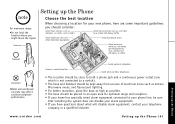
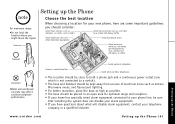
... the
handset where you have questions about what will disable alarm equipment, contact your telephone
company or a qualified installer. www.uniden.com
Setting up the Phone
Incorrect
•Metal and reinforced concrete may affect cordless telephone performance.
• The location should be close to both a phone jack and a continuous power outlet (one which is not connected to your...
English Owners Manual - Page 9
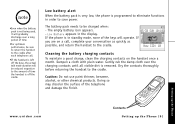
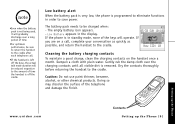
... a long period of time the handset is removed. Setting up the Phone
www.uniden.com
Setting up the Phone [ 8 ] Low Battery appears in order to the cradle. Low battery alert
When the battery pack is very low, the phone is in standby mode, none of the telephone and damage the finish.
If the phone is programmed to eliminate functions in the display.
English Owners Manual - Page 12


... you have any trouble with other Uniden 5.8GHz Digital Expandable Handsets. Expansion handsets do not need to be registered to 4-way conference calling. Compatible models include the TCX400, TCX440, ELX500, TCX805, and TCX860. (Please check www.uniden.com for an updated list of ten handsets. E x pa n di ng Yo u r P ho n e
Expanding Your Phone
Your phone can support a total of...
English Owners Manual - Page 13
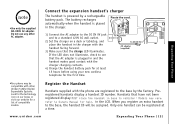
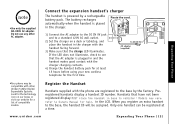
... for help. in base to Owners Manual for at a time.
Do not use any other Uniden 5.8Ghz Digital Expandable Systems. Look for a list of compatible models.
The battery recharges automatically when the handset is powered by the factory. Handsets that the charge LED illuminates. www.uniden.com
Expanding Your Phone [ 1 2 ] note
•Use only the supplied AD...
English Owners Manual - Page 16


...Tool
This phone includes Uniden's Cordless Telephone Customization Tool for wallpaper, and import contacts from Microsoft Outlook.
[ 1 5 ] Optional Headset Installation
www.uniden.com You can use an optional headset, insert the headset plug into the headset jack. Your phone is ready for handsfree conversations. (Headsets may be purchased by calling Uniden's Parts Department...
English Owners Manual - Page 40


...set Call Waiting and CallWaitDeluxe to receive Call Waiting or Caller ID with call waiting service.
•Your phone ...note
•To scroll through your local telephone company to On in the system setup menu (see No Signal Press HELP. ...Phone
www.uniden.com If you go back to hear more noise than usual.
Call Waiting Deluxe
If you subscribe to Call Waiting Deluxe (CWDX) from your phone...
English Owners Manual - Page 75


... backup in the base. With normal usage, your phone.
Battery replacement and handling
When the operating time becomes short, even after the battery is off, you will be purchased by calling Uniden's Parts department (see back cover page).
•Use only the Uniden (BT-0003) rechargeable battery pack supplied with your cordless phone. Warning
To avoid the risk of a power...
English Owners Manual - Page 82


... for at 1-800-297-1023.
[81] Liquid Damage
www.uniden.com IMPORTANT: You must unplug the telephone line while recharging the battery
packs to the handset, base and the microwave oven. After following these steps, if your cordless telephone does not work, please call
our Customer Service Hotline at least 3 days.
Wipe off for ventilation. liquid...
English Owners Manual - Page 83


...of surges, a surge arrestor is part of explosion if battery is also compliant. See installation instructions for information. The digits represented by ## are the REN without a decimal point (e.g., 03 is provided with the applicable FCC Part 68 rules and requirements adopted by Uniden, or operation of important operating and maintenance (servicing) instructions in any charger other...
English Owners Manual - Page 84


...as part of any conversion kits, subassemblies, or any configurations not sold by Uniden, (C) improperly installed, (D) serviced or repaired by someone other than an authorized Uniden service center for a defect or malfunction covered by this warranty, (E) used in any system not manufactured by Uniden, or (F) installed or programmed by radio receiving devices other than your cordless telephone...
English Owners Manual - Page 86


... 80 Dial mode 28 Digital security code 14 DirectLink 70 Display option 22 Distinctive ID 24
E
Earpiece volume 43, 44 Expanding your phone 11
F
Find handset 46
G
General information 76 Global setup 26
H
Hands-free conversation 37 Hanging up 38 Headset installation 15 Hold 40 Holster 14
I
I.C. notice 84 Important safety instructions. . . . . 82 Intercom 72
J
joystick...
English Owners Manual - Page 87


... 43 Handset 44 Room/baby monitor 71
S
Setting up Answering Machine 59 Base unit 9 Telephone Line 9
Soft Key 19 Speaker phone 37 Speaker volume
Base 43 Handset 45 Storing a caller ID or redial number 52 System Setup 23
T
Themes 33 Tone dial 46 Transferring a call 73 Troubleshooting 77
U
Uniden's Cordless Telephone Customization Tool 15
Unique ID 25 Unique...
English Owners Manual - Page 91


... help you have questions on holidays.)
Need a Part? to 5 p.m.
p
Help for purchasing a Uniden product. To order headsets, additional handsets, replacement batteries or other accessories, visit our website at www.uniden.com or call our Customer Service Hotline at www.uniden.com or call 1-800-554-3988, Mon-Fri, 8 a.m. At Uniden, we'll take care of you need special...
Uniden CLX475-3 Reviews
Do you have an experience with the Uniden CLX475-3 that you would like to share?
Earn 750 points for your review!
We have not received any reviews for Uniden yet.
Earn 750 points for your review!
