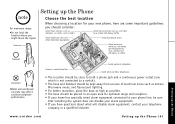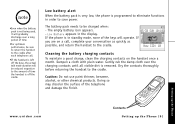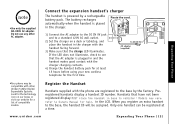Uniden CLX475-3 Support Question
Find answers below for this question about Uniden CLX475-3.Need a Uniden CLX475-3 manual? We have 1 online manual for this item!
Question posted by michaelkunanec on December 18th, 2011
How To Set Date And Time
The person who posted this question about this Uniden product did not include a detailed explanation. Please use the "Request More Information" button to the right if more details would help you to answer this question.
Current Answers
Answer #1: Posted by BusterDoogen on December 26th, 2011 7:28 PM
Go here page 26:
http://www.uniden.com/content/ebiz/uniden/resources/ownersmanuals/CLX475-3om.pdf
Good luck!
Related Uniden CLX475-3 Manual Pages
Similar Questions
Set Date & Time
i am trying to set the date & time on my phone but i dont know how to save what i had set i will...
i am trying to set the date & time on my phone but i dont know how to save what i had set i will...
(Posted by goldi88377 9 years ago)
Help Setting Date & Time
I just purchased this phone and I'm trying to set the date & time please help me
I just purchased this phone and I'm trying to set the date & time please help me
(Posted by tyrellminnie 12 years ago)
Set The Time?
Okay, after working for an hour on this...how do I set the time? For the life of me, I can't find an...
Okay, after working for an hour on this...how do I set the time? For the life of me, I can't find an...
(Posted by markromaneski 12 years ago)
How To Set Up A Uniden Cordless Phone With My Others?
I just bought a Uniden cordless phone from a salvage store and its the same brand as my two at home....
I just bought a Uniden cordless phone from a salvage store and its the same brand as my two at home....
(Posted by jessicafaith1992 12 years ago)