Tripp Lite SU3000RTXLCD3N Support and Manuals
Get Help and Manuals for this Tripp Lite item
This item is in your list!

View All Support Options Below
Free Tripp Lite SU3000RTXLCD3N manuals!
Problems with Tripp Lite SU3000RTXLCD3N?
Ask a Question
Free Tripp Lite SU3000RTXLCD3N manuals!
Problems with Tripp Lite SU3000RTXLCD3N?
Ask a Question
Popular Tripp Lite SU3000RTXLCD3N Manual Pages
Owner's Manual for Single-Phase Online Rack UPS with Built-in LCD 933156 - Page 1


...
SU3000RTXLCD3U
Quick Start Guide- Internal Battery Replacement
26
4. Warranty Registration
30
Rear Panel Features
8
Español
31
5. For latest updates, please visit www.tripplite.com 1
12-488-93-3156.indb 1
9/12/2012 3:56:47 PM Overview Parts List Additional Accessory Options Model Specific Accessories
2. Important Safety Instructions
3. Installation Rack Mounting Tower...
Owner's Manual for Single-Phase Online Rack UPS with Built-in LCD 933156 - Page 2


...WEXT5-500-1500
WEXT5-2200-3000 WEXT5-2200-3000
*Visit the specification page for your UPS system at www.tripplite.com for more ...manual
*Note: 3kVA (3U) models will include a different 4-post rail kit than the one shown. Additional Accessories (All Models;
An optional economy mode setting reduces power consumption and BTU heat output. Each system provides long running battery support...
Owner's Manual for Single-Phase Online Rack UPS with Built-in LCD 933156 - Page 3


...specific replacement...reasonably be followed during the installation, operation and storage of ...INSTRUCTIONS
This manual contains instructions and warnings that is not recommended. Do not open the UPS or batteries. Mounting in series with its safety or effectiveness is adequately protected against excess currents, short circuits and earth faults, as part of the batteries in life support...
Owner's Manual for Single-Phase Online Rack UPS with Built-in LCD 933156 - Page 4


... be adjusted in a 4-post square-hole rack. Tighten the screws that the support ledges should face forward.
3 4 Using an assistant if necessary, lift your equipment in this manual are also required.) Tighten all applications.
4-Post Mounting (3U Units)
All UPS models include hardware required to the rack by using the included
screws and...
Owner's Manual for Single-Phase Online Rack UPS with Built-in LCD 933156 - Page 6
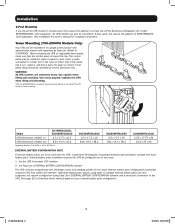
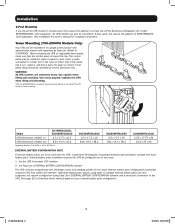
Front panel setup should be operated by Tripp Lite (Model # 2-9USTAND).
Note: SU3000RTXLCD3U cannot be configured one of two ways:
1. The control panel may be rotated to make sure that the control panel is factory programmed with discharge curves and charging profiles for installation procedure.
See Installation Kit owner's manual for two basic external battery pack...
Owner's Manual for Single-Phase Online Rack UPS with Built-in LCD 933156 - Page 9
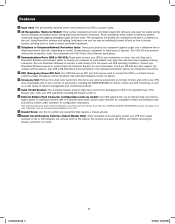
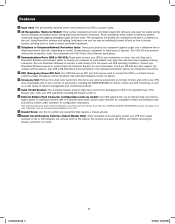
...battery power during a blackout. See Unit Specific Accessories section under Overview for compatible models and limitations and LCD Set-Up section under Operation for remote control ... manual or contact Tripp Lite Customer Support for more information if you are divided into numbered load banks, as a wide variety of optional Tripp Lite external battery packs for installation instructions....
Owner's Manual for Single-Phase Online Rack UPS with Built-in LCD 933156 - Page 10


...support computer equipment only. however, maximum runtime for the unit's battery will scroll two message screens for 2 seconds each selectable operating voltage. See COLD START LCD setup...00% 0.00KW
If you're having trouble turning the UPS on, you may differ...UPS. Note, however, that select models may differ.
3
Note: External... and Start-Up
Quick Start Guide
1 Plug your UPS for more...
Owner's Manual for Single-Phase Online Rack UPS with Built-in LCD 933156 - Page 18


... by pressing the SCROLL UP & SCROLL DOWN buttons simultaneously for at least 3 seconds.
Operation
UPS Setup Overview
Your UPS supports a variety of advanced configuration options that can be set up items to the original factory configuration. Many of the configurations can be accessed in the LCD (the SCROLL UP button). Using the LCD...
Owner's Manual for Single-Phase Online Rack UPS with Built-in LCD 933156 - Page 19


...parts of Japan, set BOTH the OUTPUT FREQUENCY to the desired setting and enable this value. Press "SELECT" (^) to the next option. The factory setting of WIDE is 135V. See specifications...browse options and press SELECT (^) to the next option.
Operation
UPS Setup Order of Operations
To access the UPS Setup screens, press both the SCROLL (v) and SELECT (^) buttons simultaneously and...
Owner's Manual for Single-Phase Online Rack UPS with Built-in LCD 933156 - Page 22


...models or multiple battery packs when supported, but these configurations require the use of EXTERNAL BATTERY CONFIGURATION TOOL software available in the support section of a UPS to be set...UPS for shipping or storage, enter the UPS SETUP menu when the UPS is connected to the... The LCD interface supports the addition of a single external battery pack by selecting the part number of the ...
Owner's Manual for Single-Phase Online Rack UPS with Built-in LCD 933156 - Page 23


... the resulting configuration as "BP TOOL" on using your UPS with the additional supported battery pack option listed above as an LCD viewable option, but is itself not... the original shipping configuration and set of EXTERNAL BATTERY CONFIGURATION TOOL Software:
UPS MODEL SU750RTXLCD2U SU1000RTXLCD2U SU1500RTXLCD2U SU2200RTXLCD2U SU3000RTXLCD3U
BATTERY PACK MODEL BP24V70RT3U (for any number) ...
Owner's Manual for Single-Phase Online Rack UPS with Built-in LCD 933156 - Page 25


... is adequate space for air to UPS.
Troubleshooting
See the chart below for explanation of error codes that appear in the ALARM HISTORY of the UPS SETUP LCD Screen, as well as reversed line ... the UPS is in a BATTERY FAULT message, replace the batteries and/or contact Tripp Lite for assistance. Remove the material. If the problem persists, contact Tripp Lite for assistance. There are...
Owner's Manual for Single-Phase Online Rack UPS with Built-in LCD 933156 - Page 26


...:
UPS Model SU750RTXLCD2U SU1000RTXLCD2U SU1500RTXLCD2U SU2200RTXLCD2U SU3000RTXLCD3U
Replacement Battery Cartridge RBC24V-LCD RBC24V-LCD RBC94-2U RBC94-2U RBC96-3U
See the following diagrams for battery removal and installation procedures.
2U Models
Note: ... remove it at www.tripplite.com/support/battery/index.cfm. Battery replacement should be performed only by qualified service personnel.
Owner's Manual for Single-Phase Online Rack UPS with Built-in LCD 933156 - Page 28


... to pull the set of the UPS.
Note: Please memorize the original battery position and orientation to ensure you . Internal Battery Replacement
3U Models
Note: Battery configuration on the 3U models is recommended that only qualified service personnel perform this operation.
1 Remove the 6 front screws from the rear of batteries toward you install the new batteries...
Owner's Manual for Single-Phase Online Rack UPS with Built-in LCD 933156 - Page 30


... a drawing for service, follow these steps:
1. Some restrictions apply. If it does, you will be given advance notice to party lines is not covered under warranty. If the problem continues, do not contact or return the product to register the warranty for Models with FCC Class A Approval: This device complies with the instruction manual, may...
Tripp Lite SU3000RTXLCD3N Reviews
Do you have an experience with the Tripp Lite SU3000RTXLCD3N that you would like to share?
Earn 750 points for your review!
We have not received any reviews for Tripp Lite yet.
Earn 750 points for your review!
