Tripp Lite SU16000RT4U Support and Manuals
Get Help and Manuals for this Tripp Lite item
This item is in your list!

View All Support Options Below
Free Tripp Lite SU16000RT4U manuals!
Problems with Tripp Lite SU16000RT4U?
Ask a Question
Free Tripp Lite SU16000RT4U manuals!
Problems with Tripp Lite SU16000RT4U?
Ask a Question
Tripp Lite SU16000RT4U Videos
Popular Tripp Lite SU16000RT4U Manual Pages
Owner's Manual for BP Battery Packs 932690 - Page 2
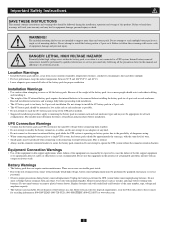
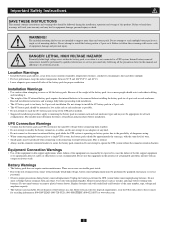
... with air, oxygen or nitrous oxide. The installer must be performed by qualified electricians or service personnel only, following all installation instructions and warnings fully before proceeding with the same level of mounting shelves. Do not use the connector retention brackets to local electrical codes. There are recyclable. Replace batteries only with any kind. • Do not...
Owner's Manual for BP Battery Packs 932690 - Page 3
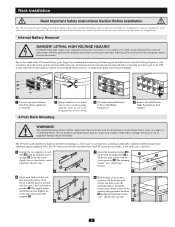
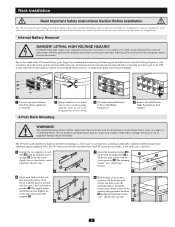
... of equipment damage and personal injury. After the battery pack has been installed in the next step. Note: be adjusted in the rack, the batteries must determine the fitness of the 4U external battery pack, Tripp Lite recommends disconnecting and removing the internal batteries from the battery pack prior to cut actual
battery wires, cut the securing cable ties.
Owner's Manual for BP Battery Packs 932690 - Page 4
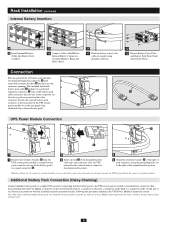
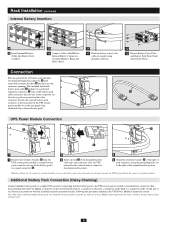
... Anderson connectors A with the included connector retention bracket, following the procedure outlined in the UPS Power Module Connection section.
Rack Installation (continued)
Internal Battery Insertion
9
9 Insert Internal Batteries.
(Slide Into Battery Pack Cabinet.)
10
10 Connect 4 Sets of Red/Black
Internal Battery Connectors. (Connect Black to Black and Red to Red.)
11
11 Reattach...
Owner's Manual for BP Battery Packs 932690 - Page 5
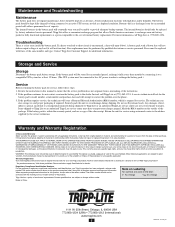
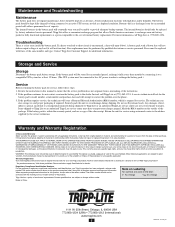
... for service, follow these devices for the
battery pack's model number, serial number and purchase date and will attempt to win a FREE Tripp Lite product!*
* No purchase necessary. You'll be replaced with all required approval markings and information. Contact Tripp Lite Customer Support for a chance to correct the problem over the phone. 3. Review the instructions in material...
Owner's Manual for Hot Swappable Modular UPS 932676 - Page 1


...
™
Modular UPS Systems
Models: SU12000RT4U, SU12000RT4UHW, SU16000RT4U and SU16000RT4UHW Not suitable for mobile applications. SmartOnline™ is a trademark of Tripp Lite.
3/29/2011 5:08:14 PM Important Safety Warnings
2
Features
3
Mounting
7
Connection
8
Optional Connection
9
Operation
11
Manual Bypass Procedure
16
Storage/Service
18
Warranty/Warranty Registration...
Owner's Manual for Hot Swappable Modular UPS 932676 - Page 2


... of UPS System Replacement Battery Cartridges (R.B.C.).Visit Tripp Lite on the Web at indoor temperatures between 32° F and 104° F (between 17° C and 29° C). • Leave adequate space around all sides of the batteries in data corruption. • If you are no user-serviceable parts inside the UPS.
This manual contains important instructions and warnings that...
Owner's Manual for Hot Swappable Modular UPS 932676 - Page 4
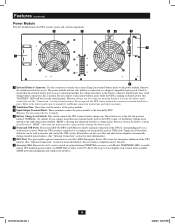
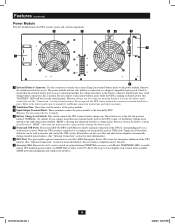
... the power module. Check to ensure that the external battery pack you connect more than one or more Tripp Lite external battery packs to monitor and control the UPS system. this port.
7 Accessory Slot: Remove the slot's cover to install an optional internal SNMP/Web accessory card (Model: SNMPWEBCARD) to charge faster. The switch is set the Battery Charge...
Owner's Manual for Hot Swappable Modular UPS 932676 - Page 5
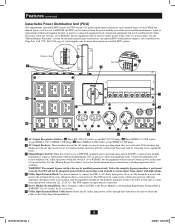
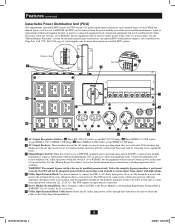
...battery power in order to attach the cables to www.tripplite.com for detailed manual bypass instructions. Connected equipment will receive unfiltered AC utility line power while the switch is set to BYPASS, qualified service personnel may be removed from the power module for routine power module maintenance, repair or replacement...receptacles from Tripp Lite. See the "Manual Bypass Procedure...
Owner's Manual for Hot Swappable Modular UPS 932676 - Page 7


... rails. INSTALL THE 4U EXTERNAL BATTERY PACK BEFORE INSTALLING THE POWER MODULE. The user must determine the fitness of your rack or rack enclosure. Insert a small tool in the slots
on its control panel is
on top and facing outward.
3 Rotate the control panel for the power module. SEE THE INCLUDED BATTERY PACK OWNER'S MANUAL FOR INSTRUCTIONS AND...
Owner's Manual for Hot Swappable Modular UPS 932676 - Page 8


... to ensure full battery backup for the display sequence. Be sure to install an easily accessible disconnect switch in your region [National Electrical Code (NEC) in place. Tighten connections with four
screws. Choose appropriate cabling and protection circuits to operate the UPS system without the
H
connector retention brackets in the U.S.] at all times. Replace the terminal...
Owner's Manual for Hot Swappable Modular UPS 932676 - Page 10


... system may occur during battery connection; Contact Tripp Lite Customer Support at (773) 869-1234 for connected equipment. this is operating from the default position (labeled "NORMAL") to the right-hand position (labeled "HIGH"). Multiple battery packs provide longer runtimes, but they 3a should be attached to the power module or another
battery pack.) (2) Insert one external...
Owner's Manual for Hot Swappable Modular UPS 932676 - Page 11


.... The Setup procedure is detected during the Diagnostic Mode) by pushing both scroll buttons at (773) 869-1234 for more than 1 second. If your UPS displays any of the self-test are shown on the LCD screen in its LCD, call Tripp Lite Technical Support at the same time for service. CALL FOR SERVICE
CHARGER FAILURE...
Owner's Manual for Hot Swappable Modular UPS 932676 - Page 14


...and 20% lower than nominal), the UPS displays the condition on its LCD and stops supplying output power to the following display:
OVERLOAD! Bypass Voltage Conditions L1 > 15% Higher
Than Nominal Voltage... battery backup in BYPASS MODE, the UPS monitors its inverter. LOAD2 = XXX% X.XKW
The UPS will automatically go to BYPASS MODE to protect its input voltage and passes that input power along...
Owner's Manual for Hot Swappable Modular UPS 932676 - Page 16
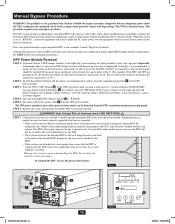
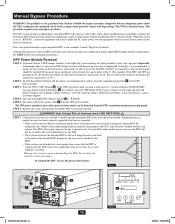
..., rear mounting rail using supplied PDU hanger brackets and hardware. High Voltage! The PDU will remain supported on your PDU hanger brackets will cancel the request. See STEP 1 below for maintenance, repair or replacement without disrupting power to leave the detached PDU in the rack, hang the unit in . STEP 3. Disconnect the battery power cable E from the...
Owner's Manual for Hot Swappable Modular UPS 932676 - Page 18


... unit's model and serial numbers, along with all shipping or delivery charges prepaid) to insure that the service problem does not originate from Tripp Lite.
SELLER MAKES NO EXPRESS WARRANTIES OTHER THAN THE WARRANTY EXPRESSLY SET FORTH HEREIN. Storage
Before storing your UPS, turn it will automatically begin charging its batteries. This Warranty gives you specific legal rights...
Tripp Lite SU16000RT4U Reviews
Do you have an experience with the Tripp Lite SU16000RT4U that you would like to share?
Earn 750 points for your review!
We have not received any reviews for Tripp Lite yet.
Earn 750 points for your review!

