Tripp Lite SMART3000RMXLN Support and Manuals
Get Help and Manuals for this Tripp Lite item
This item is in your list!

View All Support Options Below
Free Tripp Lite SMART3000RMXLN manuals!
Problems with Tripp Lite SMART3000RMXLN?
Ask a Question
Free Tripp Lite SMART3000RMXLN manuals!
Problems with Tripp Lite SMART3000RMXLN?
Ask a Question
Popular Tripp Lite SMART3000RMXLN Manual Pages
Owner's Manual for SNMPWEBCARD 933238 - Page 1


... Started with your printed manual, refer to the printed manual for instructions on the bundled CD-ROM or download it at www.tripplite.com/support/manuals/.
1111 W. 35th Street, Chicago, IL 60609 USA • www.tripplite.com/support Copyright © 2012 Tripp Lite. Appendix 97
Documentation Notice: This User's Guide is a supplement to the printed manual that came with the PowerAlert...
Owner's Manual for SNMPWEBCARD 933238 - Page 2


... PowerAlert cannot cause equipment powered through your UPS or PDU to the network settings will auto-save after receiving a low battery signal. This allows the UPS system to provide the maximum available runtime to Figure 2-1 and Figure 2-2:
1. In the Name field E , type a name for instructions).
2. For instructions on loading a firmware or device driver upgrade on the bundled CD...
Owner's Manual for SNMPWEBCARD 933238 - Page 65
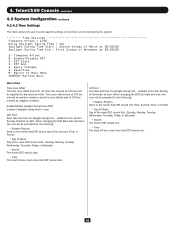
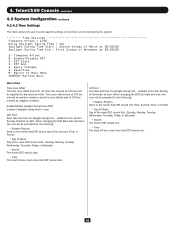
...
Time zone Offset The time zone offset from UTC. defaults to be adjusted by the system.
-------- Telnet/SSH Console continued
4.2 System Configuration continued
4.2.4.2 Time Settings
This menu allows the user to enter specific settings on how time is used. DST End End date and time for daylight saving time - Apply Changes X- DST Start 4-
Time...
Owner's Manual for SNMPWEBCARD 933238 - Page 69


... User Access Interfaces 3- Login Authentication Supported 8- Subject 11- Apply Changes X- 4. Telnet/SSH Console continued
4.3 Network Configuration
The Network Configuration menu is used to Main Menu Refresh Menu
69
Remote Services 1- Email Settings 2- Return to Main Menu Refresh Menu
4.3.1.1 Email Settings
-------- Authentication Login Name 4- Authentication Password...
Owner's Manual for SNMPWEBCARD 933238 - Page 95


... configure outgoing email. 3. [Optional] Use the 'action' program to configure ramp and shed settings and create load groups. 2. Control my power protection device loads? 1. [Optional] Use the program 'loadcfg' to create an email action. Use the program 'passwd' to set the password for any new non-SNMP account, which will assign it yourself. Reset PowerAlert...
Owner's Manual for SNMPWEBCARD 933238 - Page 96
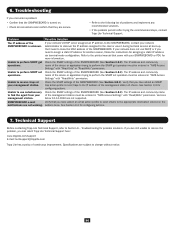
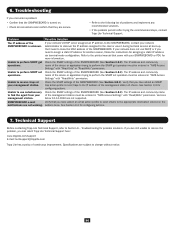
... Refer to the printed manual that you can reach Tripp Lite Technical Support here: www.tripplite.com/support E-mail: [email protected]
Tripp Lite has a policy of the SNMPWEBCARD (See Section 3.8.2).
Technical Support
Before contacting Tripp Lite Technical Support, refer to know the MAC address of the SNMPWEBCARD. Troubleshooting
If you encounter a problem: • Confirm that...
Installation Guide for SNMPWEBCARD 933179 - Page 20
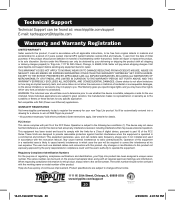
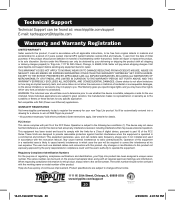
... the product (with the instruction manual, may cause undesired operation. Seller will repair or replace the product, in accordance with all required approval markings and information. WARNING: The individual user should not be automatically entered into a drawing for your Tripp Lite product has been assigned a unique series number. Product specifications are subject to great variation...
Older Revision Owner's Manual for SNMPWEBCARD 932915 - Page 3
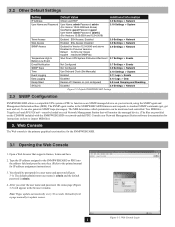
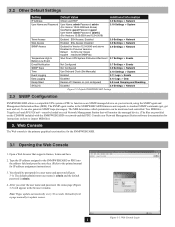
... Station that supports frames, forms and Java.
2. The default administrator user name is admin and the default password is the primary graphical user interface for the SNMPWEBCARD.
3.1 Opening the Web Console
1. Reload/refresh a page manually to update sooner. Figure 3-1: Web Console Login
3 Tripplite.mib and RFC1628.mib-must be prompted for IP address assignment instructions.)
3. Consult...
Older Revision Owner's Manual for SNMPWEBCARD 932915 - Page 16
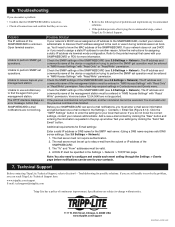
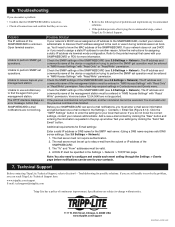
... notifications can reach Tripp Lite Technical Support here:
www.tripplite.com/support E-mail: [email protected]
Tripp Lite has a policy of the SNMPWEBCARD. Check the SNMP settings of the SNMPWEBCARD (see 3.9 Settings > Network). Versions below 12.04.0040 are still unable to resolve the problem, you need to change without notice.
1111 W. 35th Street, Chicago, IL 60609 USA...
Older Revision Quick Start Guide for SNMPWEBCARD 932942 - Page 11
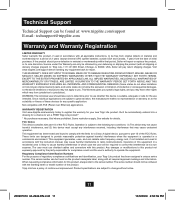
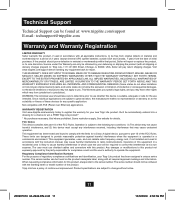
... protection against harmful interference when the equipment is subject to the following two conditions: (1) This device may not apply to register the warranty for compliance could void the user's authority to : Tripp Lite, 1111 W. 35th Street, Chicago, IL 60609, USA. If the product should not be confused with PoE (Power over Ethernet) applications. Seller will repair or replace...
Owner's Manual for SmartPro 2U Rack UPS 933088 - Page 2


...supply.
• Connect the UPS to a properly grounded AC power...its own energy source (battery).
Because of the considerable...of the life support equipment or to...INSTRUCTIONS
This manual contains important instructions that should be followed during the installation, operation and storage of this will damage the UPS and void your warranty.
• If you are connecting the UPS to a motor-powered...
Owner's Manual for SmartPro 2U Rack UPS 933088 - Page 8


... connected, make sure the AC load does not exceed the nameplate rating. Caution! com/en/support/bpconfig/index.cfm to download the External Battery Pack Utility software to the Tripp Lite website at www.tripplite.
external batteries are fully inserted into their connectors. If the setup will increase recharge
time as well as runtime. This UPS...
Owner's Manual for SmartPro 2U Rack UPS 933088 - Page 15


... UPS's setup includes external batteries.
15
12-12-037-93-3088-B.indb 15
12/26/2012 3:47:33 PM The user must reconfigure the UPS for external battery operation using the External Battery Utility software and is to change the setting from this setting.
The runtime and charger rate will be the selected setting. External Battery Setting Control (Select Models)
This...
Owner's Manual for SmartPro 2U Rack UPS 933088 - Page 16


... interrupting power to equipment connected to connect Tripp Lite external battery packs for installation instructions. Contact Tripp Lite Customer Support at www.tripplite.com/support for installation instructions. These outlets provide your connected equipment with Tripp Lite's PowerAlert Software and included cables to enable your computer to your UPS to enable emergency inverter...
Owner's Manual for SmartPro 2U Rack UPS 933088 - Page 17


If one or more breakers that protect your UPS from Tripp Lite. then, unplug the UPS from a misreading of the instructions. 2. If you leave your UPS batteries discharged for an extended period of time, they will ask for your unit's model and serial numbers, along with the UPS ON and receiving utility power, press and hold the "ON...
Tripp Lite SMART3000RMXLN Reviews
Do you have an experience with the Tripp Lite SMART3000RMXLN that you would like to share?
Earn 750 points for your review!
We have not received any reviews for Tripp Lite yet.
Earn 750 points for your review!
