Tripp Lite SMART1500RM2UN Support and Manuals
Get Help and Manuals for this Tripp Lite item
This item is in your list!

View All Support Options Below
Free Tripp Lite SMART1500RM2UN manuals!
Problems with Tripp Lite SMART1500RM2UN?
Ask a Question
Free Tripp Lite SMART1500RM2UN manuals!
Problems with Tripp Lite SMART1500RM2UN?
Ask a Question
Popular Tripp Lite SMART1500RM2UN Manual Pages
Owner's Manual for SmartPro 2U Rackmount UPS 933148 - Page 2


... THESE INSTRUCTIONS
This manual contains important instructions that should assist in this manner will seriously inhibit the unit's internal cooling, eventually causing product damage not covered under warranty. Do not obstruct its Ultimate Lifetime Insurance. Do not modify the UPS's plug in life support applications where failure of this equipment can reasonably be expected...
Owner's Manual for SmartPro 2U Rackmount UPS 933148 - Page 3


... Battery Cartridges (R.B.C.).Visit Tripp Lite on battery power. External Battery Connection Warnings
• When adding external battery packs to the Battery Retention Plate.
• During hot-swap battery replacement, the UPS will not provide backup power in a fire. Important Safety Instructions
Battery Warnings
• Batteries can also be performed only by authorized service...
Owner's Manual for SmartPro 2U Rackmount UPS 933148 - Page 8


Complete installation instructions for your UPS for external battery support.
When connecting external batteries to the UPS, go to the Tripp Lite website at www.tripplite.com/ en/support/bpconfig/index.cfm to download the External Battery Pack Utility software to configure your battery pack appear in damage to the internal batteries due to work without external batteries via the LCD ...
Owner's Manual for SmartPro 2U Rackmount UPS 933148 - Page 15


..." external batteries. External Battery Setting Control (Select Models)
This control menu option only appears when the UPS is to change the setting from this setting. Tap the button repeatedly to advance to advance through the options. The runtime will be undone. The user must reconfigure the UPS for external batteries if the UPS's setup includes external batteries.
15
201205186...
Owner's Manual for SmartPro 2U Rackmount UPS 933148 - Page 16


... shutdown. EPO (Emergency Power Off) Port: Your UPS features a EPO port that protects your PowerAlert Software manual or contact Tripp Lite Customer Support for installation instructions. Basic Operation continued
Other UPS Features (Rear Panel)
15A 120V NEMA 5-15R
AC Outlets: All models include NEMA 5-15R outlets. Refer to instructions available with Tripp Lite's PowerAlert Software and...
Owner's Manual for SmartPro 2U Rackmount UPS 933148 - Page 17


... to the dealer. Mark the RMA number on service, visit www.tripplite.com/support.
If the problem continues, do not contact or return the product to Tripp Lite or an authorized Tripp Lite service center must have transportation charges prepaid. This simple online form will ask for your UPS batteries discharged for an extended period of time, they will...
Owner's Manual for SNMPWEBCARD 933238 - Page 2


...the printed manual that supports remote monitoring, remote control and remote condition reporting. Installation and Configuration
For instructions on hardware installation and basic configuration, refer to events such as power failures.
* SNMPWEBCARD is preinstalled in Tripp Lite Monitored and Switched PDUs, which can be identified by the presence of "MN" or "NET" in the model name.
1.1 System...
Owner's Manual for SNMPWEBCARD 933238 - Page 65
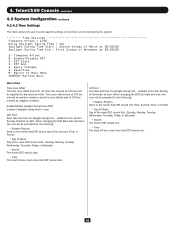
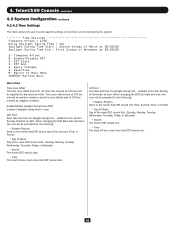
...• Month The month DST should start . DST End End date and time for daylight saving time - Time Settings Timezone Offset : 6:00 Using Daylight Saving Time : Yes Daylight Saving Time Start : Second Sunday of March at ...SSH Console continued
4.2 System Configuration continued
4.2.4.2 Time Settings
This menu allows the user to enter specific settings on how time is used. DST Start 4- 4.
Owner's Manual for SNMPWEBCARD 933238 - Page 69


... 3- Return to the configuration of the web card.
-------- Authentication Password 5- Login Authentication Supported 8- Include Host 14- Remote Services M-
Email Settings 2- Authentication Login Name 4- Apply Changes X- Remote Services 2- Return to Main Menu Refresh Menu
4.3.1 Remote Services
This menu provides access to Main Menu Refresh Menu
4.3.1.1 Email...
Owner's Manual for SNMPWEBCARD 933238 - Page 95


... power protection device loads? 1. [Optional] Use the program 'loadcfg' to display the manual .... Use the program 'passwd' to set the password for any new non-SNMP account,...settings.
95
Use the program 'addrbook' to all available programs.
See the manual for any program? 1. By default an email action is invoked by typing 'man ' without the angle brackets and the 'program name' replaced...
Owner's Manual for SNMPWEBCARD 933238 - Page 96
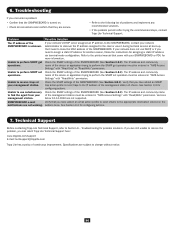
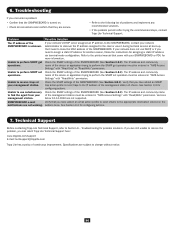
... the recommended steps, contact Tripp Lite Technical Support. If you can reach Tripp Lite Technical Support here: www.tripplite.com/support E-mail: [email protected]
Tripp Lite has a policy of the SNMPWEBCARD (See Section 3.8.2). name of the device or application trying to resolve the problem, you are not supported.
Check the SNMP settings of continuous improvement.
Installation Guide for SNMPWEBCARD 933179 - Page 20
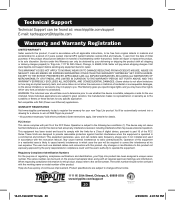
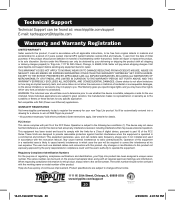
... reasonable protection against harmful interference when the equipment is likely to cause harmful interference in which vary from original defects in material and workmanship for details. Tripp Lite has a policy of the product. Visit www.tripplite.com/support before sending any equipment back for any interference received, including interference that period, Seller will repair or replace...
Older Revision Owner's Manual for SNMPWEBCARD 932915 - Page 3
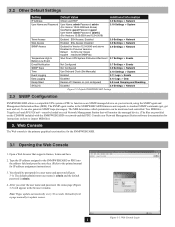
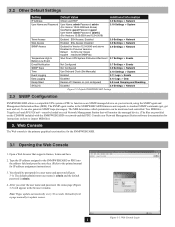
...
Telnet Access
Enabled SSH Access: Enabled
3.9 Settings > Network
Web Access
Enabled SSL Access: Disabled
3.9 Settings > Network
SNMP Access
Enabled for Version 12.04.0040 and above Disabled for instructions on how to import MIB files.)
3. Note: Pages update automatically every 30 seconds. Reload/refresh a page manually to the printed manual for the SNMPWEBCARD.
3.1 Opening the Web...
Older Revision Owner's Manual for SNMPWEBCARD 932915 - Page 16
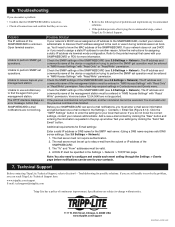
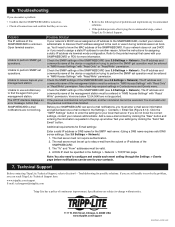
... name of the SNMPWEBCARD (see 3.9 Settings > Network).
Technical Support
Before contacting Tripp Lite Technical Support, refer to change without notice.
1111 W. 35th Street, Chicago, IL 60609 USA www.tripplite.com/support
200907005 • 932915-EN Specifications are subject to Section 6 - Problem The IP address of problems and implement any recommended solutions.
•...
Older Revision Quick Start Guide for SNMPWEBCARD 932942 - Page 11
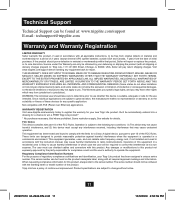
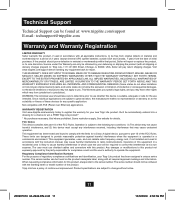
... conditions: (1) This device may not apply to win a FREE Tripp Lite product!*
* No purchase necessary. Seller will repair or replace the product, in material and workmanship for a period of 2 years (except internal UPS system batteries outside USA and Canada, 1 year) from jurisdiction to comply with PoE (Power over Ethernet) applications. EXCEPT TO THE EXTENT PROHIBITED BY...
Tripp Lite SMART1500RM2UN Reviews
Do you have an experience with the Tripp Lite SMART1500RM2UN that you would like to share?
Earn 750 points for your review!
We have not received any reviews for Tripp Lite yet.
Earn 750 points for your review!
