Tripp Lite 5P1550GR Support and Manuals
Get Help and Manuals for this Tripp Lite item
This item is in your list!

View All Support Options Below
Free Tripp Lite 5P1550GR manuals!
Problems with Tripp Lite 5P1550GR?
Ask a Question
Free Tripp Lite 5P1550GR manuals!
Problems with Tripp Lite 5P1550GR?
Ask a Question
Popular Tripp Lite 5P1550GR Manual Pages
Eaton 5P UPS Installation and User Manual - Page 1


Service and support: Call your local service representative
620-00082-01-us (en)
Installation and user manual
Tower models 5P 750 5P 1000 5P 1500 5P 850G 5P 1550G
1U Rack models 5P 550 R 5P 750 R 5P 1000 R 5P 1500 R 5P 850G R 5P 1550G R
ENGLISH Copyright © 2012 EATON All rights reserved.
Eaton 5P UPS Installation and User Manual - Page 3


... to comply with the limits for installation in an environment within 0 to provide reasonable protection against harmful interference when the equipment is likely to cause harmful interference in a commercial environment. Observe the warning associated with the instruction manual, may cause harmful interference to Part 15 of this manual. The 5P models that must be disposed as...
Eaton 5P UPS Installation and User Manual - Page 4


... required precautions. - It should be very high. The batteries may be performed or supervised by qualified service personnel.
• The system must be reduced if such grounds are present within the system. Product Safety
• The UPS connection instructions and operation described in the manual must be followed in the indicated order.
• A protection...
Eaton 5P UPS Installation and User Manual - Page 5


......11 2.6 Display functions...12 2.7 User settings...12
3. Appendices 25
6.1 Technical specifications...25 6.2 Glossary...27
620-00082-01-us (en)
Page 5 Installation 14
3.1 Unpacking and contents check 14 3.2 Battery module connection (Tower 15 3.3 Battery module connection (Rack 15 3.4 Installation of tower models 16 3.5 Installation of rack model for wall mounting 18 3.9 Communication...
Eaton 5P UPS Installation and User Manual - Page 6


...battery may be removed to read the booklet presenting the safety instructions.
We recommend that must take place in compliance with the utmost care. Before installing your UPS (Uninterruptible Power System). Product
The product is made up of their service...
PET HDPE PVC LDPE PP PS
Number in this manual to take the time to comply with companies in view of polyethylene...
Eaton 5P UPS Installation and User Manual - Page 10


...)
The UPS has an active alarm or fault. See troubleshooting on battery mode. Tower models
Power On Indicator (green)
On battery
Alarm
Indicator (yel-
On Yellow
On Red
The UPS is operating normally. It provides useful information about the UPS itself, load status, events, measurements and settings. Indicator (red)
low)
Normal mode
100% 720W 800VA...
Eaton 5P UPS Installation and User Manual - Page 12


... usage
Clears power usage measurements
Local settings
Sets product general parameters
Input / output settings Sets Input and output parameters
ON / OFF settings
Sets ON / OFF conditions
Battery settings
Sets battery configuration
Displays event log or alarms
UPS Type / Part Number / Serial Number / Firmware release / Com card address
2.7 User settings
The following table displays the...
Eaton 5P UPS Installation and User Manual - Page 14


Recycling symbols are printed on the packing materials to facilitate sorting. 3. Installation
3.1 Unpacking and contents check
Tower models
1
8 4
2
3
5
Rack models
9 1
2 6
3 7
8
4 5
(1) 5P UPS (2) Quick start and safety instructions (3) User manual and IPSS (Intelligent Power Software Suite) CD-ROM (4) RS232 communication cable (5) USB communication cable (6) 1U Rack kit (ears only ...
Eaton 5P UPS Installation and User Manual - Page 19


...-us (en)
Page 19 The UPS can now communicate with
the 2 screws. Installation of the optocouplers communication port (optional)
• Pins 1, 3, 4, 5, 6, 10: not used • Pin 2: common (user) • Pin 7: low battery • Pin 8: operation on the Network bundle models)
It is closed between the common (pin 2) and the pin for the corresponding...
Eaton 5P UPS Installation and User Manual - Page 22


... contact your service representative for battery replacement.
The alarm...service representative Verify that all batteries are disconnected
Power requirements exceeds the UPS capacity (greater than 105 % of nominal)
The end of the battery life is reached.
5. Action If the condition persists, contact your service representative. Maintenance
5.1 Troubleshooting
Operation status Batteries...
Eaton 5P UPS Installation and User Manual - Page 23


... the battery block and replace it.
P ull the plastic tab to firmly press together the two parts of the battery (one screw). Mounting the new battery module
Carry out the above instructions in front of the connector during remounting.
620-00082-01-us (en)
Page 23 ENGLISH
5. The following safety precautions are required before servicing the battery components...
Eaton 5P UPS Installation and User Manual - Page 25


... to 100/120/125 V, must be set to the identical AC power source value.
6 x 6 V 9 Ah
0 to a circuit provided with the National Electric Code, ANSI/NFPA 70".
To reduce the risk of fire, connect only to 40 °C
For 5P Models - "CAUTION - This product is designed for IT power distribution system.
620-00082-01...
Product Datasheet - Page 1


...settings. C13 Outlets Protect Your Connected Components Six C13 outlets provide connected equipment with 3-stage charging increases internal battery life by 50 percent and closely monitors battery health to provide advanced notice when batteries need replacing...Wave, Cybersecure Network Card Option, 1U
MODEL NUMBER: 5P1550GR
Provides enterprise-class battery backup and pure sine wave output ...
Product Datasheet - Page 3
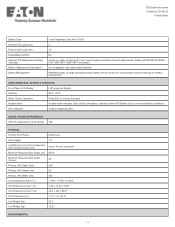
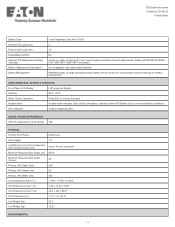
...
Audible Alarm
Audible alarm indicates utility failure, low-battery, overload, other UPS/Battery fault or remote shutdown conditions
LED Indicators
3 status-indicating LEDs
SURGE / NOISE SUPPRESSION UPS AC Suppression Joule Rating 350
PHYSICAL
Primary Form Factor
Rackmount
Rack Height
1U
Installation Form Factors Supported with Included Accessories
4 post 19 inch rackmount
Minimum...
Product Datasheet - Page 4
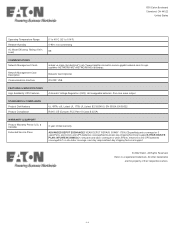
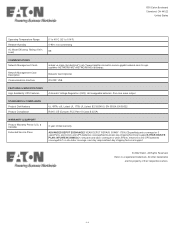
...Part 15 Class B (USA)
WARRANTY & SUPPORT
Product Warranty Period (U.S. & Canada)
Extended Service Plans
3-year limited warranty
ADVANCED DEPOT EXCHANGE5-YEAR DEPOT REPAIR: 5SW5Y-1750UCExpedited parts coverage for 5 yearsParts, electronics and UPS batteries...-2; USB
FEATURES & SPECIFICATIONS High Availability UPS Features
Automatic Voltage Regulation (AVR);
UL 1778; EN 55022 RoHS;
Tripp Lite 5P1550GR Reviews
Do you have an experience with the Tripp Lite 5P1550GR that you would like to share?
Earn 750 points for your review!
We have not received any reviews for Tripp Lite yet.
Earn 750 points for your review!
