Tripp Lite SU3000RTXL3UHV Support and Manuals
Get Help and Manuals for this Tripp Lite item
This item is in your list!

View All Support Options Below
Free Tripp Lite SU3000RTXL3UHV manuals!
Problems with Tripp Lite SU3000RTXL3UHV?
Ask a Question
Free Tripp Lite SU3000RTXL3UHV manuals!
Problems with Tripp Lite SU3000RTXL3UHV?
Ask a Question
Most Recent Tripp Lite SU3000RTXL3UHV Questions
Output Receptacles
What are the output receptacles on this unit?
What are the output receptacles on this unit?
(Posted by Anonymous-157600 8 years ago)
Popular Tripp Lite SU3000RTXL3UHV Manual Pages
UPS System Output Voltage Selection Instructions (English) - Page 1
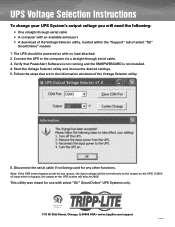
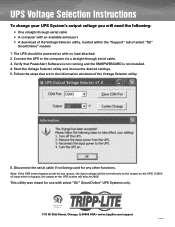
... Selection Instructions
To ... on with select "SU" SmartOnline® UPS Systems only.
1111 W. 35th Street, Chicago, IL 60609 USA • www.tripplite.com/support
13-06-189
Verify that are...settings. 5. Follow the steps that PowerAlert Software is not running and the SNMPWEBCARD is not installed. 4. If 240V of input when in the information windows of select "SU"
SmartOnline® models...
Owner's Manual for SmartOnline UPS 932609 - Page 1
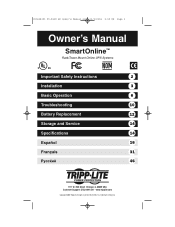
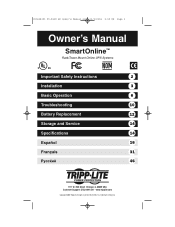
...™ is a trademark of Tripp Lite. 200608121 93-2609 SU Owner's Manual.qxd 10/3/2006 3:32 PM Page 1
Owner's Manual
SmartOnline™
Rack/Tower Mount Online UPS Systems
Important Safety Instructions
2
Installation
3
Basic Operation
6
Troubleshooting
10
Battery Replacement
12
Storage and Service
14
Specifications
14
Español
16
Français
31
PyccŞè...
Owner's Manual for SmartOnline UPS 932609 - Page 2


... INSTRUCTIONS
This manual contains instructions and warnings that would eliminate the UPS's ground connection.
• Do not use extension cords to connect the UPS to an AC outlet. Refer to local codes for disposal requirements, or in which a malfunction or failure of a Tripp Lite UPS System could cause failure or significantly alter the performance of a life-support...
Owner's Manual for SmartOnline UPS 932609 - Page 3
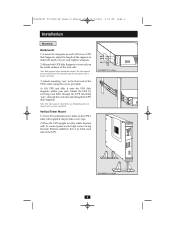
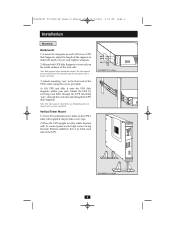
... control panel on the high corner facing forward. adjust the length of the supports to the front end of your rack; from each of the two UPS Side Supports;
200608121 93-2609 SU Owner's Manual.qxd 10/3/2006 3:32 PM Page 3
Installation
Mounting
Rackmount
1) Loosen the wingnuts on each end of the UPS. Note...
Owner's Manual for SmartOnline UPS 932609 - Page 4
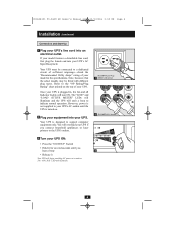
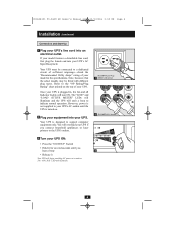
..., that the select models may be connected to its outlets. Refer to support computer equipment only. ...specifications. However, power is not supplied to your UPS's AC outlets until you connect household appliances or laser printers to indicate normal operation. Your UPS is turned on the top of your model... Manual.qxd 10/3/2006 3:32 PM Page 4
Installation (continued)
Connection and...
Owner's Manual for SmartOnline UPS 932609 - Page 5


200608121 93-2609 SU Owner's Manual.qxd 10/3/2006 3:32 PM Page 5
Installation (continued)
Optional Connections
Your UPS will increase recharge time as well as runtime. Adding external batteries will function properly without these connections.
1 Serial Port Connection
Using the serial cable provided, connect a serial port on your UPS's battery connector. Several small sparks may...
Owner's Manual for SmartOnline UPS 932609 - Page 7


...continuously. When this case, contact Tripp Lite for service. During normal operation this LED will...battery power. The UPS will illuminate constantly to indicate that AC line voltage is not present and your UPS is displaying the load level of most (but not turned ON. 200608121 93-2609 SU Owner's Manual...alarm will transfer from battery power to indicate that the set of four dual-...
Owner's Manual for SmartOnline UPS 932609 - Page 8


... continued
"REPLACE BATT" LED: This red light will illuminate constantly and the UPS alarm will beep once every hour until the problem is connected to AC power of the proper voltage before resetting the circuit breaker by special arrangement with the Battery Pack for complete connection information and safety warnings.
Contact Tripp Lite Customer Support at...
Owner's Manual for SmartOnline UPS 932609 - Page 9


... allowing users to a computer with a DB9 cable and install Tripp Lite's PowerAlert software on the unit. RS-232 communications are ...battery is filtered to monitor and control your UPS using pin 5 as labelled on the connected computer. You may be used to protect connected equipment against damaging surges and line noise. order accessory #73-0901 from Tripp Lite). Input Cord (Select Models...
Owner's Manual for SmartOnline UPS 932609 - Page 10


...a missing ground.
Lights (On/Flashing) and Condition
On: REPLACE BATT Condition: Replace Battery
Solution
Let the UPS system charge for repairs.
On: FAULT, REPLACE BATT, OVERLOAD Restart the UPS. If the problem persists,
Condition: EEPROM Error
contact Tripp Lite for repairs.
If the problem persists, contact Tripp Lite for repairs. On: FAULT, BYPASS, LINE, 25% Condition: On Bypass...
Owner's Manual for SmartOnline UPS 932609 - Page 11


... near the vents and that the fan is working properly. If the problem persists, contact Tripp Lite for repairs.
11 Restart the UPS. Restart the UPS.
If the problem persists, contact Tripp Lite for repairs.
200608121 93-2609 SU Owner's Manual.qxd 10/3/2006 3:32 PM Page 11
Troubleshooting (continued)
Lights (On/Flashing) and Condition
On: FAULT, BYPASS, LINE, 100...
Owner's Manual for SmartOnline UPS 932609 - Page 12
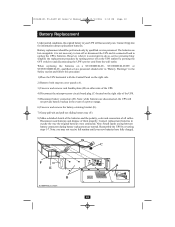
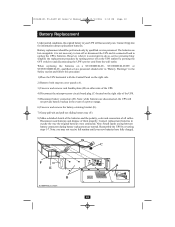
... and disconnecting the UPS's power cord from the wall outlet.
When replacing the batteries on the right side of the UPS. 5) Disconnect battery connectors (D). Disconnect used batteries and dispose of all cables. Contact Tripp Lite for information about replacement batteries. Battery replacement should refer to "Battery Warnings" in the event of a power outage. 6) Unscrew and remove the...
Owner's Manual for SmartOnline UPS 932609 - Page 13
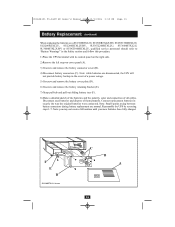
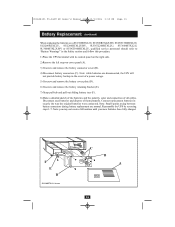
...'s Manual.qxd 10/3/2006 3:32 PM Page 13
Battery Replacement (continued)
When replacing the batteries on a SU1500RTXL2U, SU1500RTXL2UHV, SUINT1500RTXL2U, SU2200RTXL2U, SU2200RTXL2UHV, SUINT2200RTXL2U, SU3000RTXL2U, SU3000RTXL2UHV or SUINT3000RTXL2U, qualified service personnel should refer to "Battery Warnings" in exactly the way the original batteries were connected. Connect replacement batteries...
Owner's Manual for SmartOnline UPS 932609 - Page 14


... avoid battery drain. Maximum Harmonic Distortion with the unit. Specifications
All Models: Input Frequency (50/60 Hz Auto-Selecting);
Maximum Harmonic Distortion with Linear Load (< 3%); Next, disconnect all equipment to 80% Capacity (2-4 hours). If the UPS is within the 2 year warranty period, enclose a copy of your UPS OFF: press the "OFF" switch to Tripp Lite...
Owner's Manual for SmartOnline UPS 932609 - Page 15
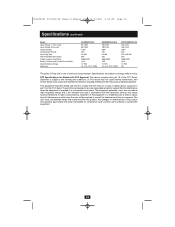
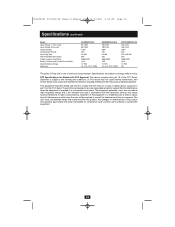
..., uses, and can radiate radio frequency energy and, if not installed and used in accordance with this equipment in a residential area is subject to part 15 of the FCC Rules. 200608121 93-2609 SU Owner's Manual.qxd 10/3/2006 3:32 PM Page 15
Specifications (continued)
Model
Input Voltage (< 70% Load): Input Voltage (Full Load): Output...
Tripp Lite SU3000RTXL3UHV Reviews
Do you have an experience with the Tripp Lite SU3000RTXL3UHV that you would like to share?
Earn 750 points for your review!
We have not received any reviews for Tripp Lite yet.
Earn 750 points for your review!
