Tripp Lite SUINT2000XL Support and Manuals
Get Help and Manuals for this Tripp Lite item
This item is in your list!

View All Support Options Below
Free Tripp Lite SUINT2000XL manuals!
Problems with Tripp Lite SUINT2000XL?
Ask a Question
Free Tripp Lite SUINT2000XL manuals!
Problems with Tripp Lite SUINT2000XL?
Ask a Question
Popular Tripp Lite SUINT2000XL Manual Pages
UPS System Output Voltage Selection Instructions (English) - Page 1
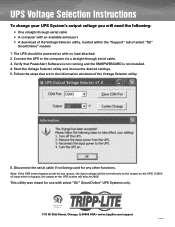
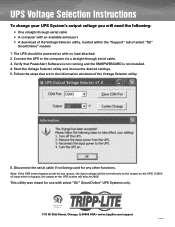
... and choose the desired settings. 5. Note: If the UPS enters bypass mode for any reason, the input voltage will be sent directly to the computer via a straight-through serial cable • A computer with select "SU" SmartOnline® UPS Systems only.
1111 W. 35th Street, Chicago, IL 60609 USA • www.tripplite.com/support
13-06-189...
Owner's Manual for SUINT1000XL/SUINT2000XL/SUINT3000XL UPS 932525 - Page 1


... reserved. Important Safety Instructions
2
Quick Installation
3
Optional Installation
4
Basic Operation
5
Troubleshooting
9
Storage and Service
11
Español
12
Français
23
34
1111 W. 35th Street Chicago, IL 60609 USA Customer Support: (773) 869-1234 • www.tripplite.com
Copyright © 2006 Tripp Lite. SmartOnline is a trademark of Tripp Lite. 200607207 93-2525...
Owner's Manual for SUINT1000XL/SUINT2000XL/SUINT3000XL UPS 932525 - Page 2


... a Tripp Lite UPS System could cause failure or significantly alter the performance of new batteries (sealed lead-acid). Battery Warnings
• Your UPS does not require routine maintenance. Do not plug the UPS into itself; 200607207 93-2525 230V Smartonline OM.qxd 11/9/2006 3:51 PM Page 2
Important Safety Instructions
SAVE THESE INSTRUCTIONS
This manual contains instructions...
Owner's Manual for SUINT1000XL/SUINT2000XL/SUINT3000XL UPS 932525 - Page 3


... end.
1B Models SUINT2000XL and SUINT3000XL Only: Connect a user-supplied power cord to your equipment into an electrical outlet.
The outlet must charge for your UPS's input breaker rating. Your UPS is plugged in, the fan and all Indicator Lights will beep to C14) are available from Tripp Lite. 200607207 93-2525 230V Smartonline OM.qxd 11...
Owner's Manual for SUINT1000XL/SUINT2000XL/SUINT3000XL UPS 932525 - Page 4


... Smartonline OM.qxd 11/9/2006 3:51 PM Page 4
Optional Installation
The connections are only needed to extend runtime. Plug either end of the external battery pack. Make sure that the external batteries you are connecting match the voltage listed on your computer to ensure that each end of the cable is normal.
1
SUINT2000XL...
Owner's Manual for SUINT1000XL/SUINT2000XL/SUINT3000XL UPS 932525 - Page 6


... remove the overload, the UPS will be lit when your UPS is receiving AC power to indicate that connected equipment will receive filtered AC utility power, but not all) wiring faults. During normal operation this case, contact Tripp Lite for service.
"LOAD ACTIVE METER" LED: This green light will illuminate when your UPS's capacity has...
Owner's Manual for SUINT1000XL/SUINT2000XL/SUINT3000XL UPS 932525 - Page 7


... receptacles provide your connected equipment with pure sine-wave AC output from the AC line during normal operation and from damaging the UPS or the attached load. Input Receptacle (Models SUINT2000XL and SUINT3000XL Only): Plug the UPS system into utility power by connecting a user-supplied power cord to the IEC-320-C20 input receptacle. Input Receptacle...
Owner's Manual for SUINT1000XL/SUINT2000XL/SUINT3000XL UPS 932525 - Page 8


... install optional modem/network surge protection modules, available for additional runtime. Communications
"SMART" DB9 Port: Your UPS's DB9 port can be used to monitor and control your UPS. RS-232 communications are very complex but are easy to a computer with a DB9 cable and install Tripp Lite's PowerAlert software on the connected computer.
8 200607207 93-2525 230V Smartonline...
Owner's Manual for SUINT1000XL/SUINT2000XL/SUINT3000XL UPS 932525 - Page 9


..., BYPASS, LINE Flashing: 25% Condition: On Bypass due to High Output Voltage
Restart the UPS. Lights (On/Flashing) and Condition
On: REPLACE BATT Condition: Replace Battery
Solution
Let the UPS system charge for service. If the problem persists, contact Tripp Lite for repairs.
9
200607207 93-2525 230V Smartonline OM.qxd 11/9/2006 3:51 PM Page 9
Troubleshooting
The UPS...
Owner's Manual for SUINT1000XL/SUINT2000XL/SUINT3000XL UPS 932525 - Page 10


.... Restart the UPS. This indicates that utility power is too high or low for repairs. Restart the UPS. If the problem persists, contact Tripp Lite for the UPS to operate in BYPASS mode, so if an inverter failure occurs, the UPS will deliver no output. If the problem persists, contact Tripp Lite for repairs.
10 If the problem persists, contact Tripp Lite for repairs.
Owner's Manual for SUINT1000XL/SUINT2000XL/SUINT3000XL UPS 932525 - Page 11


... incurred during shipping. Instead, call Tripp Lite at the UPS outlets, then disconnect the power cord from a misreading of the instructions. Note on Labeling Two symbols are subject to correct the problem over the phone.
3. 200607207 93-2525 230V Smartonline OM.qxd 11/9/2006 3:51 PM Page 11
Storage and Service
Storage
First turn your UPS for...
Owner's Manual for SUINT1000XL/SUINT2000XL/SUINT3000XL UPS 932525 - Page 36


200607207 93-2525 230V Smartonline OM.qxd 11/9/2006 3:51 PM Page 36
1
1A SUINT1000XL:
IEC320-C14 IEC-320-C13
1B SUINT2000XL è SUINT3000XL:
IEC-320-C20 IEC-320-C19
LINE LOAD ACTIVE METER
2
3
ON/TEST
ON LINE
1A SUINT1000XL 1B SUINT2000XL 2 SUINT2000XL
2-4 ÷àñîâ.
3 SUINT1000XL
36
Owner's Manual for SUINT1000XL/SUINT2000XL/SUINT3000XL UPS 932525 - Page 38


200607207 93-2525 230V Smartonline OM.qxd 11/9/2006 3:51 PM Page 38
IÎmñípîoârítaûnåt ðSåaæfeètìyûInðsàtárîuòcûtions
ON/TEST ON LINE 10 10 ON BATT è BATT ACTIVE METER
ON BATT. OFF OFF
ON LINE LOAD ACTIVE METER LINE
38
Owner's Manual for SUINT1000XL/SUINT2000XL/SUINT3000XL UPS 932525 - Page 40


200607207 93-2525 230V Smartonline OM.qxd 11/9/2006 3:51 PM Page 40
REPLACE BATT 12 Tripp Lite
220/230/240 Â IEC-320-C13
220/230/240 Â IEC-320-C14
SUINT1000XL IEC-320-C14 IEC320-C13
220/230/240V IEC-320-C20
SUINT2000XL è SUINT3000XL IEC-320-C20 IEC-320-C19
40
Owner's Manual for SUINT1000XL/SUINT2000XL/SUINT3000XL UPS 932525 - Page 41


RS-232 RS-232 DB9 PowerAlert.
41 200607207 93-2525 230V Smartonline OM.qxd 11/9/2006 3:51 PM Page 41
ripp Lite 773) 869-1234
SUINT2000XL è SUINT3000XL Tripp Lite 773) 869-1234 SNMP
TVSS Tripp Lite.
Ïîðò SMART DB9: Ïîðò DB9 RS-232.
Tripp Lite SUINT2000XL Reviews
Do you have an experience with the Tripp Lite SUINT2000XL that you would like to share?
Earn 750 points for your review!
We have not received any reviews for Tripp Lite yet.
Earn 750 points for your review!
