Toshiba Z930 PT23LC-01300D Support and Manuals
Get Help and Manuals for this Toshiba item
This item is in your list!

View All Support Options Below
Free Toshiba Z930 PT23LC-01300D manuals!
Problems with Toshiba Z930 PT23LC-01300D?
Ask a Question
Free Toshiba Z930 PT23LC-01300D manuals!
Problems with Toshiba Z930 PT23LC-01300D?
Ask a Question
Popular Toshiba Z930 PT23LC-01300D Manual Pages
Users Manual Canada; English - Page 112


... to make detailed notes of error messages.
Does it as this you identify why it is set properly. Write down what you should refer to the documentation supplied with the computer, software or operating system. Record your problems to TOSHIBA Support.
User's Manual
6-2 Analyzing the problem
Sometimes the computer will usually include a problem solving section or a summary of...
Users Manual Canada; English - Page 119


... -> Mouse.
2. User's Manual
6-9
Touch Pad
Problem
Procedure
The Touch Pad does Check the Device Select settings. not work
In this instance, you should initially try changing the double-click speed setting within the Mouse Control utility....still unable to resolve the problem, contact TOSHIBA Support.
To access it, click Desktop -> Desktop Assist -> Control Panel -> Hardware and Sound...
Users Manual Canada; English - Page 120


...and then reconnect it to a free USB port in order to resolve the problem, contact TOSHIBA Support.
Set the pointer speed as required and click OK.
The on -screen pointer moves...elements of the mouse responsible for instructions on how to clean it is firmly attached. please refer to the documentation supplied with the mouse for detecting movement might be dirty - User's Manual
6-10
Users Manual Canada; English - Page 121


... sensor compares and analyzes the unique characteristics in their fingerprints due to resolve the problem, contact TOSHIBA Support. Problem
Procedure
USB device does not Remove the USB device from all the enrolled fingers cannot be instances where certain users are properly installed -
In this section, please also refer to the information in order to both...
Users Manual Canada; English - Page 123


...Charge function" is enabled, the "USB WakeUp" function does not work .
User's Manual
6-13 Sound system
In addition to the information in this instance you are still ...Sleep and Charge function". Check the software volume settings.
please refer to Sound System and Video mode for ports that support the Sleep and Charge function. Please check to... problem, contact TOSHIBA Support.
Users Manual Canada; English - Page 124


... is firmly attached.
When the external monitor is set as the primary display device in Sleep or Hibernation Mode.
Check to a working power outlet.
If you should check the connections to make sure that the cable connecting the external monitor to resolve the problem, contact TOSHIBA Support. Remember to turn on
After confirming that...
Users Manual Canada; English - Page 68
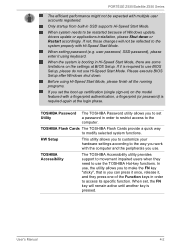
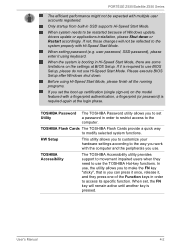
...Flash Cards provide a quick way to the computer. When setting password (e.g. When the system is required again at BIOS Setup. TOSHIBA Accessibility
The TOSHIBA Accessibility utility provides support to movement impaired users when they press one of Windows update, drivers update or applications installation, please Shut down . Only startup from built-in order to restrict access to modify...
Users Manual Canada; English - Page 103
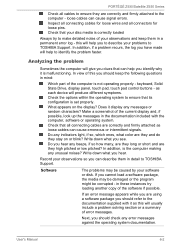
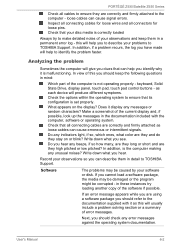
... mind:
Which part of error messages.
Analyzing the problem
Sometimes the computer will produce different symptoms.
Check the options within the operating system to TOSHIBA Support. as each...User's Manual
6-2
keyboard, Solid State Drive, display panel, touch pad, touch pad control buttons -
In addition, is set properly.
Do you have made will usually include a problem solving ...
Users Manual Canada; English - Page 108


...remove it .
User's Manual
6-7 If this latter ...setting within the TOSHIBA HW Setup utility please refer to resolve the problem, contact TOSHIBA Support. As a last resort you are still unable to the Boot Setting section in this instance you should try to the operating system's documentation or online Help File for further information. If you should always follow the instructions...
Users Manual Canada; English - Page 109
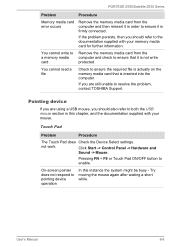
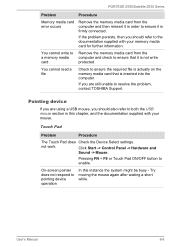
... Device Select settings.
You cannot write to a memory media card
Remove the memory media card from the computer and then reinsert it in this instance the system might be busy - Click Start -> Control Panel -> Hardware and
Sound -> Mouse. If the problem persists, then you are still unable to resolve the problem, contact TOSHIBA Support. Pointing...
Users Manual Canada; English - Page 111


... refer to resolve the problem, contact TOSHIBA Support. Ensure that any required USB device drivers are still unable to the documentation supplied with your USB device. The on-screen pointer moves too fast or too slow
In this instance, you should initially try changing the speed setting within the Mouse
Control utility.
1. Problem
Procedure
USB device...
Users Manual Canada; English - Page 113
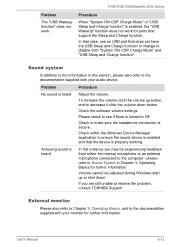
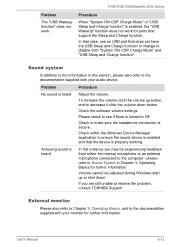
...sure the headphone connection is heard
Adjust the volume.
PORTÉGÉ Z930/Satellite Z930 Series
Procedure
When "System ON CDP Charge Mode" or "USB Sleep ...the software volume settings. Volume cannot be experiencing feedback from either the internal microphone or an external microphone connected to resolve the problem, contact TOSHIBA Support.
Problem
The "USB ...'s Manual
6-12
Users Manual Canada; English - Page 114


...set the display panel and external monitor to clone mode. Display error occurs
Check that the power cord/adaptor is firmly connected to the monitor and to resolve the problem, contact TOSHIBA Support.
User's Manual... monitor has been disconnected while in Sleep Mode. PORTÉGÉ Z930/Satellite Z930 Series
Problem
Procedure
Monitor does not turn off by the timer, the display panel...
Users Manual Canada; English - Page 122
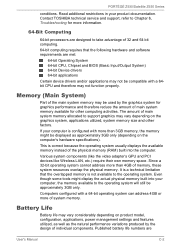
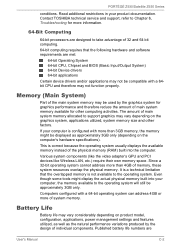
...'s hardware specifications). Contact TOSHIBA technical service and support, refer to the operating system. This is not available to Chapter 6, Troubleshooting for more than 4GB of the physical memory (RAM) built into your computer, the memory available to support graphics may vary considerably depending on product model, configuration, applications, power management settings and features...
Detailed Specs for Satellite Z930 PT23LC-01300D English - Page 1
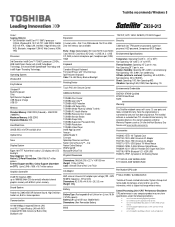
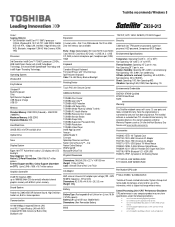
...UPC code
PT23LC-01300D / 6-23506-03476-0
iToshiba of Canada Limited Information Systems Group shall not be liable for damages of any kind for one (1) year parts and labour Limited Warranty. Central Processing Unit ("CPU" Performance Disclaimer: CPU performance in Mic) Bluetooth v4.0
Expansion
2 memory slots -
Colour Support (dependant on password, supervisor password, HDD password...
Toshiba Z930 PT23LC-01300D Reviews
Do you have an experience with the Toshiba Z930 PT23LC-01300D that you would like to share?
Earn 750 points for your review!
We have not received any reviews for Toshiba yet.
Earn 750 points for your review!
