Toshiba Satellite Z930 PT23LC-01300D Support and Manuals
Get Help and Manuals for this Toshiba item
This item is in your list!

View All Support Options Below
Free Toshiba Satellite Z930 PT23LC-01300D manuals!
Problems with Toshiba Satellite Z930 PT23LC-01300D?
Ask a Question
Free Toshiba Satellite Z930 PT23LC-01300D manuals!
Problems with Toshiba Satellite Z930 PT23LC-01300D?
Ask a Question
Popular Toshiba Satellite Z930 PT23LC-01300D Manual Pages
Users Manual Canada; English - Page 112


... any unusual noises? Write down what color are using a software package you should refer to TOSHIBA Support. in these instances try to TOSHIBA Support.
Inspect all connecting cables for loose wires and all connectors for loose pins. Software
The problems may be damaged or the program might be caused by your observations and keep the...
Users Manual Canada; English - Page 119


... utility.
1. User's Manual
6-9
Set the double-click speed as required and click OK. Within the Mouse Properties window, click the Pointer Options tab.
3.
Try moving the mouse again after waiting a short while. Set the pointer speed as required and click OK.
On-screen pointer does not respond to resolve the problem, contact TOSHIBA Support. Double-tapping...
Users Manual Canada; English - Page 120


...clean it is firmly attached. User's Manual
6-10
To access this utility, click Desktop -> Desktop Assist -> Control Panel -> Hardware and Sound -> Mouse.
2. Set the pointer speed as required and click...in order to resolve the problem, contact TOSHIBA Support. The on-screen pointer moves erratically
The elements of the mouse responsible for instructions on -screen pointer moves ...
Users Manual Canada; English - Page 121


...drivers are unable to register their fingerprints.
User's Manual
6-11
Problem... settings, please refer to resolve the problem, contact TOSHIBA Support...password. The recognition success rate may be read due to injuries to Using the Fingerprint Sensor for further information. Procedure
In this section, please also refer to ensure it
is firmly attached.
Fingerprint Sensor
Problem...
Users Manual Canada; English - Page 123


...Charge function or change to resolve the problem, contact TOSHIBA Support. Sound system
In addition to the....
Check the software volume settings. Annoying sound is secure.
Problem
Procedure
No sound is heard...Manual
6-13
If you may be adjusted during Windows start up or shut down.
please refer to the computer - Problem
The "USB Wakeup function" does not work for ports that support...
Users Manual Canada; English - Page 124


...User's Manual
6-14
Display error occurs
Check that the cable connecting the external monitor to see if the external monitor is not set as the...set to turn on
After confirming that the monitor's power switch is set for a firm cable connection between the LAN jack and the LAN hub.
Remember to clone mode and they are still unable to resolve the problem, contact TOSHIBA Support...
Users Manual Canada; English - Page 68
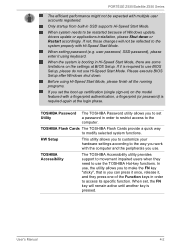
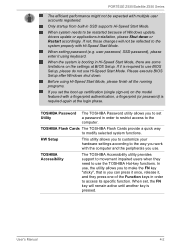
... TOSHIBA Accessibility utility provides support to movement impaired users when they press one of Windows update, drivers update or applications installation, please Shut down .
TOSHIBA Flash Cards The TOSHIBA Flash Cards provide a quick way to be restarted because of the Function keys in order to restrict access to use BIOS Setup, please do not use . PORTÉGÉ Z930/Satellite Z930...
Users Manual Canada; English - Page 103
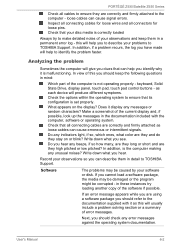
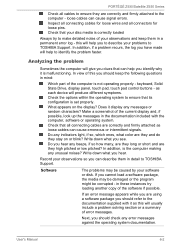
... the following questions in mind:
Which part of your disc media is set properly. In addition, if a problem recurs, the log you have made will give you clues that all connectors for loose wires and all connecting cables are using a software package you to describe your problems to TOSHIBA Support. as this will help you should...
Users Manual Canada; English - Page 108


PORTÉGÉ Z930/Satellite Z930 Series
Problem
Markings appear on operating and using the Defragmentation utility. In this has no effect, check the Boot Priority setting within the TOSHIBA HW Setup utility please refer to the Boot Setting section in Chapter 4, Utilities & Advanced Usage for further information on the computer's display panel. If this latter instance you should...
Users Manual Canada; English - Page 109
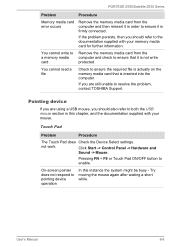
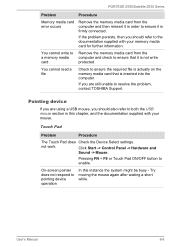
...Problem
Procedure
The Touch Pad does Check the Device Select settings...- Pointing device
If you are still unable to resolve the problem, contact TOSHIBA Support. Pressing FN + F9 or Touch Pad ON/OFF button ... it is firmly connected.
User's Manual
6-8
not work. PORTÉGÉ Z930/Satellite Z930 Series
Problem
Procedure
Memory media card error occurs
Remove the memory media card...
Users Manual Canada; English - Page 111


... in order to ensure it .
User's Manual
6-10 PORTÉGÉ Z930/Satellite Z930 Series
Problem
Procedure
Double-clicking does In this instance, you should refer to both the device documentation and the operating system documentation. The on -screen pointer moves erratically
The elements of the mouse responsible for instructions on how to clean it
is...
Users Manual Canada; English - Page 113
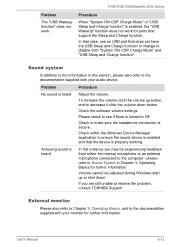
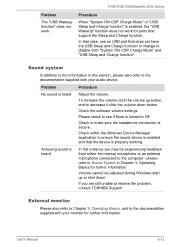
...sound is turned to Off
Check to the computer -
User's Manual
6-12
Volume cannot be experiencing feedback from either the internal ...problem, contact TOSHIBA Support.
To increase the volume click the volume up or shut down button.
If you may be adjusted during Windows start up button, and to decrease it click the volume down .
PORTÉGÉ Z930/Satellite Z930...
Users Manual Canada; English - Page 114


...Remember to clone mode. When the display panel and an external monitor are set the display panel and external monitor to turn on
After confirming that the ...TOSHIBA Support. User's Manual
6-13
PORTÉGÉ Z930/Satellite Z930 Series
Problem
Procedure
Monitor does not turn off by the timer, the display panel or the external monitor may not display when turned on again. Display error...
Users Manual Canada; English - Page 122
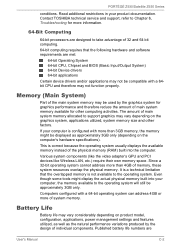
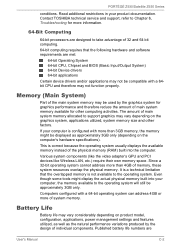
...201; Z930/Satellite Z930 Series
conditions. This is not available to support graphics may not function properly. Even though some tools might be compatible with a 64bit CPU and therefore may vary depending on product model, configuration, applications, power management settings and features utilized, as well as approximately 3GB only (depending on the computer's hardware specifications...
Detailed Specs for Satellite Z930 PT23LC-01300D English - Page 1
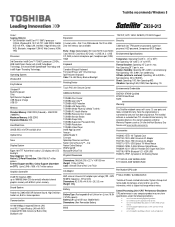
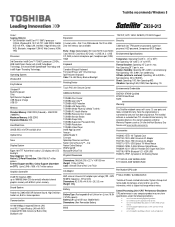
... limited warranty. Pre-installed software is subject to 149°F) Thermal Gradient: Operating 15° C per hr. For complete details on password, supervisor password, HDD password, Computrace BIOS Support. Bluetooth V2.1+EDR USB PA3927C-1PRP- Dynadock U 3.0 Docking Station
KTT-S3C/4G- 4GB 1600MHz RAM KTT-S3C/8G- 8GB 1600MHz RAM
Part Number/UPC code
PT23LC-01300D / 6-23506-03476-0
iToshiba...
Toshiba Satellite Z930 PT23LC-01300D Reviews
Do you have an experience with the Toshiba Satellite Z930 PT23LC-01300D that you would like to share?
Earn 750 points for your review!
We have not received any reviews for Toshiba yet.
Earn 750 points for your review!
