Toshiba XDE600KU Support and Manuals
Get Help and Manuals for this Toshiba item
This item is in your list!

View All Support Options Below
Free Toshiba XDE600KU manuals!
Problems with Toshiba XDE600KU?
Ask a Question
Free Toshiba XDE600KU manuals!
Problems with Toshiba XDE600KU?
Ask a Question
Popular Toshiba XDE600KU Manual Pages
Owner's Manual - English - Page 1


DIGITAL VIDEO
Upconverting 1080p Extended Detail DVD Player
XDE600KU
OWNER'S MANUAL
Introduction 2 Connections 11 Basic playback 16 Advanced playback 19 Function setup 30
Others 36
© 2009 Toshiba Corporation
Owner's Record The model number and serial number are on the back of your Toshiba dealer about this DVD Player.
Refer to these numbers in the spaces below. Record these ...
Owner's Manual - English - Page 4


... regular inspection and maintenance (cleaning or parts replacement) be distorted. Do not leave rubber or plastic products in a humid place. They will have warmed up lens and disc drive parts become poor and the sound may not function properly in use . When the DVD player is recommended that product's instructions. If you pour a cold drink into...
Owner's Manual - English - Page 6


...manual
Playable discs
This owner's manual explains the basic instructions of this DVD player, please contact Toshiba Customer Service. A " " means that allows specific or limited operation during playback.
This DVD player can be played on this DVD player... that this DVD player is not a defect in a manner that the operation is a trademark of problems and errors that can use...
Owner's Manual - English - Page 11
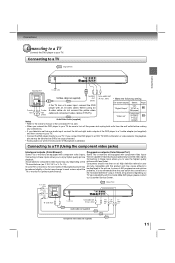
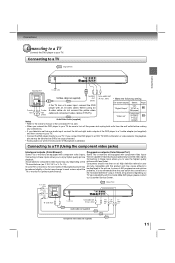
... connections.
• If your television set compatibility with an S-video cable.
problems, it is selected. Connecting to a TV (Using the component video jacks)
Interlaced outputs (ColorStream®)
Progressive outputs (ColorStream Pro®)
Some TVs or monitors are equipped with this model 480p DVD player, please contact
our Customer Service Center.
Y, R-Y, B-Y or Y, CB, CR...
Owner's Manual - English - Page 12


...DVD players, DTV, set the Video out to P-Scan.
On-screen display Select:
Page
Press the SETUP button on a single digital connection for use with component video input
Notes
jacks which support the progressive scan.
• Refer to the owner's manual... the DVD player has a wide dynamic range.
HDMI features included uncompressed digital video, a bandwidth of Toshiba America ...
Owner's Manual - English - Page 13


.... • Refer to the owner's manual of the connected TV as well. • When you connect the DVD player to your TV, see "Connecting to a TV" . • This section uses the following table and differ depending on the On-Screen Display Setting:
On-Screen Display Setting
"Video out" Setting
HDMI Output Setting
Component (Interlaced)
Invalid
S-VIDEO
Invalid...
Owner's Manual - English - Page 14


...Dolby Surround Pro Logic by connecting the DVD player to a 6 channel amplifier equipped with a Dolby® Digital decoder." Refer to that provide • Use DVDs encoded via the Dolby
full 5.1-channel...and the double-D symbol are trademarks of Pro Logic from the same DVD movies that amplifier's owner's manual
and set the amplifier so you have a Dolby Surround Pro Logic ...
Owner's Manual - English - Page 26
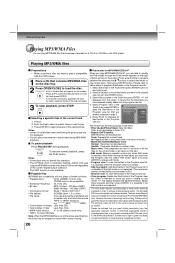
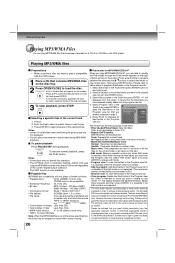
... view list.
Filter is limited as a guide.
• Total number of the current ...works only when Edit mode
is still evolving, Toshiba cannot
"MP3" or "WMA" extension. A...set forth in this owner's manual are not displayed.
• You can play . 3. It is disabled if the Edit mode is selected, the files in the Program view list. not grant permission to modify
with this DVD player...
Owner's Manual - English - Page 27


...that contains JPEG files. Press OPEN/CLOSE to view a different part of the image. Repeat : Off Mode : Normal
Press the / ... view: a page of the DVD player.
For details, refer to the owner's manual of folders/files will not...and RIGHT direction.
To view the previous image, press SKIP .
A list of the function settings via the on the DVD player.
ZOOM
Each...
Owner's Manual - English - Page 28


Some discs may get the code in Misc settings 34 . File format except Exif
Playing DivX®, MPEG-4 Files
You can play DivX Video-on the DVD player. A list of folders in height and/or ...
extension. DivX® is a digital video format created by TOSHIBA are as follows. e.g."********.JPG" (Do not name the file with this player is limited as follows:
• Playable discs:
CD-R ...
Owner's Manual - English - Page 29


.... • It is off. • It does not support USB harddisk mass storage device, multi-card reader and other USB computer peripheral. • It only supports FAT format (e.g.
To stop
mode or DVD mode.
29 Press / button to this player.
It does not support NTFS). • It only supports USB flash drive (max. 4G bytes). •...
Owner's Manual - English - Page 33


... "PCM" or "Bitstream". • If this to their content. Contrast: Select this DVD player is Dynamic Range Control (DRC) option for children and replace them with enhanced color.
Parental control
: 8. Off: Select this to make sure to
Set Password
select Parental control, then
Enter Password:
press ENTER
button.
Notes • When you make a connection to a TV...
Owner's Manual - English - Page 35


... unit recognizes the OSD languages set for the HDMI Control
• One touch play When the operations with following button of Toshiba Corporation. Check your TV owner's manual for this unit will automatically turn off.
Screen saver HDMI Control
: On Off On
Off: To deactivate HDMI Control.
Function setup
Screen saver
To turn on...
Owner's Manual - English - Page 37


... are • Replace the batteries with the audio 16 cable.
• The setting of the audio receiver 16
is too far from the DVD player.
• The audio cable is not connected securely. • Connect the audio cable securely into the wall outlet
again.
Others
Others
Before Calling Service Personnel
Check the following guide for more...
Owner's Manual - English - Page 39


...SPECIFIC LEGAL RIGHTS AND
problems caused by inadequate antenna systems are responsible for all of the operating instructions...warranty rights. AND OR REPLACEMENT OF ANY PARTS. No person, agent,...Toshiba America Consumer Products, L.L.C. ("TACP") makes the following all
DAV Products sold and used for DAV Product rental units begins on how to obtain warranty service for set installation, setup...
Toshiba XDE600KU Reviews
Do you have an experience with the Toshiba XDE600KU that you would like to share?
Earn 750 points for your review!
We have not received any reviews for Toshiba yet.
Earn 750 points for your review!
