Toshiba Tecra Z40 PT45GA Support and Manuals
Get Help and Manuals for this Toshiba item
This item is in your list!

View All Support Options Below
Free Toshiba Tecra Z40 PT45GA manuals!
Problems with Toshiba Tecra Z40 PT45GA?
Ask a Question
Free Toshiba Tecra Z40 PT45GA manuals!
Problems with Toshiba Tecra Z40 PT45GA?
Ask a Question
Popular Toshiba Tecra Z40 PT45GA Manual Pages
Quick Start Guide for Z40-B Series - Page 2


... Other components, depending upon model
Getting started
Please read the General Safety Instruction information on how to provide you with Product information updates, special offers and promotions. ...your Toshiba Product at register.toshiba.com. Completing Product registration allows Toshiba to create recovery media, see the "Creating recovery media" section in the electronic User's Guide. ...
Quick Start Guide for Z40-B Series - Page 3
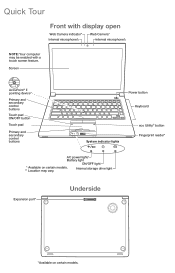
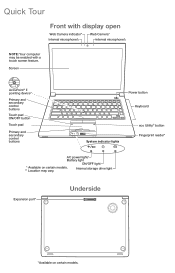
...
System indicator lights
eco Utility® button Fingerprint reader*
AC power light/ Battery light
ON/OFF light
* Available on certain models.
Internal storage drive light
Expansion port*
Underside
*Available on certain models. ** Location may be enabled with display open
Web Camera indicator* Internal microphone*
Web Camera* Internal microphone*
NOTE: Your computer may...
Quick Start Guide for Z40-B Series - Page 4
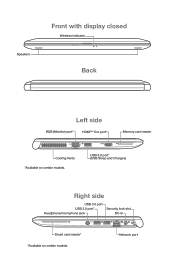
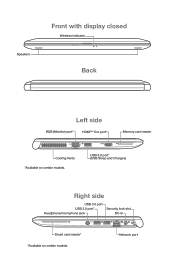
USB 3.0 port* (USB Sleep and Charge )
Right side
USB 3.0 port USB 3.0 port* Headphone/microphone jack
Security lock slot DC-In
Smart card reader* *Available on certain models. Network port Speakers
Front with display closed
Wireless indicator
Back
Left side
RGB (Monitor) port*
HDMI™ Out port*
Memory card reader
Cooling Vents *Available on certain models.
Quick Start Guide for Z40-B Series - Page 5


...upper or lower right corner of the screen. When the Windows® charms appear, click/touch the Settings charm.
2. Click/touch the Wi-Fi® icon. Your computer should be connected. Takes you...swipe in from the right edge to reveal the charms. Click/touch the Settings charm. Allows you to your computer's settings (volume, brightness, connecting to reveal the charms.
Search - Allows you ...
Quick Start Guide for Z40-B Series - Page 6
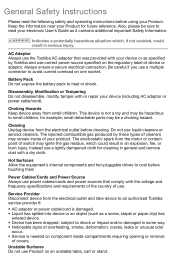
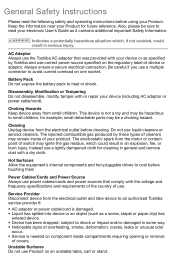
... power cables/cords and power sources that was provided with the voltage and frequency specifications and requirements of the country of your Product. The injected combustible gas produced by Toshiba and use correct power source specified on one socket. Service Provider Disconnect device from the motor or contact point of switch may be...
Quick Start Guide for Z40-B Series - Page 7
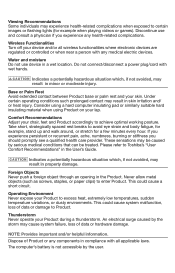
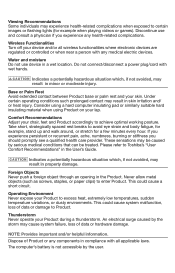
... storm may cause system failure, loss of Product or any health-related complications. Discontinue use device in property damage.
Please refer to Toshiba's "User Comfort Recommendations" in the User's Guide.
Indicates a potentially hazardous situation which , if not avoided, may result in compliance with all wireless functionalities where electronic devices are regulated or...
Quick Start Guide for Z40-B Series - Page 8
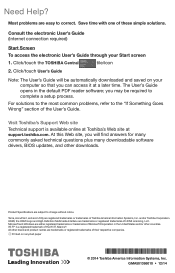
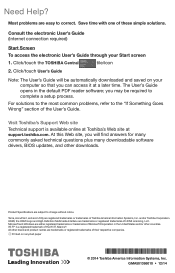
...® is available online at Toshiba's Web site at a later time. Printed on your Start screen
1. GMA501366010 • 12/14 Product Specifications are easy to complete a setup process. Consult the electronic User's Guide (Internet connection required)
Start Screen
To access the electronic User's Guide through your computer so that you can access it at support.toshiba.com.
Detailed Specs for Tecra Z40 PT45GA-003002 AU/NZ; English - Page 1


...class, the Tecra Z40 delivers all lighting (selected models). Fullyoptimised for fleet use.
When it features Toshiba's unique Honeycomb structure and dual motherboard pillars for ...repairs, ensuring inbuilt world-class reliabilityto keep your business moving forwards. GST)
Overview
Stayproductive with Sleep-and-Charge and USB 2.0 port.
See http://www.mytoshiba.com.au/support...
Detailed Specs for Tecra Z40 PT45GA-003002 AU/NZ; English - Page 2
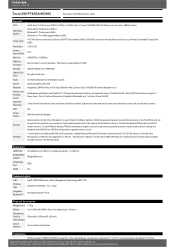
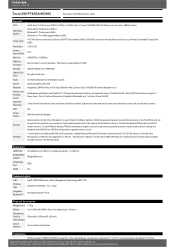
... code 1 month trial for illustration purposesonly.
Pinch, Pivot and Momentum), Swipe for Windows8 and 1 xButton (Power On/Off)
3 Year limited international parts and labour,Australia and New Zealand voluntarywarrantyincludes complimentarycourier pick-up and return service
Yes
65W Worldwide AC Adaptor
Device Access Control, Face Recognition Log-on Win 8.1, Toshiba User's Manual, Toshiba...
Detailed Specs for Tecra Z40 PT45GA-003002 AU/NZ; English - Page 3


See http://www.mytoshiba.com.au/support/warranty/statements
Shock (Operating): 10G; ROHS compliant, ENERGY STAR® ...Compliance
Relative humidity (Operating): 20% to change without prior notice. Vibration (Operating): 0.5G Design and specifications are for illustration purposesonly. All images and videos are subject to the Limited Warranty Statement. Design and ...
Toshiba Tecra Z40 PT45GA Reviews
Do you have an experience with the Toshiba Tecra Z40 PT45GA that you would like to share?
Earn 750 points for your review!
We have not received any reviews for Toshiba yet.
Earn 750 points for your review!
