Toshiba Tecra Z40-A PT44FC-08F03F Support and Manuals
Get Help and Manuals for this Toshiba item
This item is in your list!

View All Support Options Below
Free Toshiba Tecra Z40-A PT44FC-08F03F manuals!
Problems with Toshiba Tecra Z40-A PT44FC-08F03F?
Ask a Question
Free Toshiba Tecra Z40-A PT44FC-08F03F manuals!
Problems with Toshiba Tecra Z40-A PT44FC-08F03F?
Ask a Question
Popular Toshiba Tecra Z40-A PT44FC-08F03F Manual Pages
Users Manual Canada; English - Page 4
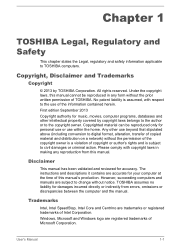
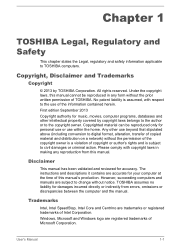
... permission of the copyright owner is a violation of Intel Corporation. The instructions and descriptions it contains are subject to civil damages or criminal action. TOSHIBA assumes no liability for damages incurred directly or indirectly from this manual's production.
Under the copyright laws, this manual cannot be reproduced only for music, movies, computer programs, databases...
Users Manual Canada; English - Page 13
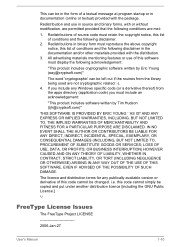
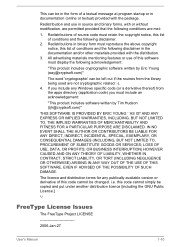
...DATA, OR PROFITS; The licence and distribution terms for any Windows specific code (or a derivative thereof) from the library being used are met...SUBSTITUTE GOODS OR SERVICES; This can be left out if the rouines from the apps directory (application code) you include... Issues
The FreeType Project LICENSE
2006-Jan-27
User's Manual
1-10 OR BUSINESS INTERRUPTION) HOWEVER CAUSED AND ON ANY...
Users Manual Canada; English - Page 22


... click the mouse once.
LCD Model name
33.8cm PORTÉGÉ Z30-A/Z30t-A/Satellite Z30-A/Z30t-A (13.3")
35.6cm TECRA Z40-A/Satellite Z40-A (14.0")
39.6cm TECRA Z50-A/Satellite Z50-A (15.6")
Short Name Z30-A
Z40-A
Z50-A
Using your computer for the first time
Be sure to read the enclosed Instruction Manual for Safety and Comfort for information...
Users Manual Canada; English - Page 32


LCD Model name
33.8cm PORTÉGÉ Z30-A/Z30t-A/Satellite Z30-A/Z30t-A (13.3")
35.6cm TECRA Z40-A/Satellite Z40-A (14.0")
39.6cm TECRA Z50-A/Satellite Z50-A (15.6")
Short Name Z30-A
Z40-A
Z50-A
The Grand Tour for Z30-A
Front with the display closed position.
Please ... chapter identifies the various components of the computer with the display panel in this manual. User's Manual
3-1
Users Manual Canada; English - Page 94


...your computer.
Click List All Modes. 7.
Wireless display
Some models support Intel Wireless Display (Intel WiDi), a wireless technology which utilizes ..., either one of the following steps:
User's Manual
4-28 Intel WiDi application will work and change... identify and setup the display settings. If you disconnect the external display before you change the display settings by the ...
Users Manual Canada; English - Page 102


..., the utility allows you set , the FN key will not be reflected to reduce the risk of Windows update, drivers update or applications installation, please Shut down . user password, HDD password), please enter it is pressed.
User's Manual
5-2 This software enables communication between the computer and external Bluetooth devices such as printers and mobile phones.
TOSHIBA HDD Protection...
Users Manual Canada; English - Page 120
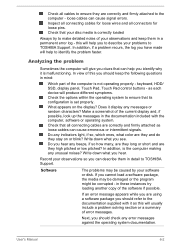
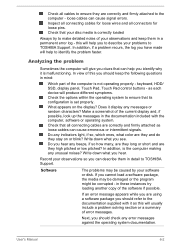
... included with it as this will usually include a problem solving section or a summary of the computer is set properly. Next, you identify why it display any error messages against the operating system documentation.
as each device will help you should keep them in detail to TOSHIBA Support.
User's Manual
6-2 What appears on or blink? Check all...
Users Manual Canada; English - Page 125
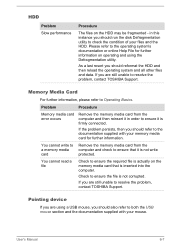
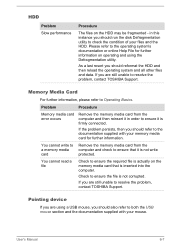
... and the documentation supplied with your files and the HDD. Problem
Procedure
Memory media card error occurs
Remove the memory media card from the computer and check to resolve the problem, contact TOSHIBA Support. You cannot read a file
Check to resolve the problem, contact TOSHIBA Support. HDD
Problem Slow performance
Procedure
The files on the memory media card that...
Users Manual Canada; English - Page 126


... Start -> Control Panel -> Hardware and Sound -> Mouse.
2. If you should initially try changing the double-click speed setting within the Mouse Control utility.
1. On-screen pointer does not respond to resolve the problem, contact TOSHIBA Support. Within the Mouse Properties window, click the Buttons tab.
3.
To access this instance the system might be busy...
Users Manual Canada; English - Page 127


... should refer to the documentation supplied with the mouse for instructions on -screen pointer moves erratically
The elements of the mouse responsible for detecting movement might be dirty - Sleep and Charge function For more information and settings, please refer to resolve the problem, contact TOSHIBA Support. Set the double-click speed as required and click OK...
Users Manual Canada; English - Page 129
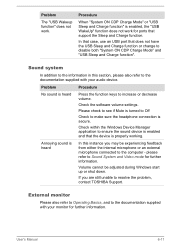
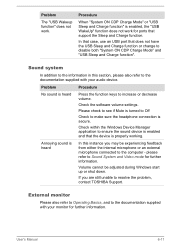
... Sleep and Charge function" is enabled and that support the Sleep and Charge function. Check the software volume settings.
please refer to the documentation supplied with your monitor for ports that the device is turned to Off
Check to resolve the problem, contact TOSHIBA Support.
User's Manual
6-11
Check within the Windows Device Manager application to...
Users Manual Canada; English - Page 130
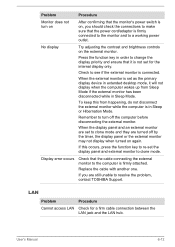
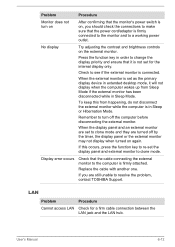
...Replace the cable with another one. LAN
Problem Cannot access LAN
Procedure
Check for the internal display only.
Display error occurs
Check that the power cord/adaptor is firmly attached. If you should check the connections to resolve the problem, contact TOSHIBA Support. Problem...power outlet.
User's Manual
6-12 Remember to see if the external monitor is set the display panel ...
Users Manual Canada; English - Page 131
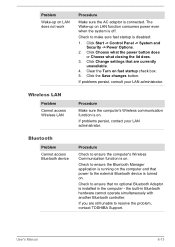
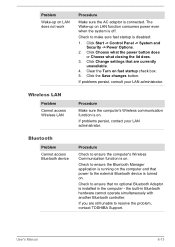
... is on the computer and that no optional Bluetooth Adaptor is installed in Bluetooth hardware cannot operate simultaneously with another Bluetooth controller. Click Change settings that are still unable to resolve the problem, contact TOSHIBA Support. If problems persist, contact your LAN administrator. Bluetooth
Problem Cannot access Bluetooth device
Procedure
Check to make sure fast...
Detailed Specs for Tecra Z40-A PT44FC-08F03F English - Page 1


... Toshiba Power Saver Utility Toshiba Eco Utility Toshiba Assist
Environmental Specifications
Temperature: Operating 5to 35C (41 to 80% non-condensing; Toshiba recommends Windows 8.1 Pro
Z40-A-08F
Model: i Tecra Z40-A PT44FC-08F03F 4th Generation Intel® Core™ i3-4030U processor -
1.9GHz, Windows® 7 Professional with Windows 8.1 Pro Upgrade...
Detailed Specs for Tecra Z40-A PT44FC-08F03F English - Page 2


... full system memory space for computing activities will be considerably less and will also be replaced. Toshiba recommends Windows 8.1 Pro
Part Number/UPC code PT44FC-08F03F / 6-23506-03937-6
the accuracy of the information provided herein, product specifications, configurations, prices, system/component/options availability are all subject to design configuration. For optimum performance...
Toshiba Tecra Z40-A PT44FC-08F03F Reviews
Do you have an experience with the Toshiba Tecra Z40-A PT44FC-08F03F that you would like to share?
Earn 750 points for your review!
We have not received any reviews for Toshiba yet.
Earn 750 points for your review!
