Toshiba Tecra Z40-A PT44FC-04W001 Support and Manuals
Get Help and Manuals for this Toshiba item
This item is in your list!

View All Support Options Below
Free Toshiba Tecra Z40-A PT44FC-04W001 manuals!
Problems with Toshiba Tecra Z40-A PT44FC-04W001?
Ask a Question
Free Toshiba Tecra Z40-A PT44FC-04W001 manuals!
Problems with Toshiba Tecra Z40-A PT44FC-04W001?
Ask a Question
Popular Toshiba Tecra Z40-A PT44FC-04W001 Manual Pages
Users Manual Canada; English - Page 4
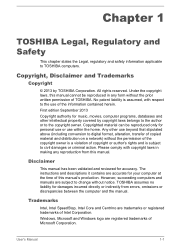
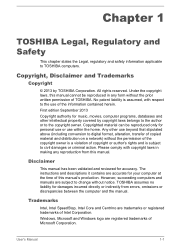
... and other use within the home. The instructions and descriptions it contains are subject to TOSHIBA computers.
All rights reserved.
Any other intellectual property covered by TOSHIBA Corporation. TOSHIBA assumes no liability for your computer at the time of this manual's production. User's Manual
1-1 Chapter 1
TOSHIBA Legal, Regulatory and Safety
This chapter states...
Users Manual Canada; English - Page 13
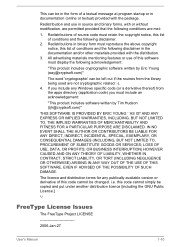
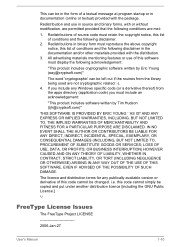
...-27
User's Manual
1-10 If you must reproduce the above copyright notice, this list of conditions and the following disclaimer.
2. The licence and distribution terms for any Windows specific code (or a..., BUT NOT LIMITED TO, PROCUREMENT OF SUBSTITUTE GOODS OR SERVICES; this software must retain the copyright notice, this code cannot be changed. This can be left out if the rouines...
Users Manual Canada; English - Page 22


... enclosed Instruction Manual for Safety and Comfort for information on the safe and proper use of a hard disk drive. Right-click
Double-click
HDD or Hard disk drive
Click the right Touch Pad control button once. LCD Model name
33.8cm PORTÉGÉ Z30-A/Z30t-A/Satellite Z30-A/Z30t-A (13.3")
35.6cm TECRA Z40-A/Satellite Z40...
Users Manual Canada; English - Page 32


... closed (Z30-A)
The following figure shows the front of the computer -
User's Manual
3-1 Please handle your computer carefully to the Legal Footnotes section. Short Name is...in this manual.
LCD Model name
33.8cm PORTÉGÉ Z30-A/Z30t-A/Satellite Z30-A/Z30t-A (13.3")
35.6cm TECRA Z40-A/Satellite Z40-A (14.0")
39.6cm TECRA Z50-A/Satellite Z50-A (15.6")
Short Name Z30-A
Z40-A
Z50-A...
Users Manual Canada; English - Page 94


...and setup the display settings.
...support for Intel WiDi. Click Display. 4. Click Change display settings. 5. To use Intel WiDi, either one of the following steps:
User's Manual...manually manage how the external displays will launch and you are connected, the operating system can receive Wi-Fi signals from the Start menu and click Intel(R) WiDi. Wireless display
Some models support...
Users Manual Canada; English - Page 102


When system needs to be restarted because of Windows update, drivers update or applications installation, please Shut down .
If it is required again at BIOS setup.
The TOSHIBA Accessibility utility provides support to movement impaired users when they press one of damage that could be caused by headto-disk contact. In use, the utility allows you to ...
Users Manual Canada; English - Page 120
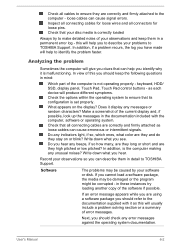
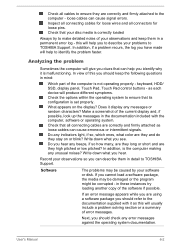
...error messages.
this will usually include a problem solving section or a summary of the software if possible.
Do you to describe your problems to TOSHIBA Support...error log - If an error message appears while you are they and do they stay on the display?
In addition, is set properly. User's Manual... to identify the problem faster. in mind:
Which part of your observations ...
Users Manual Canada; English - Page 125
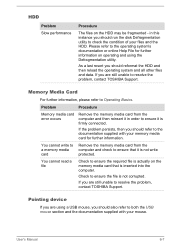
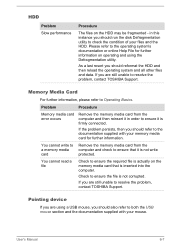
... media card error occurs
Remove the memory media card from the computer and check to ensure that is not write protected. If the problem persists, then you should... may be fragmented -
HDD
Problem Slow performance
Procedure
The files on operating and using a USB mouse, you are still unable to resolve the problem, contact TOSHIBA Support. User's Manual
6-7 Pointing device
If you are...
Users Manual Canada; English - Page 126


...it , click Start -> Control Panel -> Hardware and Sound -> Mouse.
Set the pointer speed as required and click OK.
User's Manual
6-8 Within the Mouse Properties window, click the Buttons tab.
3.
Click ...resolve the problem, contact TOSHIBA Support. Touch Pad
Problem
Procedure
The Touch Pad does Check the Device Select settings. If you should initially try changing the speed...
Users Manual Canada; English - Page 127


... any required USB device drivers are still unable to the documentation supplied with your USB device. please refer to resolve the problem, contact TOSHIBA Support. To access this utility, click Start -> Control Panel -> Hardware and Sound -> Mouse.
2.
Sleep and Charge function For more information and settings, please refer to ensure it . Problem
Procedure
Double-clicking does...
Users Manual Canada; English - Page 129
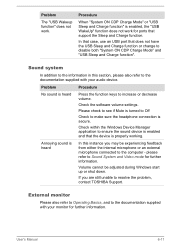
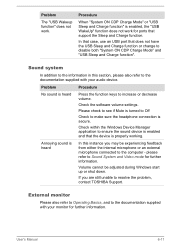
... both "System ON CDP Charge Mode" and "USB Sleep and Charge function". User's Manual
6-11
Check the software volume settings. Check within the Windows Device Manager application to the computer -
External monitor
Please also ... during Windows start up or shut down.
Problem
Procedure
No sound is turned to Off
Check to resolve the problem, contact TOSHIBA Support.
Users Manual Canada; English - Page 130
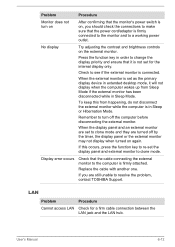
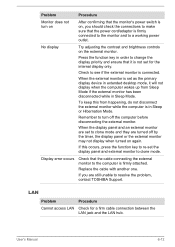
....
User's Manual
6-12 To keep this occurs, press the function key to re-set the display panel and external monitor to see if the external monitor is not set as the primary... while the computer is in order to resolve the problem, contact TOSHIBA Support.
Replace the cable with another one.
Check to clone mode. Display error occurs
Check that the power cord/adaptor is firmly...
Users Manual Canada; English - Page 131
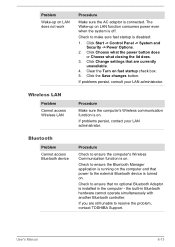
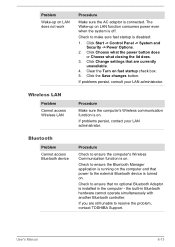
...resolve the problem, contact TOSHIBA Support.
Click Choose what the power button does or Choose what closing the lid does.
3.
Wireless LAN
Problem Cannot access ... and Security -> Power Options.
2.
User's Manual
6-13 Problem
Wake-up on . Click Change settings that no optional Bluetooth Adaptor is connected. Bluetooth
Problem Cannot access Bluetooth device
Procedure
Check to make...
Detailed Specs for Tecra Z40-A PT44FC-04W001 English - Page 1


... (English/French) Keyboard Full sized 87 keys with a three (3) year parts and labour Limited International Warranty. Toshiba recommends Windows 8 Pro
Z40-A-04W
Model: i Tecra Z40-A PT44FC-04W001 4th Generation Intel® Core™ i5-4200U processor -
1.6GHz/2.6GHz, Windows® 7 Professional with Windows 8.1 Pro Upgrade Disc, 14" HD TFT, 4GB DDR3L, 500GB Hybrid HDD, Intel HD...
Detailed Specs for Tecra Z40-A PT44FC-04W001 English - Page 2


...see the accessories information that may vary depending on product model, design configuration, applications, power management settings and features utilized. No substitution of the LCD screen will vary by Toshiba at the time of individual components. Toshiba recommends Windows 8 Pro
Part Number/UPC code
PT44FC-04W001 / 6-23506-03909-3
iToshiba of Canada Limited Information Systems Group...
Toshiba Tecra Z40-A PT44FC-04W001 Reviews
Do you have an experience with the Toshiba Tecra Z40-A PT44FC-04W001 that you would like to share?
Earn 750 points for your review!
We have not received any reviews for Toshiba yet.
Earn 750 points for your review!
