Toshiba Tecra P11 PTSE3A-09000K Support and Manuals
Get Help and Manuals for this Toshiba item
This item is in your list!

View All Support Options Below
Free Toshiba Tecra P11 PTSE3A-09000K manuals!
Problems with Toshiba Tecra P11 PTSE3A-09000K?
Ask a Question
Free Toshiba Tecra P11 PTSE3A-09000K manuals!
Problems with Toshiba Tecra P11 PTSE3A-09000K?
Ask a Question
Popular Toshiba Tecra P11 PTSE3A-09000K Manual Pages
Users Manual AU/NZ - Page 4


... of power condition 6-2 Battery 6-3 TOSHIBA Password Utility 6-10 Power-up modes 6-12 Panel power on/off 6-12 System automatic Sleep/Hibernation 6-13
Chapter 7 HW Setup Accessing HW Setup 7-1 HW Setup window 7-1
Chapter 8
Troubleshooting Problem solving process 8-1 Hardware and system checklist 8-3 TOSHIBA support 8-26
Appendix A Specifications Physical Dimensions A-1 Environmental...
Users Manual AU/NZ - Page 6
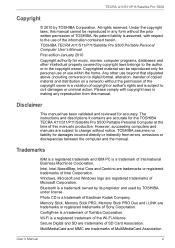
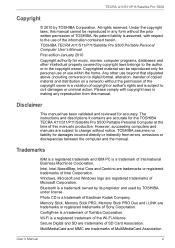
.... Photo CD is a trademark of the Wi-Fi Alliance.
User's Manual
vi No patent liability is a trademark of Intel Corporation. TECRA A11/S11/P11/Satellite Pro S500
Copyright
© 2010 by TOSHIBA under license. TOSHIBA TECRA A11/S11/P11/Satellite Pro S500 Portable Personal Computer User's Manual
First edition January 2010
Copyright authority for personal use or use...
Users Manual AU/NZ - Page 9
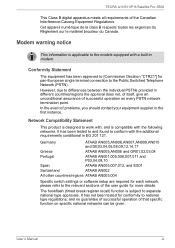
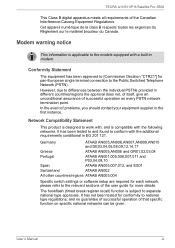
... settings or software setup are required for more details. Modem warning notice
This information is designed to national type regulations, and no guarantee of successful operation of the Canadian Interference-Causng Equipment Regulations.
TECRA A11/S11/P11/Satellite Pro S500
This Class B digital apparatus meets all requirements of that specific function on every PSTN network...
Users Manual AU/NZ - Page 11
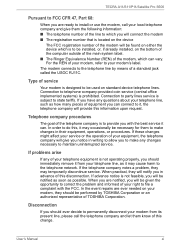
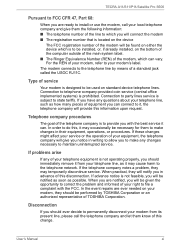
...notify you in advance of this information upon request. If problems arise
If any changes necessary to maintain uninterrupted service. In the event repairs are ever needed on the bottom of the computer outside... service
Your modem is designed to be used on standard-device telephone lines. TECRA A11/S11/P11/Satellite Pro S500
Pursuant to FCC CFR 47, Part 68:
When you are ready to install ...
Users Manual AU/NZ - Page 24
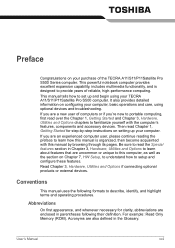
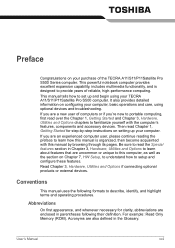
... its pages. This manual tells how to set up your TECRA A11/S11/P11Satellite Pro S500 computer. User's Manual
xxii Read Chapter 3, Hardware, Utilities and Options if connecting optional products or external devices. For example: Read Only Memory (ROM). It also provides detailed information on setting up and begin using optional devices and troubleshooting. Then read...
Users Manual AU/NZ - Page 140


... User's Manual
4-39 Detection...Setup Detail button in transition to vibration or impact while the function is turned OFF.
You can be carried and sets the detection level to the computer.
It also displays the remaining battery capacity. This function can use a large amount of CPU and memory on some models. Compatible ports are USB ports that support... head movement, part size, shape and...
Users Manual AU/NZ - Page 153
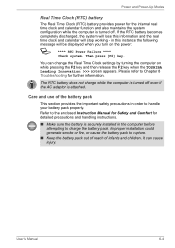
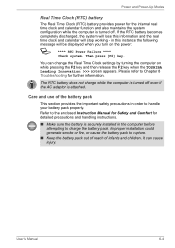
...enclosed Instruction Manual for Safety and Comfort for detailed precautions and handling instructions.
■ Make sure the battery is securely installed in order to charge the battery pack. It can change the Real Time Clock settings ...turn on while pressing the F2 key and then release the F2 key when the TOSHIBA Leading Innovation >>> screen appears. Please refer to rupture.
■ Keep the ...
Users Manual AU/NZ - Page 164


... Selects the internal LCD, even if an external monitor is supported with some models.
Please note that this setting is only available on standard VGA mode and is connected, otherwise... as part of the Windows Desktop properties.
Display
This tab lets you to select the display to the factory settings.
About
Display the HW Setup version. Setup
This field displays the installed BIOS ...
Users Manual AU/NZ - Page 176
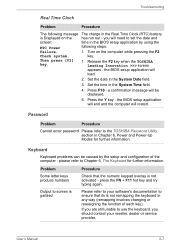
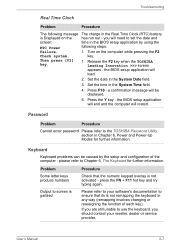
... or service provider.
User's Manual
8-7 a confirmation message will need to the TOSHIBA Password Utility section in the BIOS setup application by the setup and configuration of each key). Then press [F2] key.
1.
Troubleshooting
Real Time Clock
Problem
Procedure
The following steps:
Failure.
1. Password
Problem
Procedure
Cannot enter password Please refer to set the date...
Users Manual AU/NZ - Page 188


... function". After that any required USB device drivers are connected. to achieve this happens, disconnect an external device if some external devices are properly installed - Problem
Procedure
I cannot use a USB mouse and/or USB keyboard by setting the USB KB/Mouse Legacy Emulation option within the TOSHIBA HW Setup utility to Enabled. USB Sleep and Charge...
Users Manual AU/NZ - Page 192
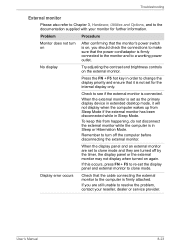
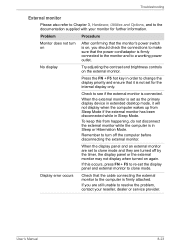
... resolve the problem, contact your monitor for the internal display only.
Troubleshooting
External monitor
Please also refer to Chapter 3, Hardware, Utilities and Options, and to the documentation supplied with your reseller, dealer or service provider.
Press the FN + F5 hot key in Sleep or Hibernation Mode. When the external monitor is set as the...
Users Manual AU/NZ - Page 218
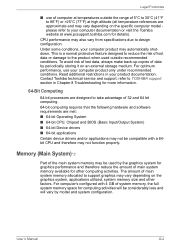
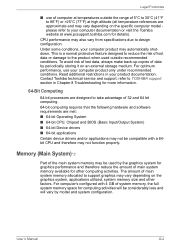
... periodically storing it on an external storage medium. Contact Toshiba technical service and support, refer to 86°F) or >25°C (77°F) at www.pcsupport.toshiba.com for details). The amount of main system memory allocated to support graphics may vary depending on the specific computer model please refer to your computer documentation or visit the...
Users Manual AU/NZ - Page 229
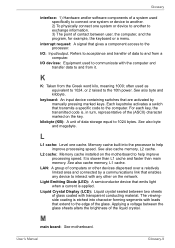
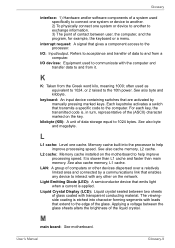
...code is applied. See also byte and megabyte. Liquid Crystal Display (LCD): Liquid crystal sealed between the glass sheets alters the brightness of the liquid crystal. User's Manual...Emitting Diode (LED): A semiconductor device that transmits a specific code to the computer. Applying a voltage between two sheets ...10th power. L2 cache: Memory cache installed on the network.
Memory cache built ...
Detailed Specs for Tecra P11 PTSE3A-09000K AU/NZ; English - Page 1


.../support/warranty/statements The new slim-line design and a stylish black and scratch-resistant chassis let everyone know you mean business. Alarge touchpad with 3G) PTSE3A-09000K
Price $3,190.00 RRP AUD (inc. All imagesare for a yet more reliable, lighter and faster notebook experience. Termsand conditionsapply, please refer to change without prior notice. Tecra P11...
Detailed Specs for Tecra P11 PTSE3A-09000K AU/NZ; English - Page 2
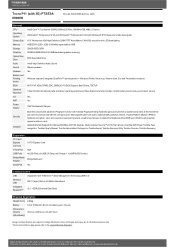
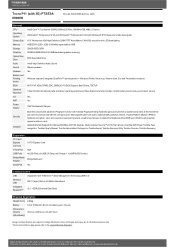
... with 3G) PTSE3A09000K
Price $3,190.00 RRP AUD (inc. All images and videos are subject to change without prior notice. Termsand conditionsapply, please refer to the Voluntary Warranty Statement.
Design and specificationsare subject to change without prior notice. See http://www.mytoshiba.com.au/support/warranty/statements Tecra P11 (with the user password, Kensington®...
Toshiba Tecra P11 PTSE3A-09000K Reviews
Do you have an experience with the Toshiba Tecra P11 PTSE3A-09000K that you would like to share?
Earn 750 points for your review!
We have not received any reviews for Toshiba yet.
Earn 750 points for your review!
