Toshiba Tecra P11 PTSE3A-0CC00K Support and Manuals
Get Help and Manuals for this Toshiba item
This item is in your list!

View All Support Options Below
Free Toshiba Tecra P11 PTSE3A-0CC00K manuals!
Problems with Toshiba Tecra P11 PTSE3A-0CC00K?
Ask a Question
Free Toshiba Tecra P11 PTSE3A-0CC00K manuals!
Problems with Toshiba Tecra P11 PTSE3A-0CC00K?
Ask a Question
Popular Toshiba Tecra P11 PTSE3A-0CC00K Manual Pages
Users Manual AU/NZ - Page 4


...
User's Manual
iv TECRA A11/S11/P11/Satellite Pro S500
Chapter 6
Power and Power-Up Modes Power conditions 6-1 Monitoring of power condition 6-2 Battery 6-3 TOSHIBA Password Utility 6-10 Power-up modes 6-12 Panel power on/off 6-12 System automatic Sleep/Hibernation 6-13
Chapter 7 HW Setup Accessing HW Setup 7-1 HW Setup window 7-1
Chapter 8
Troubleshooting Problem solving process...
Users Manual AU/NZ - Page 6
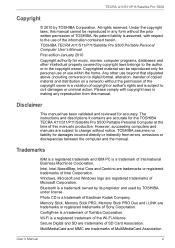
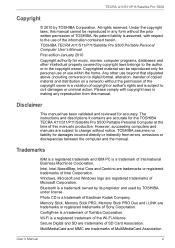
...Any other intellectual property covered by TOSHIBA Corporation. Trademarks
IBM is a registered trademark and IBM PC is assumed, with copyright laws in any reproduction from errors, omissions or discrepancies between the computer and the manual. MultiMediaCard and MMC are registered trademarks of MultiMediaCard Association. User's Manual
vi TECRA A11/S11/P11/Satellite Pro S500
Copyright...
Users Manual AU/NZ - Page 9
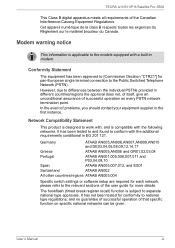
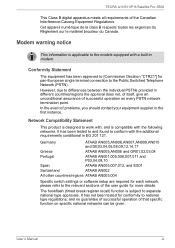
... settings or software setup are required for more details. In the event of successful operation on specific national networks can be given.
It has not been tested for pan-European single terminal connection to conform with a built-in different countries/regions the approval does not, of itself, give an unconditional assurance of problems, you...
Users Manual AU/NZ - Page 11
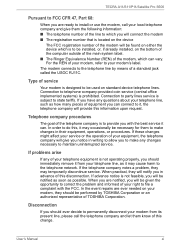
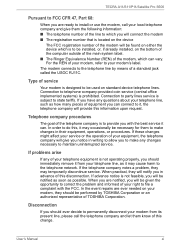
...TOSHIBA Corporation or an authorized representative of TOSHIBA Corporation. If the telephone company notes a problem, they will provide this change. When you are notified, you will be performed by means of a standard jack called the USOC RJ11C. In the event repairs... modem's label. TECRA A11/S11/P11/Satellite Pro S500
Pursuant to FCC CFR 47, Part 68:
When you are ready to install or use the ...
Users Manual AU/NZ - Page 24
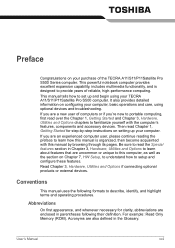
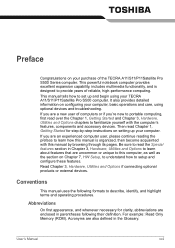
...on Chapter 7, HW Setup, to understand how to learn how this manual by -step instructions on setting up and begin using optional devices and troubleshooting. Read Chapter 3, ...TECRA A11/S11/P11Satellite Pro S500 Series computer. This powerful notebook computer provides excellent expansion capability, includes multimedia functionality, and is designed to familiarize yourself with this manual...
Users Manual AU/NZ - Page 140


...sets the detection level to run other applications while the 3D Viewer is closed, HDD Detection assumes that support the USB Sleep and Charge function (hereinafter called "compatible ports"). User's Manual...part size, shape and direction.
■ This feature may cause damage to display a message when TOSHIBA... state. Using the TOSHIBA USB Sleep and Charge... click the Setup Detail button ...
Users Manual AU/NZ - Page 153
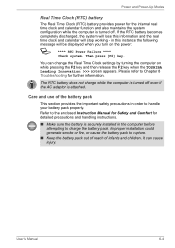
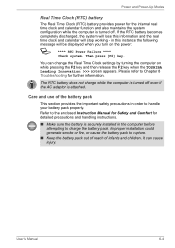
... key and then release the F2 key when the TOSHIBA Leading Innovation >>> screen appears. Improper installation could generate smoke or fire, or cause the battery pack to the enclosed Instruction Manual for Safety and Comfort for further information. Please refer to Chapter 8 Troubleshooting for detailed precautions and handling instructions.
■ Make sure the battery is securely...
Users Manual AU/NZ - Page 164


... if an external monitor is supported with some models. HW Setup
General
This window displays the BIOS/EC version and contains two buttons : Default and About. Setup
This field displays the installed BIOS version, date and EC version.
User's Manual
7-2
Display
This tab lets you to select the display to the factory settings. Please note that this...
Users Manual AU/NZ - Page 176
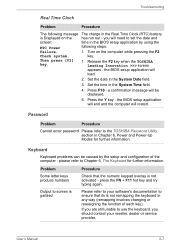
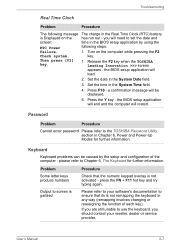
...Release the F2 key when the TOSHIBA Leading Innovation >>> screen
appears - the BIOS setup application will end and the computer will
load.
2. key. please refer to your reseller, dealer or service provider.
User's Manual
8-7 Press the Y key -
Then press [F2] key.
1. Password
Problem
Procedure
Cannot enter password Please refer to set the date and
screen:
time...
Users Manual AU/NZ - Page 188


... the device documentation and the operating system documentation. Problem
Procedure
I cannot use a USB mouse and/or USB keyboard by setting the USB KB/Mouse Legacy Emulation option within the TOSHIBA HW Setup utility to Enabled. When there is a current overflow of this computer.
After that does not support USB, you should refer to the Using...
Users Manual AU/NZ - Page 192
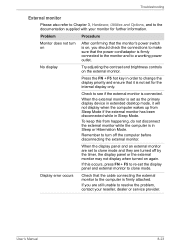
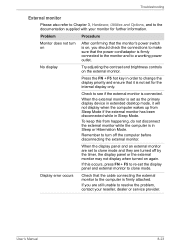
...'s power switch is connected.
User's Manual
8-23 No display
Try adjusting the ...set the display panel and external monitor to clone mode.
Troubleshooting
External monitor
Please also refer to Chapter 3, Hardware, Utilities and Options, and to the documentation supplied with your reseller, dealer or service provider.
If you should check the connections to resolve the problem...
Users Manual AU/NZ - Page 218
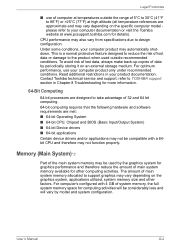
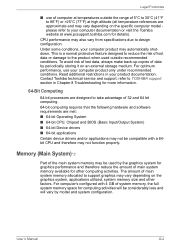
... and may vary depending on the specific computer model please refer to support graphics may automatically shutdown. Under some conditions, your computer documentation or visit the Toshiba website at www.pcsupport.toshiba.com for other factors.
User's Manual
G-2 Legal Footnotes
■ use your product documentation. Memory (Main System)*3
Part of main system memory available for...
Users Manual AU/NZ - Page 229
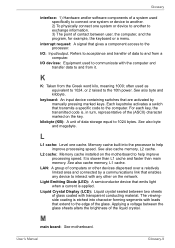
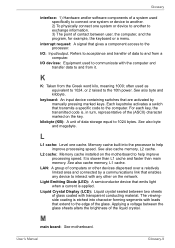
...by manually pressing marked keys.
I /O: Input/output.
LAN: A group of computers or other on the network. User's Manual
Glossary... request: A signal that transmits a specific code to the computer. Applying a voltage between the glass sheets alters the ... cache.
See also byte and megabyte. L2 cache: Memory cache installed on the key. It is applied. Liquid Crystal Display (LCD):...
Detailed Specs for Tecra P11 PTSE3A-0CC00K AU/NZ; English - Page 1
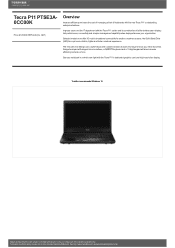
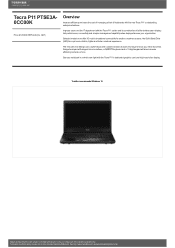
... http://www.mytoshiba.com.au/support/warranty/statements
Tecra P11 PTSE3A0CC00K
Price $1,650.00 RRP AUD (inc. The new slim-line design and a stylish black and scratch-resistant chassis let everyone know you mean business. Toshiba recommends Windows 10. Termsand conditionsapply, please refer to change without prior notice.
Selected models now offer 3G mobile broadband connectivityfor...
Detailed Specs for Tecra P11 PTSE3A-0CC00K AU/NZ; English - Page 2
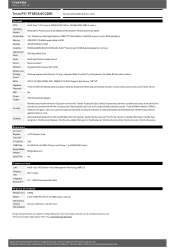
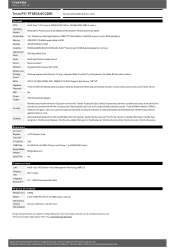
...;
Physical Description
Weight (from) 2.80kg
Battery
6 Cell 5100mAh Lithium-Ion battery(up to 4 hours)
Dimensions
(W x D x
374mm x 250.5mm x 33.4/37.6mm
H(front/back))
Design and specifications are for illustration purposesonly. Tecra P11 PTSE3A-0CC00K
Price $1,650.00 RRP AUD (inc. Design and specificationsare subject to the Voluntary Warranty Statement.
Toshiba Tecra P11 PTSE3A-0CC00K Reviews
Do you have an experience with the Toshiba Tecra P11 PTSE3A-0CC00K that you would like to share?
Earn 750 points for your review!
We have not received any reviews for Toshiba yet.
Earn 750 points for your review!
