Toshiba Tecra M9-S5518X Support and Manuals
Get Help and Manuals for this Toshiba item
This item is in your list!

View All Support Options Below
Free Toshiba Tecra M9-S5518X manuals!
Problems with Toshiba Tecra M9-S5518X?
Ask a Question
Free Toshiba Tecra M9-S5518X manuals!
Problems with Toshiba Tecra M9-S5518X?
Ask a Question
Popular Toshiba Tecra M9-S5518X Manual Pages
User Guide - Page 1
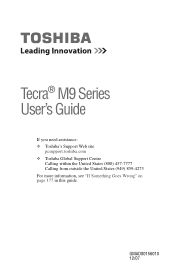
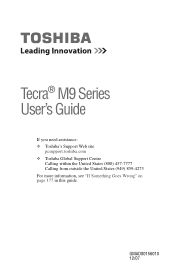
GMAD00156010 12/07 Tecra® M9 Series User's Guide
If you need assistance: ❖ Toshiba's Support Web site
pcsupport.toshiba.com ❖ Toshiba Global Support Centre
Calling within the United States (800) 457-7777 Calling from outside the United States (949) 859-4273 For more information, see "If Something Goes Wrong" on page 177 in this guide.
User Guide - Page 2
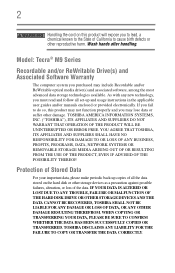
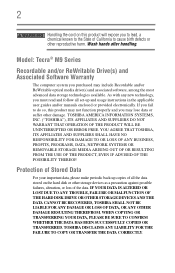
...Model: Tecra® M9 Series
Recordable and/or ReWritable Drive(s) and Associated Software Warranty
The computer system you must read and follow all set...TROUBLE, FAILURE OR MALFUNCTION OF THE HARD DISK DRIVE OR OTHER STORAGE DEVICES AND THE DATA CANNOT BE RECOVERED, TOSHIBA... usage instructions in the applicable user guides and/or manuals enclosed or provided electronically. TOSHIBA DISCLAIMS ANY...
User Guide - Page 5


... to party line service is resolved.
or an authorized representative of Toshiba, or the Toshiba Support Centre within the United States at (800) 457-7777 or Outside the United States at the top or bottom of 1991 makes it may be advised of your fax transmission, refer to the fax software instructions installed on the first...
User Guide - Page 31
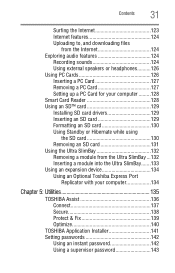
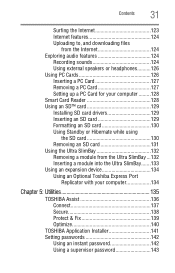
... Card 127 Setting up a PC Card for your computer .........128 Smart Card Reader 128 Using an SD™ card 129 Installing SD card drivers 129 Inserting ...Toshiba Express Port
Replicator with your computer 134
Chapter 5: Utilities 135
TOSHIBA Assist 136 Connect 137 Secure 138 Protect & Fix 139 Optimize 140
TOSHIBA Application Installer 141 Setting passwords 142
Using an instant password...
User Guide - Page 40
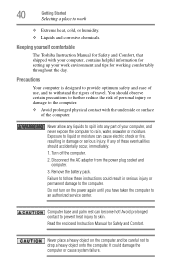
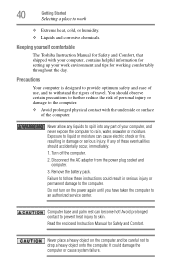
...working comfortably throughout the day. Keeping yourself comfortable
The Toshiba Instruction Manual for Safety and Comfort, that shipped with the ...part of the computer.
Never place a heavy object on the power again until you have taken the computer to an authorized service... damage or serious injury. Read the enclosed Instruction Manual for setting up your computer, and never expose the...
User Guide - Page 56


... (800) 457-7777, outside the United States it is not writable, contact Toshiba Customer Support to obtain the Recovery media for example, a D: drive.
❖ Recover your hard disk drive to the factory-set default without the HDD Recovery partition.
❖ Reinstall drivers and applications which gives you the ability to recover your hard disk...
User Guide - Page 119
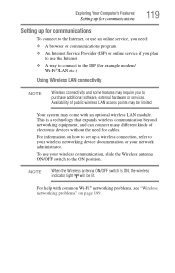
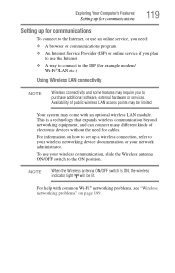
... LAN connectivity
NOTE
Wireless connectivity and some features may come with common Wi-Fi® networking problems, see "Wireless networking problems" on how to set up for communications
To connect to the Internet, or use an online service, you need for cables. NOTE
When the Wireless antenna ON/OFF switch is a technology that expands...
User Guide - Page 129
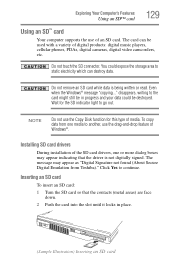
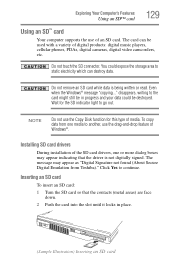
..., writing to the card might still be destroyed. To copy data from Toshiba)." The message may appear as "Digital Signature not found (About Secure Digital...drivers
During installation of the SD card drivers, one media to static electricity which can be used with a variety of media. Exploring Your Computer's Features
Using an SD™ card
129
Using an SD™ card
Your computer supports...
User Guide - Page 145
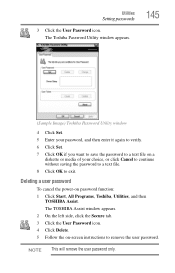
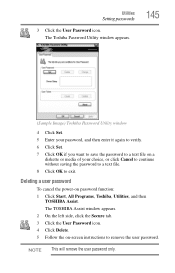
...Assist window appears. 2 On the left side, click the Secure tab. 3 Click the User Password icon. 4 Click Delete. 5 Follow the on password function: 1 Click Start, All Programs, Toshiba, Utilities, and then
TOSHIBA Assist. Deleting a user password
To cancel the power-on -screen instructions to exit.
Utilities
Setting passwords
3 Click the User Password icon. NOTE This will remove the user...
User Guide - Page 156
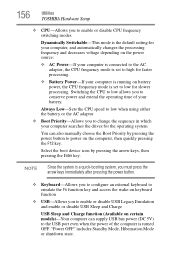
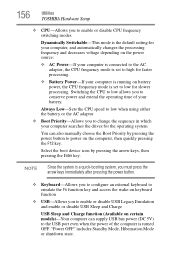
...Sets...on battery power, the CPU frequency mode is set to high for faster processing.
❖ Battery...modes
Dynamically Switchable-This mode is the default setting for your computer, and automatically changes the ...AC adaptor, the CPU frequency mode is set to low for the operating system
You can...quickly pressing the F12 key.
156
Utilities
TOSHIBA Hardware Setup
❖ CPU-Allows you to enable ...
User Guide - Page 181
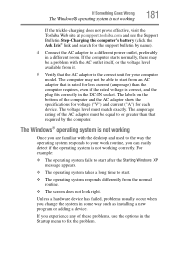
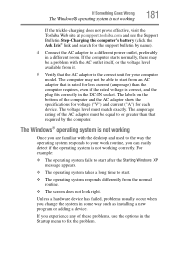
...takes a long time to your computer model.
The labels on the bottom of the... Toshiba Web site at pcsupport.toshiba.com and see the Support Bulletin Step...problem. The amperage rating of the computer and the AC adaptor show the specifications for voltage ("V") and current ("A") for each device. Unless a hardware device has failed, problems usually occur when you experience any of these problems...
User Guide - Page 182


... Logging ❖ Enable VGA Mode ❖ Last known good configuration (your most recent settings
that worked) ❖ Directory Services Restore Mode (Windows® domain
controllers only) ❖ Debugging Mode ❖ Start ... Press F8 when your system's configuration or verify the startup procedure to fix the problem. To do this, use the options in the Startup menu. 182
If Something Goes...
User Guide - Page 184


...set up one most recently connected to accomplish a task. Interrupt Request Channel
The channel to the CPU is to store information as it interrupts what the conflict is a device driver conflict or a general hardware problem, try using Windows® Help and Support to troubleshoot the problem...Resolving a hardware conflict
If you receive an error message telling you add each device, test it...
User Guide - Page 199
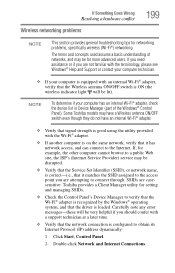
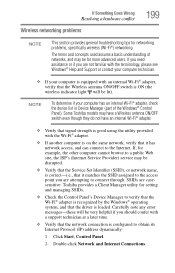
...Service Set Identifier (SSID), or network name, is configured to the access point you are casesensitive. SSIDs are attempting to connect through. Carefully note any error...Network and Internet Connections. Toshiba provides a Client Manager utility for more advanced users. If, for networking problems, specifically wireless (Wi-Fi®) networking.
Some Toshiba models may be lit). ...
User Guide - Page 258


... discs
inserting 93 optical drive
problems 194 troubleshooting 194 using 92 optical media recording 96 other documentation 38 overlay keys 85
P
password deleting a supervisor 144 disabling a user 145 setting a user 144 supervisor set up 143 types 142
passwords instant, using 142 setting 142
PC Card checklist 195 computer stops working 196 configuring 128 errors 197 hot swapping fails...
Toshiba Tecra M9-S5518X Reviews
Do you have an experience with the Toshiba Tecra M9-S5518X that you would like to share?
Earn 750 points for your review!
We have not received any reviews for Toshiba yet.
Earn 750 points for your review!
