Toshiba Tecra M9 PTM91C-TG509C Support and Manuals
Get Help and Manuals for this Toshiba item
This item is in your list!

View All Support Options Below
Free Toshiba Tecra M9 PTM91C-TG509C manuals!
Problems with Toshiba Tecra M9 PTM91C-TG509C?
Ask a Question
Free Toshiba Tecra M9 PTM91C-TG509C manuals!
Problems with Toshiba Tecra M9 PTM91C-TG509C?
Ask a Question
Popular Toshiba Tecra M9 PTM91C-TG509C Manual Pages
Users Manual Canada; English - Page 4


TECRA M9
System Auto Off 6-13
Chapter 7
HW Setup & BIOS Setup Accessing HW Setup 7-1 HW Setup window 7-1 BIOS Setup Program 7-8
Chapter 8
Troubleshooting Problem solving process 8-1 Hardware and system checklist 8-3 TOSHIBA support 8-21
Appendix A Specifications Physical Dimensions A-1 Environmental Requirements A-1
Appendix B Display Controller and Video mode Display controller ...
Users Manual Canada; English - Page 6
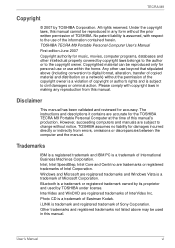
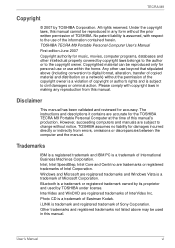
... action. TECRA M9
Copyright
© 2007 by TOSHIBA under license. No patent liability is subject to the copyright owner. TOSHIBA TECRA M9 Portable Personal Computer User's Manual First edition...The instructions and descriptions it contains are registered trademarks of Eastman Kodak. Please comply with respect to the use beyond that stipulated above may be used by TOSHIBA Corporation...
Users Manual Canada; English - Page 7
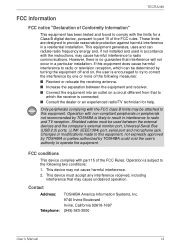
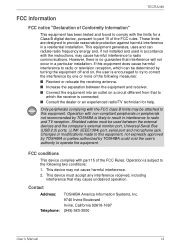
... outlet on a circuit different from that interference will not occur in a residential installation. TECRA M9
FCC information
FCC notice "Declaration of Conformity Information"
This equipment has been tested and found to comply with non-compliant peripherals or peripherals not recommended by TOSHIBA is likely to result in interference to radio and TV reception. Only...
Users Manual Canada; English - Page 11
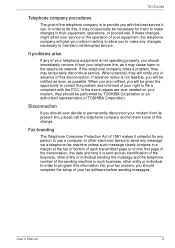
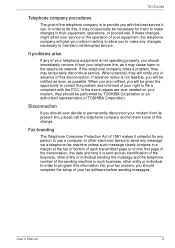
In the event repairs are notified, you should complete the setup of your fax software before sending messages.
If the telephone company notes a problem, they will notify you should immediately remove it can.
Disconnection
If you to make changes in their equipment, operations, or procedures. If these changes might affect your service or the operation...
Users Manual Canada; English - Page 17
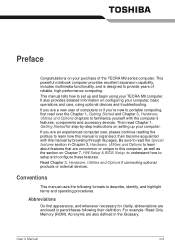
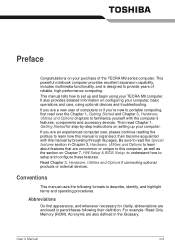
... this manual by -step instructions on Chapter 7, HW Setup & BIOS Setup, to understand how to provide years of the TECRA M9 series computer. Conventions
This manual uses the following their definition. Acronyms are enclosed in the Glossary. This manual tells how to learn about features that are an experienced computer user, please continue reading the preface to set up...
Users Manual Canada; English - Page 95
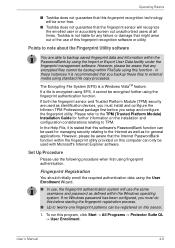
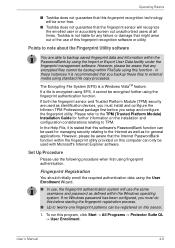
... software or utility. Please refer to the TPM (Trusted Platform Module) Installation Guide for managing security relating to external media using standard file copy processes. If no Windows password has been configured, you backup these instances it cannot be error-free.
■ Toshiba does not guarantee that the fingerprint sensor will recognize the enrolled user...
Users Manual Canada; English - Page 136
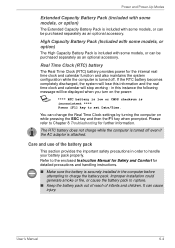
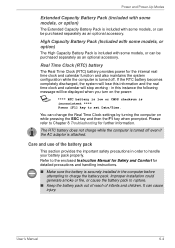
... order to set Date/Time. Please refer to the enclosed Instruction Manual for Safety and Comfort for further information. Refer to Chapter 8 Troubleshooting for detailed precautions and handling instructions.
■ Make sure the battery is turned off even if the AC adaptor is included with some models, or can cause injury. Improper installation could generate smoke or...
Users Manual Canada; English - Page 164
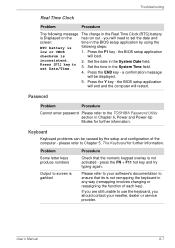
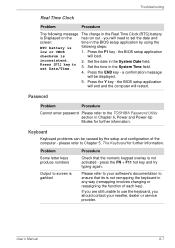
... END key - If you are still unable to the TOSHIBA Password Utility section in the BIOS setup application by the setup and configuration of each key). Password
Problem
Procedure
Cannot enter password Please refer to use the keyboard, you will load. you should contact your software's documentation to set the date and
screen:
time in Chapter 6, Power and...
Users Manual Canada; English - Page 174


... set to clone mode and they are still unable to resolve the problem, contact your monitor for the internal display only. Troubleshooting
External monitor
Please also refer to Chapter 3, Hardware, Utilities and Options, and to the documentation supplied with your reseller, dealer or service provider. When the external monitor is in Sleep Mode.
User's Manual...
Users Manual Canada; English - Page 198
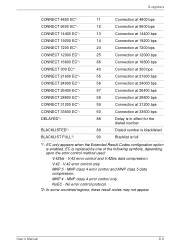
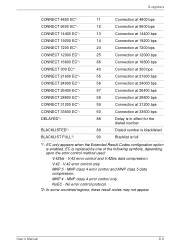
... Manual
D-6 V.42 error control and V.42bis data compression.
MNP 4 -
V.42 - MNP class 4 error control and MNP class 5 data compression. No error control protocol.
*2: In some countries/regions, these result codes may...Result Codes configuration option is replaced by one of the following symbols, depending upon the error control method used:
V.42bis -
MNP class 4 error control only.
...
Users Manual Canada; English - Page 201


...sets the maximum V.90 downstream that the modem attempts to connect. EC is enabled. V.90
* EC stands for the Error Control method, which appears only when the extended result codes configuration option is replaced... by one of the following symbols, depending on the error control method...
Users Manual Canada; English - Page 221
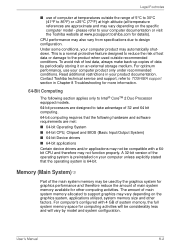
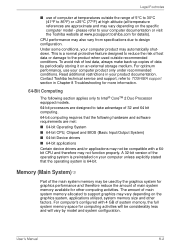
... storage medium. User's Manual
K-2 please refer to take advantage of data by periodically storing it on your computer unless explicitly stated that the following section applies only to Intel® CoreTM 2 Duo Processor equipped models.
64-bit processors are designed to your product documentation. Contact Toshiba technical service and support, refer to TOSHIBA support section in your...
Users Manual Canada; English - Page 232
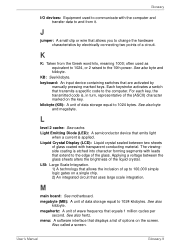
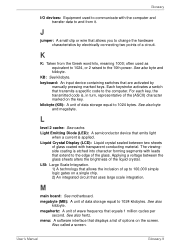
KB: See kilobyte. Each keystroke activates a switch that transmits a specific code to and from the Greek word kilo, meaning 1000; User's Manual
Glossary-9 J
jumper: A small clip or wire that are activated by electrically connecting two points of the liquid crystal. K
K: Taken from it. keyboard: An input device ...
Users Manual Canada; English - Page 239
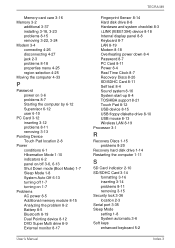
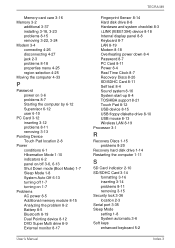
...
User's Manual
TECRA M9
Fingerprint Sensor 8-14 Hard disk drive 8-8 Hardware and system checklist 8-3 i.LINK (IEEE1394) device 8-18 Internal display panel 8-8 Keyboard 8-7 LAN 8-19 Modem 8-18 Overheating power down 8-4 Password 8-7 PC Card 8-11 Power 8-4 Real Time Clock 8-7 Recovery Discs 8-20 SD/SDHC Card 8-11 Self test 8-4 Sound system 8-16 System start-up 8-4 TOSHIBA support 8-21 Touch...
Detailed Specs for Tecra M9 PTM91C-TG509C English - Page 1


... BIOS Support V2.1. Shock: Operating: 7G; Non-Operating 60G Vibration: Operating 0.2G; Built-in Microphone
Communication
ModemV.92 Data/56K Fax Modem, Ring wake up to 95°F); Non Operating -20° to 3,000m.;
Note the original battery is excluded form TCL standard limited
Toshiba recommends Microsoft® Vista Business TECRA M9
Model (s):
Tecra M9 PTM91C-TG509C ƒ...
Toshiba Tecra M9 PTM91C-TG509C Reviews
Do you have an experience with the Toshiba Tecra M9 PTM91C-TG509C that you would like to share?
Earn 750 points for your review!
We have not received any reviews for Toshiba yet.
Earn 750 points for your review!
