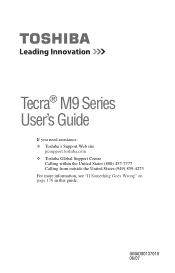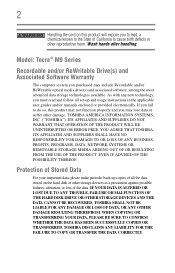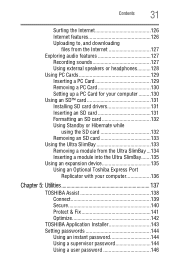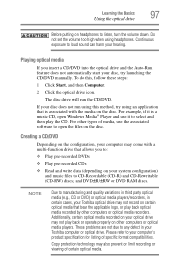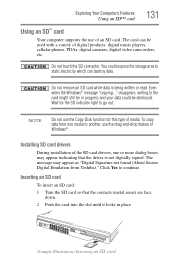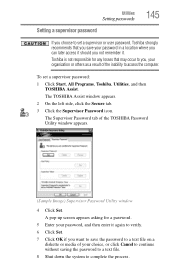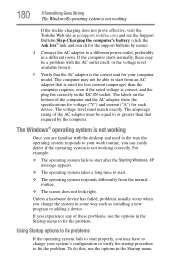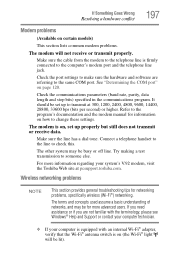Toshiba Tecra M9 Support and Manuals
Get Help and Manuals for this Toshiba item

View All Support Options Below
Free Toshiba Tecra M9 manuals!
Problems with Toshiba Tecra M9?
Ask a Question
Free Toshiba Tecra M9 manuals!
Problems with Toshiba Tecra M9?
Ask a Question
Most Recent Toshiba Tecra M9 Questions
Toshiba Tecra M9 Pci Express Error
Toshiba tecra m9 pci express error
Toshiba tecra m9 pci express error
(Posted by aavkarimage 7 years ago)
Toshiba Tecra M9 Videos
Popular Toshiba Tecra M9 Manual Pages
Toshiba Tecra M9 Reviews
We have not received any reviews for Toshiba yet.