Toshiba Tecra M9 Support Question
Find answers below for this question about Toshiba Tecra M9.Need a Toshiba Tecra M9 manual? We have 1 online manual for this item!
Question posted by aavkarimage on March 20th, 2017
Toshiba Tecra M9 Pci Express Error
Toshiba tecra m9 pci express error
Current Answers
There are currently no answers that have been posted for this question.
Be the first to post an answer! Remember that you can earn up to 1,100 points for every answer you submit. The better the quality of your answer, the better chance it has to be accepted.
Be the first to post an answer! Remember that you can earn up to 1,100 points for every answer you submit. The better the quality of your answer, the better chance it has to be accepted.
Related Toshiba Tecra M9 Manual Pages
User Guide - Page 1
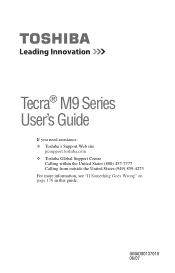
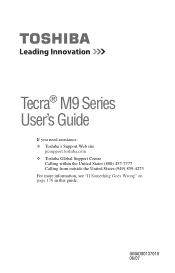
Tecra® M9 Series User's Guide
If you need assistance: ❖ Toshiba's Support Web site
pcsupport.toshiba.com ❖ Toshiba Global Support Centre
Calling within the United States (800) 457-7777 Calling from outside the United States (949) 859-4273 For more information, see "If Something Goes Wrong" on page 176 in this guide. GMAD00137010 06/07
User Guide - Page 2
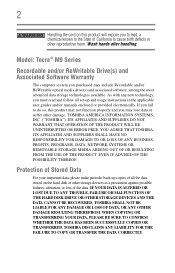
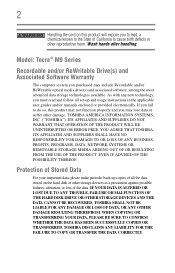
... other reproductive harm. YOU AGREE THAT TOSHIBA, ITS AFFILIATES AND SUPPLIERS SHALL HAVE...THE POSSIBILITY THEREOF. Model: Tecra® M9 Series
Recordable and/or ...manuals enclosed or provided electronically. TOSHIBA DISCLAIMS ANY LIABILITY FOR THE...THE DATA CANNOT BE RECOVERED, TOSHIBA SHALL NOT BE LIABLE FOR ...TOSHIBA AMERICA INFORMATION SYSTEMS, INC. ("TOSHIBA"), ITS AFFILIATES AND SUPPLIERS ...
User Guide - Page 3
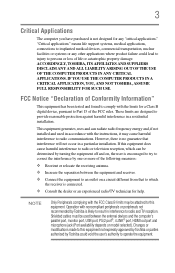
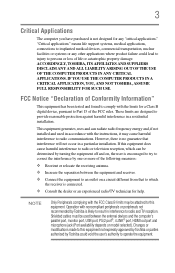
... applications where product failure could void the user's authority to operate the equipment. ACCORDINGLY, TOSHIBA, ITS AFFILIATES AND SUPPLIERS DISCLAIM ANY AND ALL LIABILITY ARISING OUT OF THE USE OF ...has been tested and found to comply with noncompliant peripherals or peripherals not recommended by Toshiba could lead to injury to persons or loss of life or catastrophic property damage. These...
User Guide - Page 7


...devices operate within the guidelines found in radio frequency safety standards and recommendations, TOSHIBA believes Wireless LAN is a certification mark of scientists who continually review and...radar stations can cause interference with one another. 7
Wireless Interoperability
The TOSHIBA Wireless LAN Mini PCI Card products are allocated as defined by wireless devices like other radio ...
User Guide - Page 8
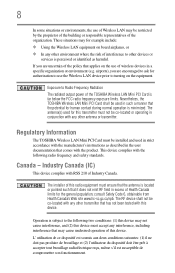
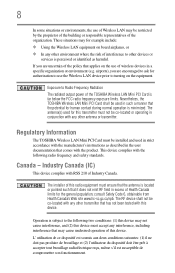
...the risk of interference to Radio Frequency Radiation The radiated output power of the TOSHIBA Wireless LAN Mini PCI Card is located or pointed such that it does not emit RF field in... to other transmitter that has not been tested with this device. Regulatory Information
The TOSHIBA Wireless LAN Mini PCI Card must accept any other devices or
services is minimized.
consult Safety Code 6,...
User Guide - Page 17
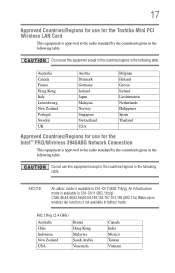
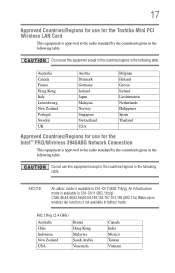
... Denmark Germany Iceland Japan Malaysia Norway Singapore Switzerland USA
Belgium Finland Greece Ireland Liechtenstein Netherlands Philippines Spain Thailand
Approved Countries/Regions for use for the Toshiba Mini PCI Wireless LAN Card
This equipment is not available in the following table. NOTE
An adhoc mode is available in Ch1-Ch11(802.11b/g), An...
User Guide - Page 19
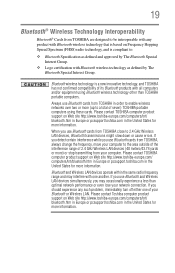
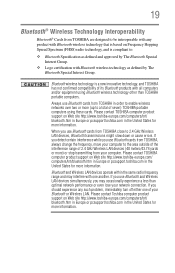
...errors. If you detect certain interference while you use Bluetooth and Wireless LAN devices simultaneously, you should experience any product with Bluetooth wireless technology that is based on Web site http://www.toshiba... to the area outside of the interference range of seven) TOSHIBA portable computers using Bluetooth wireless technology other than optimal network performance...
User Guide - Page 25
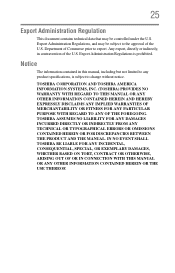
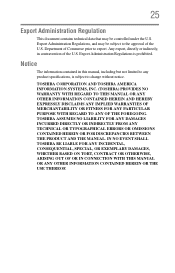
... ANY IMPLIED WARRANTIES OF MERCHANTABILITY OR FITNESS FOR ANY PARTICULAR PURPOSE WITH REGARD TO ANY OF THE FOREGOING. TOSHIBA ASSUMES NO LIABILITY FOR ANY DAMAGES INCURRED DIRECTLY OR INDIRECTLY FROM ANY TECHNICAL OR TYPOGRAPHICAL ERRORS OR OMISSIONS CONTAINED HEREIN OR FOR DISCREPANCIES BETWEEN THE PRODUCT AND THE MANUAL. Export Administration Regulations is...
User Guide - Page 26
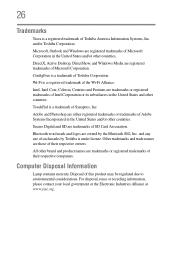
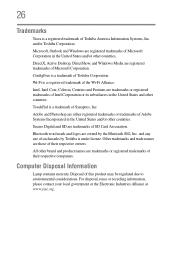
... of their respective companies. Computer Disposal Information
Lamp contains mercury.
Disposal of Toshiba America Information Systems, Inc. DirectX, Active Desktop, DirectShow, and Windows Media... and/or Toshiba Corporation.
TouchPad is a registered trademark of Microsoft Corporation in the United States and other countries.
All other countries.
26
Trademarks
Tecra is a...
User Guide - Page 31
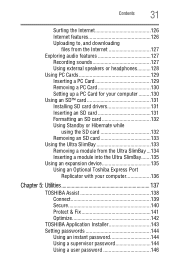
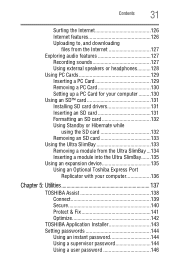
... Inserting a module into the Ultra SlimBay.......135 Using an expansion device 135 Using an Optional Toshiba Express Port
Replicator with your computer 136
Chapter 5: Utilities 137
TOSHIBA Assist 138 Connect 139 Secure 140 Protect & Fix 141 Optimize 142
TOSHIBA Application Installer 143 Setting passwords 144
Using an instant password 144 Using a supervisor password 144...
User Guide - Page 136


136
Exploring Your Computer's Features
Using an expansion device
Using an Optional Toshiba Express Port Replicator with your computer
If you purchase an optional Toshiba Express Port Replicator (not shipped with your system), you can connect this device to achieve a proper connection, the Toshiba Express Port Replicator must be properly aligned with your computer. In order to...
User Guide - Page 160
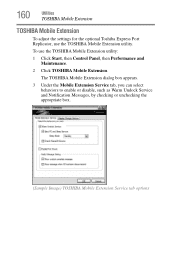
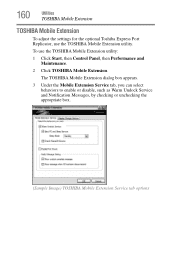
... Undock Service and Notification Messages, by checking or unchecking the appropriate box.
(Sample Image) TOSHIBA Mobile Extension Service tab options 160
Utilities
TOSHIBA Mobile Extension
TOSHIBA Mobile Extension
To adjust the settings for the optional Toshiba Express Port Replicator, use the TOSHIBA Mobile Extension utility:
1 Click Start, then Control Panel, then Performance and Maintenance...
User Guide - Page 161


Utilities
TOSHIBA Mobile Extension
161
4 Under the Display Change Service tab, you can set the default display configuration you wish to use when docking the system to the optional Toshiba Express Port Replicator.
(Sample Image) Display Change Service tab options
User Guide - Page 166
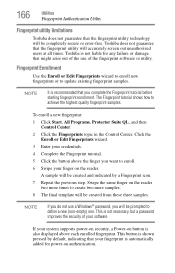
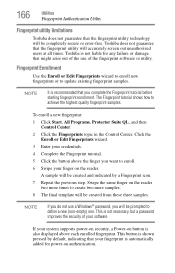
...7 Repeat the previous step.
166
Utilities
Fingerprint Authentication Utility
Fingerprint utility limitations
Toshiba does not guarantee that the fingerprint utility technology will be created from these three...screen out unauthorized users at all times. Toshiba does not guarantee that the fingerprint utility will be completely secure or error-free.
Click the
Enroll or Edit Fingerprints ...
User Guide - Page 175
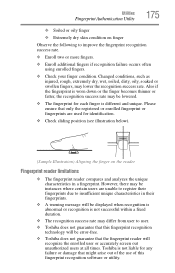
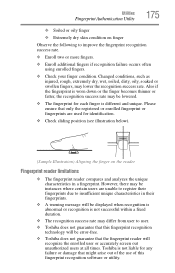
... may lower the recognition success rate. Changed conditions, such as injured, rough, extremely dry, wet, soiled, dirty, oily, soaked or swollen fingers, may be error-free.
❖ Toshiba does not guarantee that this fingerprint recognition software or utility. Utilities
Fingerprint Authentication Utility
175
❖ Soiled or oily finger
❖ Extremely dry skin...
User Guide - Page 179
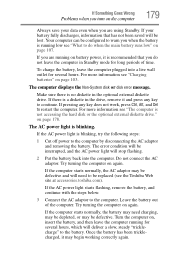
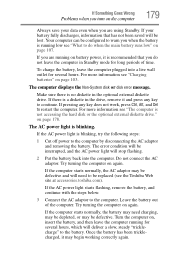
...in Standby mode for long periods of the computer. For more information see the Toshiba Web site at accessories.toshiba.com). Make sure there is no diskette in the drive, remove it may ... into the computer. The computer displays the Non-System disk or disk error message. If pressing any key to the battery. The error condition will be interrupted, and the AC power light will stop flashing....
User Guide - Page 182
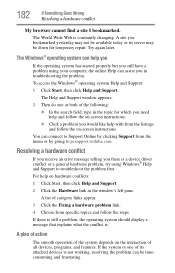
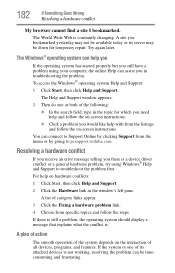
...started properly but you still have a problem using Windows® Help and Support to pcsupport.toshiba.com.
The Windows® operating system can assist you would like help with from specific... topics and follow the steps.
Resolving a hardware conflict
If you receive an error message telling you bookmarked yesterday may not be available today or its attached devices is a...
User Guide - Page 198
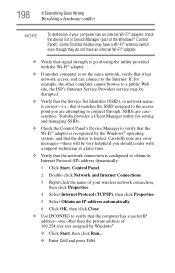
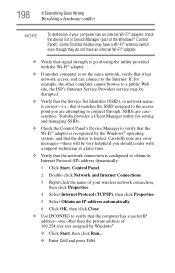
... click Run...
❖ Enter Cmd and press Enter. SSIDs are attempting to connect through. Toshiba provides a Client Manager utility for example, the other than the private address of the Windows®...it matches the SSID assigned to the access point you are casesensitive. Carefully note any error messages-these will be disrupted.
❖ Verify that the Service Set Identifier (SSID),...
User Guide - Page 209
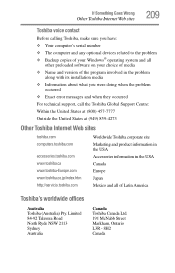
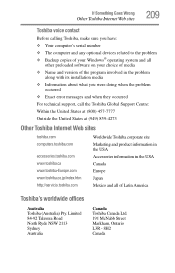
... the problem
along with its installation media ❖ Information about what you were doing when the problem
occurred ❖ Exact error messages and when they occurred
For technical support, call the Toshiba Global Support Centre:
Within the United States at (800) 457-7777
Outside the United States at (949) 859-4273
Other...
User Guide - Page 257


...device properties 185 computer hangs when PC Card
inserted 195 computer will not power up 178 contacting Toshiba 208
Index 257
corrupted/damaged data files 191 Device Manager 184 disabling a device 184 disk ...not receiving or
transmitting 197 no sound 193 non-system disk or disk error
179, 192
PC Card 193 checklist 194 error occurs 196 hot swapping fails 195 not recognized 195 slot appears dead ...
Similar Questions
Tecra M9 How I Can Chang Boot Order. We Can Not Access Second Bios Page
(Posted by noble4it 10 years ago)
C675d S7101 E55.0 Laptop Specs Pci
What pci slot version is on board?
What pci slot version is on board?
(Posted by ipadmarathon 10 years ago)
Pci Express Error
I have a Qosmio G45-AV680 and when it boots up it displays the following message "PCI Express Error"
I have a Qosmio G45-AV680 and when it boots up it displays the following message "PCI Express Error"
(Posted by raceround44 11 years ago)

