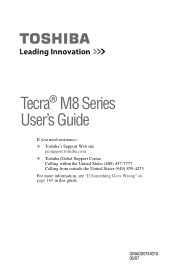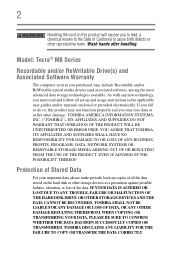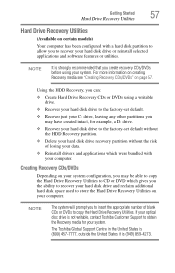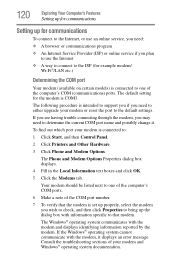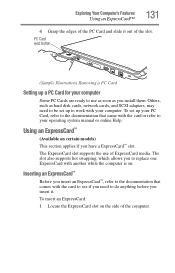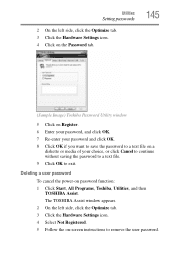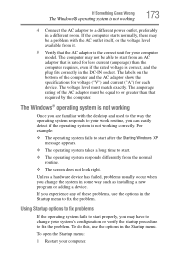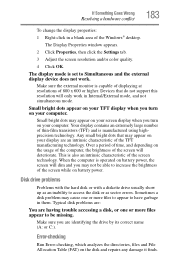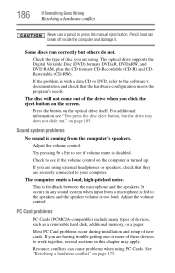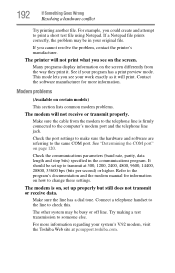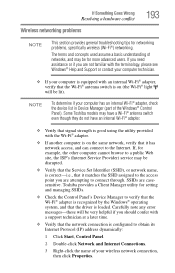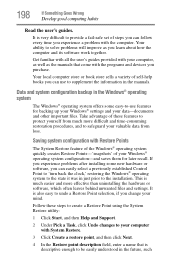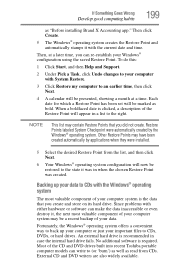Toshiba Tecra M8-S8011 Support and Manuals
Get Help and Manuals for this Toshiba item

View All Support Options Below
Free Toshiba Tecra M8-S8011 manuals!
Problems with Toshiba Tecra M8-S8011?
Ask a Question
Free Toshiba Tecra M8-S8011 manuals!
Problems with Toshiba Tecra M8-S8011?
Ask a Question
Toshiba Tecra M8-S8011 Videos
Popular Toshiba Tecra M8-S8011 Manual Pages
Toshiba Tecra M8-S8011 Reviews
We have not received any reviews for Toshiba yet.