Toshiba Tecra M8-ST3094 Support and Manuals
Get Help and Manuals for this Toshiba item
This item is in your list!

View All Support Options Below
Free Toshiba Tecra M8-ST3094 manuals!
Problems with Toshiba Tecra M8-ST3094?
Ask a Question
Free Toshiba Tecra M8-ST3094 manuals!
Problems with Toshiba Tecra M8-ST3094?
Ask a Question
Popular Toshiba Tecra M8-ST3094 Manual Pages
User Guide - Page 1
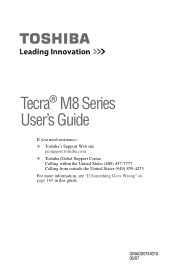
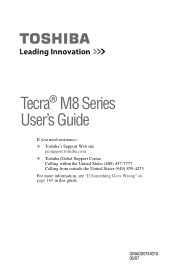
GMAD00134010 06/07
Tecra® M8 Series User's Guide
If you need assistance: ❖ Toshiba's Support Web site
pcsupport.toshiba.com ❖ Toshiba Global Support Centre
Calling within the United States (800) 457-7777 Calling from outside the United States (949) 859-4273 For more information, see "If Something Goes Wrong" on page 169 in this guide.
User Guide - Page 2
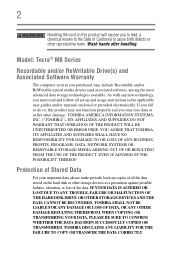
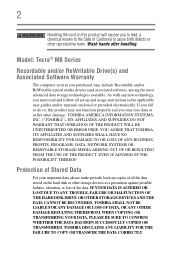
.... Model: Tecra® M8 Series
Recordable and/or ReWritable Drive(s) and Associated Software Warranty
The computer system you purchased may lose data or suffer other storage devices as a precaution against possible failures, alteration, or loss of Stored Data
For your important data, please make periodic back-up and usage instructions in the applicable user guides...
User Guide - Page 5


...refer to the fax software instructions installed on this , it may...service it is resolved. If trouble is sent and an identification of the business or other entity, or other individual sending the message and the telephone number of Toshiba, or the Toshiba Support... writing, to allow you disconnect the equipment until the problem is necessary. or an authorized representative of the sending ...
User Guide - Page 40
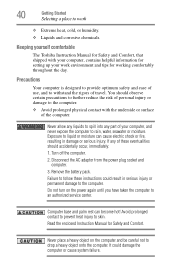
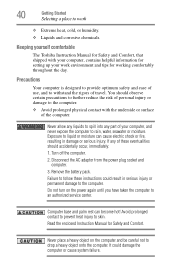
... heat, cold, or humidity. ❖ Liquids and corrosive chemicals. Read the enclosed Instruction Manual for Safety and Comfort.
If any part of personal injury or damage to the computer. ❖ Avoid prolonged physical contact with your computer, contains helpful information for setting up your computer, and never expose the computer to rain, water, seawater...
User Guide - Page 120
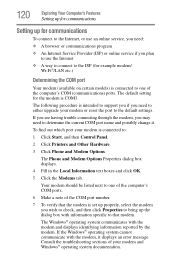
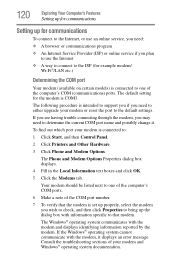
... the dialog box with information specific to the default settings. The following procedure is intended to support you if you wish to check, and then click Properties to bring up properly, select the modem you need to either upgrade your modem and Windows® operating system documentation.
Consult the troubleshooting sections of the computer's COM...
User Guide - Page 131
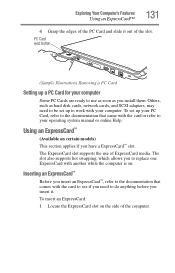
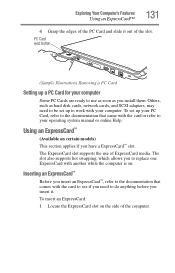
The slot also supports hot swapping, which allows you to replace one ExpressCard with the card to see if you need to be set up to work with the card or...;, refer to your operating system manual or online Help.
To insert an ExpressCard:
1 Locate the ExpressCard slot on . Using an ExpressCard™
(Available on certain models) This section applies if you install them. Others, such as you...
User Guide - Page 145
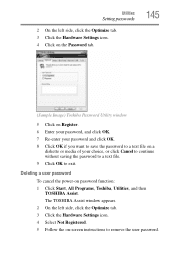
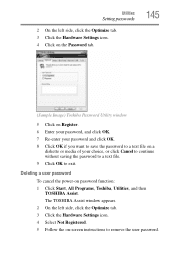
... the Optimize tab. 3 Click the Hardware Settings icon. 4 Select Not Registered. 5 Follow the on-screen instructions to remove the user password.
Deleting a user password
To cancel the power-on a
diskette or media of your password and click OK. 8 Click OK if you want to save the password to exit. The TOSHIBA Assist window appears. 2 On the left...
User Guide - Page 173
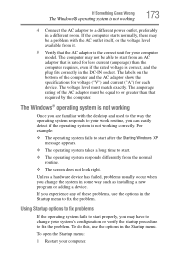
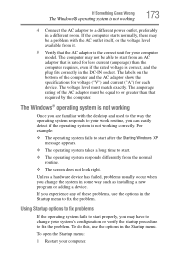
...:
1 Restart your computer model. The computer may not be able to fix the problem.
Using Startup options to fix problems
If the operating system fails...some way such as installing a new program or adding a device. The labels on the bottom of these problems, use the options in...any of the computer and the AC adaptor show the specifications for voltage ("V") and current ("A") for each device. If...
User Guide - Page 183
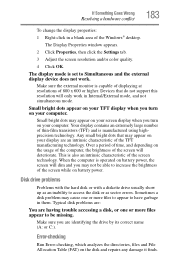
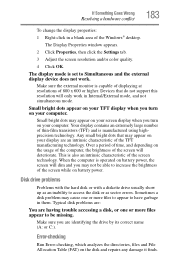
... that do not support this resolution will only work . The Display Properties window appears.
2 Click Properties, then click the Settings tab.
3 Adjust the screen resolution and/or color quality.
4 Click OK.
Error-checking
Run Error-checking, which analyzes the directories, files and File Allocation Table (FAT) on battery power.
Sometimes a disk problem may appear on...
User Guide - Page 186
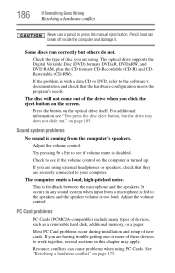
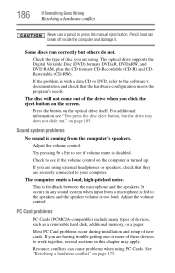
...supports...are securely connected to press the manual eject button. For additional information ...installation and setup of devices, such as a removable hard disk, additional memory, or a pager. Resource conflicts can break off inside the computer and damage it. Check the type of disc you are having trouble getting one or more of the drive when you are using PC Cards.
Sound system problems...
User Guide - Page 189


...trouble getting one or more information, or refer to work under the operating system. Refer to support their cards. Some card manufacturers use the card immediately.
If the card malfunctions again, it may be set...a troubleshooting section. If your ExpressCard™ and the card did not come with the ExpressCard™. Most ExpressCard problems occur during installation and setup of ...
User Guide - Page 192
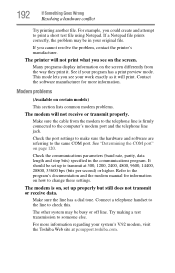
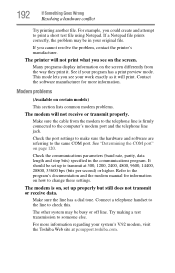
... mode lets you see on certain models)
This section lists common modem problems.
The modem will not print what you see your system's V.92 modem, visit the Toshiba Web site at 300, 1200,... you cannot resolve the problem, contact the printer's manufacturer. Check the port settings to make sure the hardware and software are referring to transmit at pcsupport.toshiba.com. For more information...
User Guide - Page 193
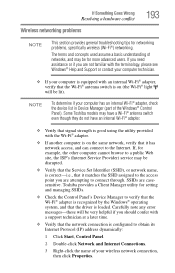
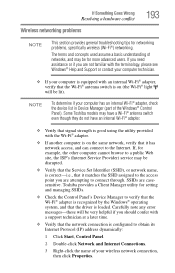
... click Properties.
Carefully note any error messages-these will be for example, the other computer cannot browse to a public Web site, the ISP's (Internet Service Provider) service may be lit). If Something Goes Wrong
Resolving a hardware conflict
Wireless networking problems
193
NOTE
This section provides general troubleshooting tips for setting and managing SSIDs.
❖ Check...
User Guide - Page 198
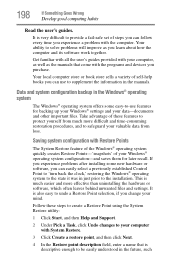
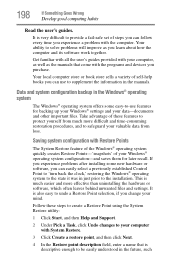
...:
1 Click Start, and then Help and Support.
2 Under Pick a Task, click Undo...safe set of self-help books you experience problems after installing ...manuals.
Take advantage of your Windows® operating system configuration-and saves them for backing up your Windows® settings...guides.
Get familiar with all the user's guides provided with your data-documents and other important files.
User Guide - Page 199
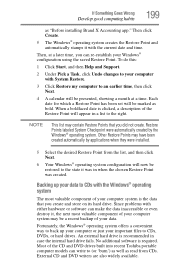
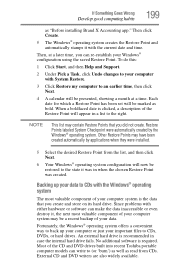
...system. Since problems with the... Point has been set will now be ...when they were installed.
5 Select ... recent Toshiba portable computer models can make... the data inaccessible or even destroy it with System Restore.
3 Click Restore my computer to your Windows® configuration using the saved Restore Point. Then, at a time. To do this:
1 Click Start, and then Help and Support...
Toshiba Tecra M8-ST3094 Reviews
Do you have an experience with the Toshiba Tecra M8-ST3094 that you would like to share?
Earn 750 points for your review!
We have not received any reviews for Toshiba yet.
Earn 750 points for your review!
