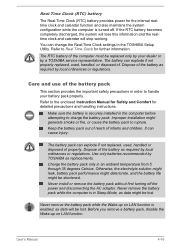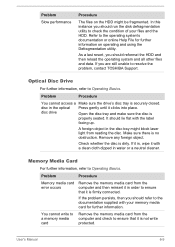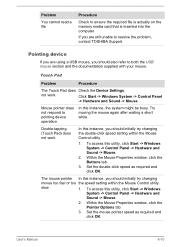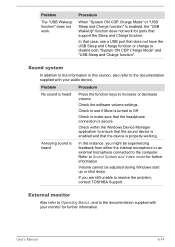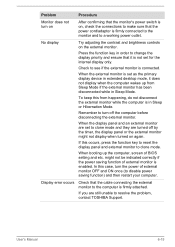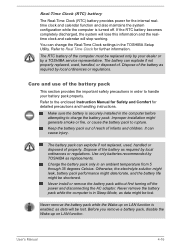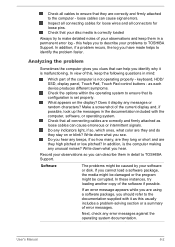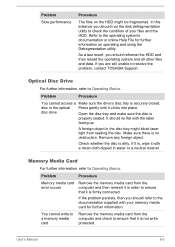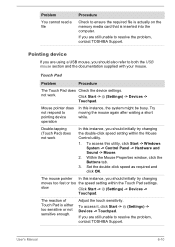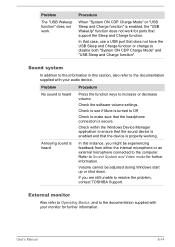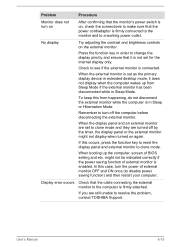Toshiba Tecra C50 Support and Manuals
Get Help and Manuals for this Toshiba item

View All Support Options Below
Free Toshiba Tecra C50 manuals!
Problems with Toshiba Tecra C50?
Ask a Question
Free Toshiba Tecra C50 manuals!
Problems with Toshiba Tecra C50?
Ask a Question
Toshiba Tecra C50 Videos
Popular Toshiba Tecra C50 Manual Pages
Toshiba Tecra C50 Reviews
We have not received any reviews for Toshiba yet.