Toshiba Tecra C50-C1510 Support and Manuals
Get Help and Manuals for this Toshiba item
This item is in your list!

View All Support Options Below
Free Toshiba Tecra C50-C1510 manuals!
Problems with Toshiba Tecra C50-C1510?
Ask a Question
Free Toshiba Tecra C50-C1510 manuals!
Problems with Toshiba Tecra C50-C1510?
Ask a Question
Popular Toshiba Tecra C50-C1510 Manual Pages
Users Guide for A50-C / C50-C / R50-C / Z50-C English - Page 3
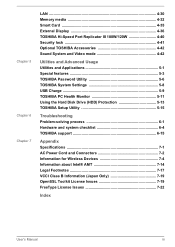
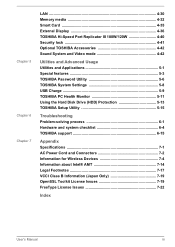
... Utilities and Applications 5-1 Special features 5-3 TOSHIBA Password Utility 5-6 TOSHIBA System Settings 5-8 USB Charge 5-9 TOSHIBA PC Health Monitor 5-11 Using the Hard Disk Drive (HDD) Protection 5-13 TOSHIBA Setup Utility 5-15
Troubleshooting Problem-solving process 6-1 Hardware and system checklist 6-4 TOSHIBA support 6-15
Appendix Specifications 7-1 AC Power Cord and Connectors...
Users Guide for A50-C / C50-C / R50-C / Z50-C English - Page 5
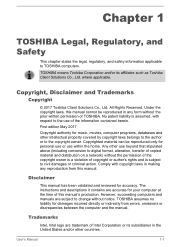
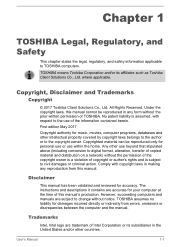
... indirectly from this manual's production.
First edition May 2017
Copyright authority for music, movies, computer programs, databases and other intellectual property covered by copyright laws belongs to the author or to the use of Intel Corporation or its affiliates such as Toshiba Client Solutions Co., Ltd. Any other countries. The instructions and descriptions...
Users Guide for A50-C / C50-C / R50-C / Z50-C English - Page 68
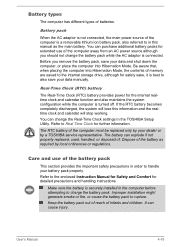
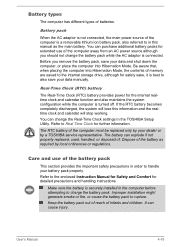
...the computer is securely installed in the computer before attempting ...Clock settings in order to Real Time Clock for detailed precautions and handling instructions. ...TOSHIBA service representative. The RTC battery of infants and children. Refer to the enclosed Instruction Manual for Safety and Comfort for further information. Keep the battery pack out of reach of the computer must be replaced...
Users Guide for A50-C / C50-C / R50-C / Z50-C English - Page 76
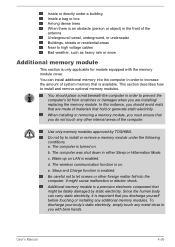
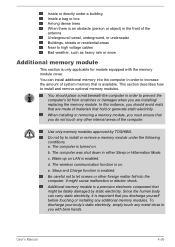
...amount of the computer. User's Manual
4-26 When installing or removing a memory module, you...This section is important that are installing/ replacing the memory module. Wake-up ...TOSHIBA. The wireless communication function is turned on . The computer is on . You can carry static electricity, it is only applicable for models equipped with bare hands. This section describes how to install...
Users Guide for A50-C / C50-C / R50-C / Z50-C English - Page 112
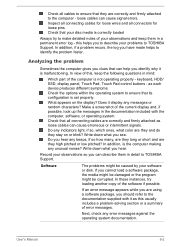
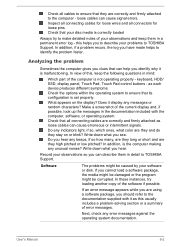
...system to make detailed notes of the computer is set properly. Analyzing the problem
Sometimes the computer gives you clues that can cause...TOSHIBA Support. In addition, if a problem recurs, the log you can cause signal errors. Record your observations and keep the following questions in mind:
Which part of your observations so you have made helps to TOSHIBA Support. User's Manual...
Users Guide for A50-C / C50-C / R50-C / Z50-C English - Page 118


.... Internal Storage
Problem Computer does not boot from contact with a clean dry cloth or, if this has no effect, check the Boot Priority Options setting within the TOSHIBA System Settings.
If this fails...you are still unable to resolve the problem, contact TOSHIBA Support. If you should always follow the instructions with a good quality LCD screen cleaner. User's Manual
6-8
Users Guide for A50-C / C50-C / R50-C / Z50-C English - Page 119
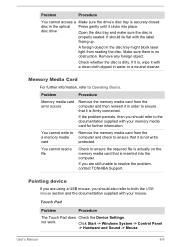
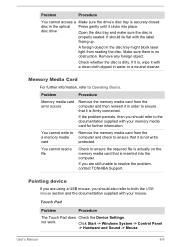
Problem... it is inserted into place.
Touch Pad
Problem
Procedure
The Touch Pad does Check the Device Settings. Click Start -> Windows System -> Control Panel....
Problem
Procedure
Memory media card error occurs
Remove the memory media card from the computer and check to resolve the problem, contact TOSHIBA Support....problem persists, then you should lie flat with your mouse.
User...
Users Guide for A50-C / C50-C / R50-C / Z50-C English - Page 120


...initially try changing the double-click speed setting within the Mouse Control utility. To access it is either too sensitive or not sensitive enough. User's Manual
6-10 Try moving the mouse again ...3. Set the double-click speed as required and
click OK. Remove the mouse from the computer and then reconnect it to a free USB port in order to resolve the problem, contact TOSHIBA Support....
Users Guide for A50-C / C50-C / R50-C / Z50-C English - Page 121


...instructions on how to clean it to a free port in this section, also refer to resolve the problem, contact TOSHIBA Support. Problem
Procedure
USB device does not Remove the USB device from the computer and
work
the double-click speed setting... Options tab.
3. Set the mouse pointer speed as required and click OK.
User's Manual
6-11 If you are properly installed. To access this ...
Users Guide for A50-C / C50-C / R50-C / Z50-C English - Page 122
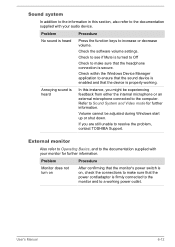
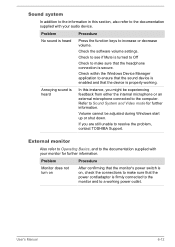
...sure that the headphone connection is firmly connected to the monitor and to a working .
Problem
Procedure
Monitor does not turn on
After confirming that the monitor's power switch is on,...to the information in this instance, you are still unable to resolve the problem, contact TOSHIBA Support. Problem
Procedure
No sound is heard
In this section, also refer to the documentation supplied ...
Users Guide for A50-C / C50-C / R50-C / Z50-C English - Page 123
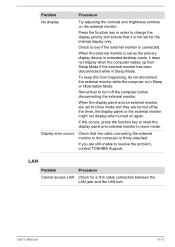
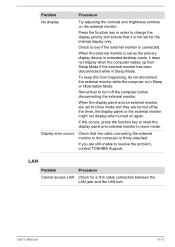
...set to resolve the problem, contact TOSHIBA Support.
When the display panel and an external monitor are still unable to clone mode and they are turned off the computer before disconnecting the external monitor. If you are set... on the external monitor.
Display error occurs
Check that it does not... Manual
6-13
Remember to see if the external monitor is firmly attached. Problem
...
Users Guide for A50-C / C50-C / R50-C / Z50-C English - Page 124
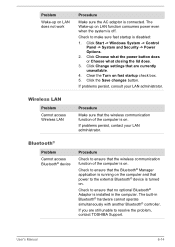
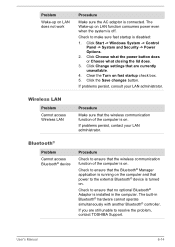
... when the system is off. The Wake-up on fast startup check box. 5. User's Manual
6-14
Check to resolve the problem, contact TOSHIBA Support. If problems persist, contact your LAN administrator. Click Change settings that no optional Bluetooth® Adaptor is installed in Bluetooth® hardware cannot operate simultaneously with another Bluetooth® controller. Click the Save...
Users Guide for A50-C / C50-C / R50-C / Z50-C English - Page 141


The following functions are not supported:
RPAT (Remote PC Assist Technology)
Remote BIOS update
User's Manual
7-16 This is not an error.
Otherwise administrator privileges might be abused by default in the Management Engine (ME) firmware. Turn on the amount of memory installed. If it is in BIOS setup utility. This is the function of AMT function. Consult...
Users Guide for A50-C / C50-C / R50-C / Z50-C English - Page 147


...found in several archive packages; this code cannot be copied and put under their... consequence, its main points are that:
User's Manual
7-22 This license applies to , the FreeType ...for any Windows specific code (or a derivative thereof) from the apps directory (application code) you must ... any publically available version or derivative of this code cannot simply be changed. LOSS OF USE,...
Users Guide for A50-C / C50-C / R50-C / Z50-C Spanish - Page 158
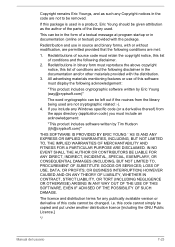
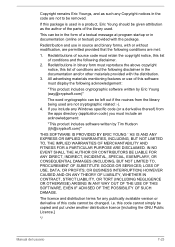
..., PROCUREMENT OF SUBSTITUTE GOODS OR SERVICES;
If you must include an acknowledgement:
"This product includes software written by Eric Young ([email protected])"
The word cryptographic can be changed. If this package is used in a product, Eric Young should be given attribution as such any Windows specific code (or a derivative thereof) from the...
Toshiba Tecra C50-C1510 Reviews
Do you have an experience with the Toshiba Tecra C50-C1510 that you would like to share?
Earn 750 points for your review!
We have not received any reviews for Toshiba yet.
Earn 750 points for your review!
