Toshiba Tecra A9-S9015X Support and Manuals
Get Help and Manuals for this Toshiba item
This item is in your list!

View All Support Options Below
Free Toshiba Tecra A9-S9015X manuals!
Problems with Toshiba Tecra A9-S9015X?
Ask a Question
Free Toshiba Tecra A9-S9015X manuals!
Problems with Toshiba Tecra A9-S9015X?
Ask a Question
Popular Toshiba Tecra A9-S9015X Manual Pages
User Manual - Page 1
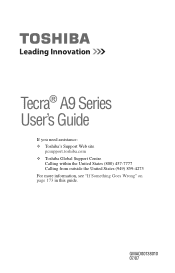
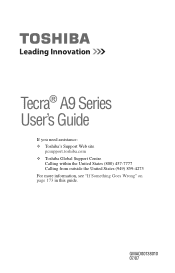
GMAD00138010 07/07 Tecra® A9 Series User's Guide
If you need assistance: ❖ Toshiba's Support Web site
pcsupport.toshiba.com ❖ Toshiba Global Support Centre
Calling within the United States (800) 457-7777 Calling from outside the United States (949) 859-4273 For more information, see "If Something Goes Wrong" on page 173 in this guide.
User Manual - Page 2
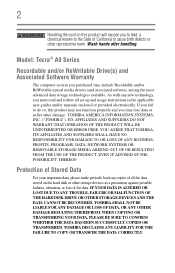
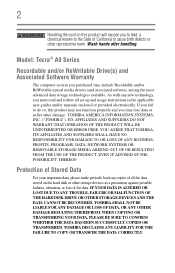
..., INC. ("TOSHIBA"), ITS AFFILIATES AND SUPPLIERS DO NOT WARRANT THAT OPERATION OF THE PRODUCT WILL BE UNINTERRUPTED OR ERROR FREE. Wash hands after handling. Protection of Stored Data
For your important data, please make periodic back-up and usage instructions in the applicable user guides and/or manuals enclosed or provided electronically. Model: Tecra® A9 Series
Recordable...
User Manual - Page 5


...of service may occasionally be necessary for information. If trouble is subject to state tariffs. If Problems Arise
If this change.
or an authorized representative of Toshiba, or the Toshiba Support Centre ...writing, to allow you with the best service it may be advised of your fax transmission, refer to the fax software instructions installed on the first page of each transmitted ...
User Manual - Page 40
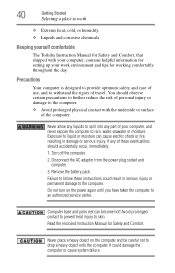
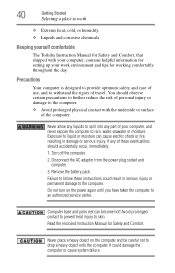
...
The Toshiba Instruction Manual for Safety and Comfort, that shipped with the underside or surface of the computer. Never allow any liquids to spill into any of these instructions could ...information for setting up your computer, and never expose the computer to rain, water, seawater or moisture.
You should accidentally occur, immediately:
1. If any part of travel. Remove the battery pack....
User Manual - Page 49
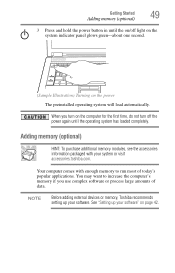
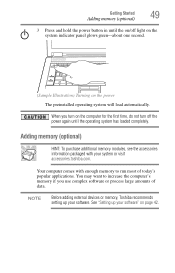
..., see the accessories information packaged with enough memory to increase the computer's memory if you turn on the computer for the...of today's popular applications. Getting Started
49
Adding memory (optional)
3 Press and hold the power button in until the operating system has loaded completely. NOTE
Before adding external devices or memory, Toshiba recommends setting up your software.
User Manual - Page 100
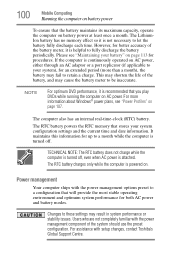
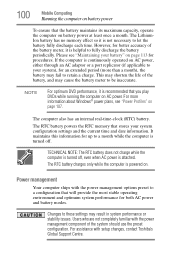
...setup changes, contact Toshiba's Global Support Centre. For assistance with the power management options preset to a configuration that will provide the most stable operating environment and optimum system performance for both AC power and battery modes. The LithiumIon battery has no memory... power management component of the battery meter, it is helpful to these settings may fail to a month ...
User Manual - Page 119
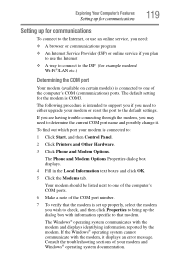
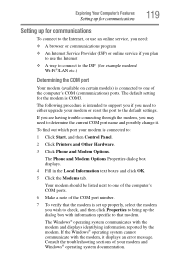
...to support you if you need to either upgrade your...settings. Consult the troubleshooting sections of the computer's COM (communications) ports. If the Windows® operating system cannot communicate with the modem, it . If you are having trouble connecting through the modem, you may need :
❖ A browser or communications program ❖ An Internet Service Provider (ISP) or online service...
User Manual - Page 144
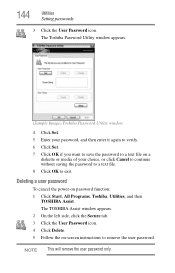
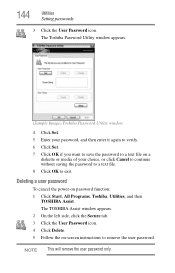
... OK to remove the user password.
The Toshiba Password Utility window appears.
(Sample Image) Toshiba Password Utility window
4 Click Set. 5 Enter your password, and then enter it again to verify. 6 Click Set. 7 Click OK if you want to save the password to a text file on -screen instructions to exit. Deleting a user password
To cancel the power-on password function: 1 Click Start, All...
User Manual - Page 177
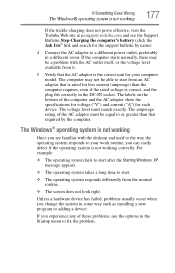
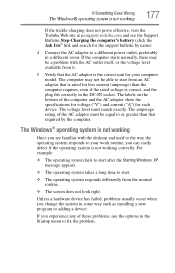
...toshiba.com and see the Support Bulletin Step-Charging the computer's battery (click the Ask Iris® link and search for the support bulletin by the computer. If you change the system in some way such as installing a new program or adding a device.
Unless a hardware device has failed, problems...operating system takes a long time to your computer model. The computer may be able to start .
...
User Manual - Page 191
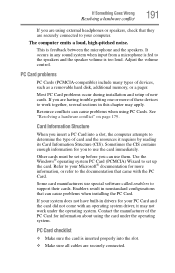
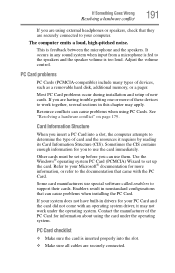
....
Most PC Card problems occur during installation and setup of devices, such as a removable hard disk, additional memory, or a pager. Some card manufacturers use the card immediately.
Card Information Structure
When you insert a PC Card into the slot.
❖ Make sure all cables are securely connected. Enablers result in any sound system when input from...
User Manual - Page 196
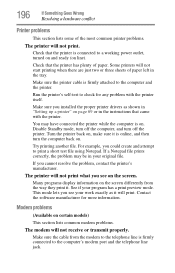
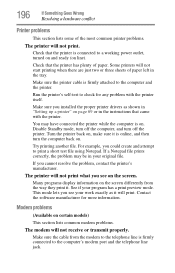
... models)
This section lists common modem problems.
The modem will print. Turn the printer back on page 69 or in "Setting up a printer" on , make sure it is firmly connected to the computer and the printer.
Check that came with the printer itself.
If you see your work exactly as shown in the instructions...
User Manual - Page 197
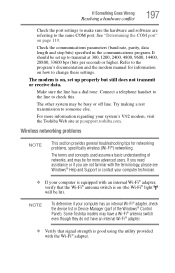
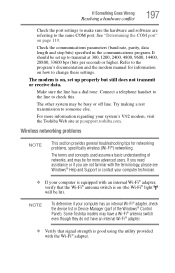
... (part of networks, and may be busy or off line.
Make sure the line has a dial tone. Wireless networking problems
NOTE
This section provides general troubleshooting tips for more information regarding your computer has an internal Wi-Fi® adapter, check the device list in the communications program. Some Toshiba models may be for networking problems, specifically...
User Manual - Page 200


... properties" on page 182 for instructions on using the following steps:
...service provider to get it cleaned.
4 Verify that the disc is in a format that the drive supports.
2 Ensure that your computer recognizes your optical drive by double-clicking the My Computer icon on optical drives and their operation. A dirty drive can also cause audio problems. If you may be able to a lower setting...
User Manual - Page 246
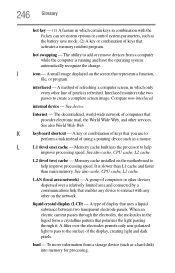
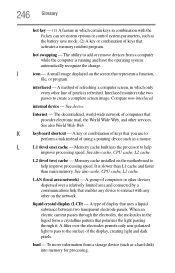
... built into memory for processing. Memory cache installed on the network.
Interlaced monitors take two passes to the surface of the display, creating light and dark pixels. K
keyboard shortcut -
LAN (local area network) - A type of computers that provides electronic mail, the World Wide Web, and other services. To move information from a computer while the computer...
User Manual - Page 252
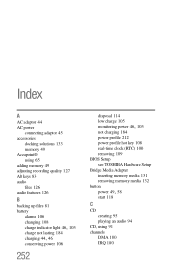
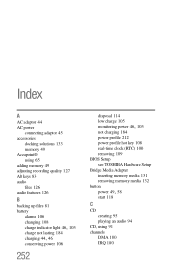
...docking solutions 133 memory 49 Accupoint® using 65 adding memory 49 adjusting recording quality 127 Alt keys 83 audio files 126 audio features 126
B
backing up files 81 battery
alarms 106 ...hot key 108 real-time clock (RTC) 100 removing 109 BIOS Setup see TOSHIBA Hardware Setup Bridge Media Adapter inserting memory media 131 removing memory media 132 button
power 49, 58
start 118
C
CD creating...
Toshiba Tecra A9-S9015X Reviews
Do you have an experience with the Toshiba Tecra A9-S9015X that you would like to share?
Earn 750 points for your review!
We have not received any reviews for Toshiba yet.
Earn 750 points for your review!
