Toshiba TDP-D1-US Support and Manuals
Get Help and Manuals for this Toshiba item
This item is in your list!

View All Support Options Below
Free Toshiba TDP-D1-US manuals!
Problems with Toshiba TDP-D1-US?
Ask a Question
Free Toshiba TDP-D1-US manuals!
Problems with Toshiba TDP-D1-US?
Ask a Question
Popular Toshiba TDP-D1-US Manual Pages
Owners Manual - Page 1


Others Maintenance Operations Preparations Before Using
OWNER'S MANUAL
DLP DATA PROJECTOR TDP-D1 TDP-D2
LAMP ON ON/STANDBY
TEMP
FAN INPUT
MENU
VOL.-
AUTO KEYSTONE
VOL.+ AUTO SET
Owners Manual - Page 2


... by Toshiba, could void the user's authority to cause birth defects or other similar surface. THIS CLASS B DIGITAL APPRATUS COMPLIES WITH CANADIAN ICES-003. CET APPAREIL NUMÉRIQUE DE LA CLASSE B EST CONFORME À LA NORME NMB-003 DU CANADA.
For products intended to the presence of important operating and maintenance (servicing) instructions in...
Owners Manual - Page 4


... completion of any service or repairs to injury. d) If the product does not operate normally by users.)
17. Replacement Parts
When replacement parts are covered by the operating instructions as an improper adjustment of the lamp only should break, contact your dealer for service.
18. In the unlikely event of the lamp rupturing, thoroughly clean the area around the projector and discard...
Owners Manual - Page 5


... unit for at high altitudes, the unit could cause malfunction, and shorten the life of the projector.
• Avoid locations with part 15 of your projector. DECLARATION OF CONFORMITY USA only
TRADE NAME: DLP DATA PROJECTOR MODEL NAME: TDP-D1/ TDP-D2 RESPONSIBLE PARTY: TOSHIBA AMERICA INFORMATION SYSTEMS, INC.
9740 Irvine Blvd., Irvine, CA 92618-1697 U.S.A Phone: (949) 583-3000...
Owners Manual - Page 6
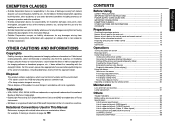
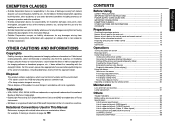
... earthquakes, lightning, etc., fire not liable to Toshiba Corporation, operating by the remote control 30
Maintenance
Lens and main unit cleaning 31 Lamp replacement ...31
Others
Trouble indications ...33 Before calling service personnel 34 Specifications ...35
List of general specifications 35 List of supported signals (RGB signals 36 List of supported signals (Y/PB/PR signals 37 List of...
Owners Manual - Page 7


... power cord here p.19
(13) Main power switch
: AC power line ON/OFF p.19
(14) Air exhaust
: Expels air that has grown hot inside the projector
(15) Lamp cover
: Remove to view the manual. If an item is needed to replace lamp p.32
(16) Tilt adjuster
: Adjusts the projector's horizontal tilt p.22
13
Preparations
Owners Manual - Page 10


...SET
Remote Control
ON/STANDBY
CALL
MUTE
LASER FREEZE
AUTO
AUTO
KEYSTONE SET...projector is output. • When a plug is inserted to the AUDIO OUT terminal, the projector's speaker outputs no
sound.
18
Turning the power on for an RGB output terminal, supported... green indicators light: ON, LAMP, and FAN.
Doing so could...'s manual of the device to be connected to the projector. ...
Owners Manual - Page 12


.../1152i(1250i)@50Hz
Video mode [ : Enter to XGA (1,024 x 768) resolution. • With some models of the input signal by the projector p.36 , p.37 . For information on how to the input type, as shown in the screen. Control panel
1 Press the AUTO SET button. G Manual adjustment and setting
The menu items vary according to turn off...
Owners Manual - Page 13


...the picture quality may be frozen using digital processing, enlarging the image
will undergo...to pause a video during
G Manual adjustment
Use the
buttons for ...remote control's MUTE button. Remote Control
ON/STANDBY
CALL
MUTE
LASER FREEZE
AUTO
AUTO
KEYSTONE SET
PAGE DOWN
PAGE UP
CLICK
L-CLI
CK
R- DRAG
• The icon will appear during a presentation, etc.
This projector...
Owners Manual - Page 14


... . Press the button (or the CALL button on the remote control) again to for [H/V]. 4: Displays [Lamp time] as a measure of when the lamp should be replaced. (Cannot be adjusted for TDP-D2: TDPLD2) (sold separately) prepared. 5: [Version] shows the version of the projector's internal control program.
Adjustments & Settings of selected category. These marks signify the items can...
Owners Manual - Page 16


... lens with your projector dealership.
• When replacing, always use .) If this happens, replace it with hard objects, or strike it for repair service.
1 Unplug power cord.
2 Wait until lamp is easily scratched, so do not rub it .
• If the lamp should be replaced about every 2 to a computer using the projector's remote control. If used for TDP-D1: TDPLD1 and it...
Owners Manual - Page 17
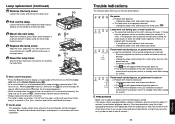
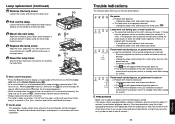
... the like could break the lamp.)
Used Lamps This projector's lamps contain trace amounts of the LED continues for a while. See the lamp's manual for instructions on the Status display menu. Or (Orange lit)
❈ The icon will appear. Loosen the screws and remove the lamp cover.
3
4 Pull out the lamp.
Lamp replacement (Continued)
3 Remove the lamp cover. Loosen the three...
Owners Manual - Page 18


...projector's infrared remote sensor?
34
Connection terminal
Others
Specifications
I List of its service life? stereo mini-jack, 1.5 V (rms); 8 Ω or more
AUDIO OUT terminal 3.5 mm dia. Please see "Trouble...Is the input signal supported by the projector? p.22 • Are the connections set up correctly? relative humidity: 30% to the projector? • Is the lamp cover loose? p....
Owners Manual - Page 19


... (PB
∗ Do not connect anything.
37
Others Specifications (Continued)
I Pin assignment of supported signals (RGB signals)
This projector supports the following RGB signals. p.23 )
Resolution 720 x ... on the computer model, the screen may be compressed. For this happens. (Press the AUTO SET button, and adjust automatically or manually. Please adjust the projector if this reason...
Owners Manual - Page 20


Acknowledge ACK (06h) CR (0Dh) Data .... Succeed
ACK (06h) ESC (1Bh)
.... Specifications (Continued)
I Separately Sold Product
Replacement Lamp Model NO.;
subject to change without notice for control cable and other commands. G Main Commands
Item Power on Power off Icon display on Icon display off Auto setting (RGB input) Status display on Status display off
Command PON...
Toshiba TDP-D1-US Reviews
Do you have an experience with the Toshiba TDP-D1-US that you would like to share?
Earn 750 points for your review!
We have not received any reviews for Toshiba yet.
Earn 750 points for your review!
