Toshiba T130 PST3BA-00N00U Support and Manuals
Get Help and Manuals for this Toshiba item
This item is in your list!

View All Support Options Below
Free Toshiba T130 PST3BA-00N00U manuals!
Problems with Toshiba T130 PST3BA-00N00U?
Ask a Question
Free Toshiba T130 PST3BA-00N00U manuals!
Problems with Toshiba T130 PST3BA-00N00U?
Ask a Question
Popular Toshiba T130 PST3BA-00N00U Manual Pages
Users Manual AU/NZ - Page 2


... the copyright owner. The instructions and descriptions it contains are subject to the use within the home. ii
User's Manual No patent liability is subject to display enlarged images/ video at the time of the information contained herein. Under the copyright laws, this manual. TOSHIBA Satellite T130/T110, Satellite Pro T130/T110, PORTEGE T130/ T110 Series Portable...
Users Manual AU/NZ - Page 16


... HW Setup 7-1 HW Setup Window 7-1
Chapter 8
Optional Devices Bridge media slot 8-2
Installing a memory card 8-3 Removing a memory card 8-4 Memory card care 8-5 Memory expansion 8-6 Installing a memory module 8-6 Removing a memory module 8-8 Additional battery pack 8-9 Additional AC adaptor 8-9 External monitor 8-10 Security lock 8-10
Chapter 9
Troubleshooting Problem solving...
Users Manual AU/NZ - Page 18


... configuring your computer. Be sure to familiarize yourself with this manual is composed of the TOSHIBA Satellite T130/T110, Satellite Pro T130/T110, PORTEGE T130/T110 Series computer. Chapter 2, The Grand Tour, identifies the components of the Introduction, to learn how this manual by -step instructions on setting up and begin operating your computer and gives tips on...
Users Manual AU/NZ - Page 21


...box and packing materials for future use an operating system that was not pre-installed by TOSHIBA. Hardware
Check to make sure you use .
Chapter 1
Introduction
This chapter ...of the features described in this manual may not function properly if you have all the following items: ■ TOSHIBA Satellite T130/T110, Satellite Pro T130/T110, PORTEGE
T130/T110 Series Portable Personal Computer &#...
Users Manual AU/NZ - Page 32
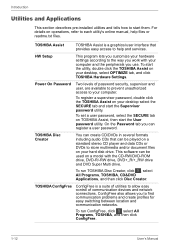
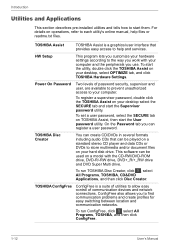
..., CD&DVD Applications, and then click Disc Creator. To run ConfigFree, click , select All Programs, TOSHIBA, and then click ConfigFree.
1-12
User's Manual Introduction
Utilities and Applications
This section describes pre-installed utilities and tells how to each utility's online manual, help and services. Power On Password
Two levels of communication devices and network connections...
Users Manual AU/NZ - Page 68
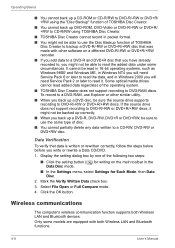
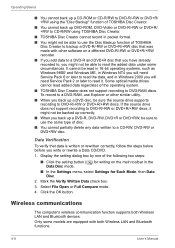
... might not be able to read added data regardless of the operating system. ■ TOSHIBA Disc Creator does not support recording to DVD-RAM discs. Wireless communications
The computer's wireless communication function supports both Wireless LAN and Bluetooth functions.
4-8
User's Manual Operating Basics
■ You cannot back up a CD-ROM or CD-R/RW to...
Users Manual AU/NZ - Page 77
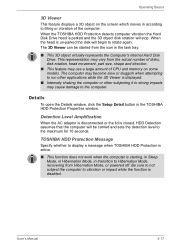
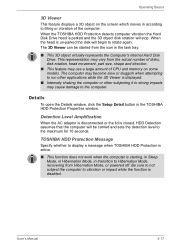
... and sets the detection level to the computer. When the TOSHIBA HDD ...Protection detects computer vibration the Hard Disk Drive head is disabled. Details
To open the Details window, click the Setup Detail button in according to tilting or vibration of disks, disk rotation, head movement, part...Manual
4-17 Operating Basics
3D Viewer
This feature displays a 3D object on some...
Users Manual AU/NZ - Page 120
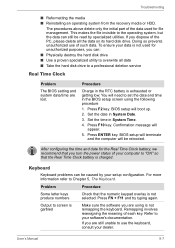
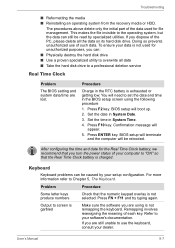
... delete only the initial part of each key.
BIOS setup will terminate and the computer will need to "ON" so that the numeric keypad overlay is not used for the Real Time Clock battery, we recommend that you are still unable to a professional deletion service
Real Time Clock
Problem
The BIOS setting and system date...
Users Manual AU/NZ - Page 121
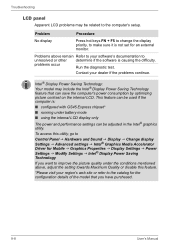
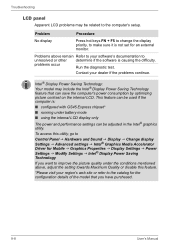
...; Graphics Media Accelerator Driver for Mobile J Graphics Properties J Display Settings J Power Settings J Modify Settings J Intel® Display Power Saving Technology
If you want to the computer's setup.
To access this feature.
*Please visit your dealer if the problems continue.
problems occur
Run the diagnostic test. Troubleshooting
LCD panel
Apparent LCD problems may include the...
Users Manual AU/NZ - Page 128
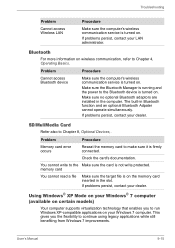
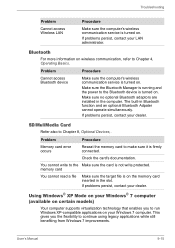
... cannot operate simultaneously. SD/MuliMedia Card
Refer also to Chapter 4, Operating Basics. Troubleshooting
Problem
Cannot access Wireless LAN
Procedure
Make sure the computer's wireless communication service is not write protected. If problems persist, contact your Windows 7 computer. Problem
Procedure
Memory card error occurs
Reseat the memory card to make sure it is on wireless...
Users Manual AU/NZ - Page 129
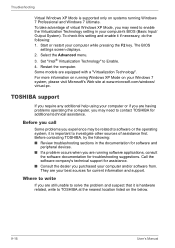
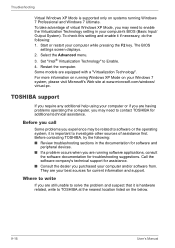
... to enable the Virtualization Technology setting in the documentation for additional technical assistance.
Select the Advanced menu. 3. Some models are running software applications, consult
the software documentation for current information and support. Before contacting TOSHIBA, try the following : 1. Troubleshooting
Virtual Windows XP Mode is supported only on systems running...
Users Manual AU/NZ - Page 138
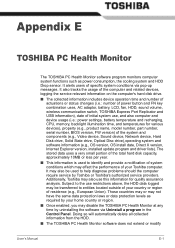
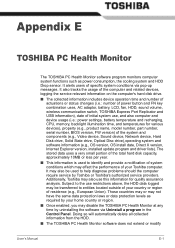
..., Internet Explorer version, installed update program and driver lists). Appendix E
TOSHIBA PC Health Monitor
The TOSHIBA PC Health Monitor software program monitors computer system functions such as required by your home country or region.
■ Once enabled, you may disable the TOSHIBA PC Health Monitor at any time by Toshiba or Toshiba's authorized service providers. Those countries...
Users Manual AU/NZ - Page 141


... device drivers and/or applications may vary depending on the specific computer model please refer to the product when used by periodically storing it on the graphics system, applications utilized, system memory size and other computing activities. Read additional restrictions in Chapter 9 Troubleshooting for details). CPU performance may also vary from specifications due to support...
Users Manual AU/NZ - Page 151


...See also cache memory, L1 cache. Glossary-8
User's Manual
I /O: Input/output. LAN: A group of data ...instruction: Statements or commands that the user can manipulate. See also byte and kilobyte. See also byte and megabyte. L2 cache: Memory cache installed... are activated by a communications link that transmits a specific code to the processor. Refers to and from the keyboard...
Detailed Specs for Satellite Pro T130 PST3BA-00N00U AU/NZ; English - Page 1


... with the ultimate convenience of Toshiba Smart Features readyto log you go, while its ecotechnologystarts reducing your data against the knocks and spills that can come with brilliant 13.3" display. GST)
Overview
Take doing business to save CO2 emissions, time and moneyalong the way. Satellite Pro T130 PST3BA-00N00U
Price $968.00 RRP AUD...
Toshiba T130 PST3BA-00N00U Reviews
Do you have an experience with the Toshiba T130 PST3BA-00N00U that you would like to share?
Earn 750 points for your review!
We have not received any reviews for Toshiba yet.
Earn 750 points for your review!
