Toshiba T130 PST3AA-02M02M Support and Manuals
Get Help and Manuals for this Toshiba item
This item is in your list!

View All Support Options Below
Free Toshiba T130 PST3AA-02M02M manuals!
Problems with Toshiba T130 PST3AA-02M02M?
Ask a Question
Free Toshiba T130 PST3AA-02M02M manuals!
Problems with Toshiba T130 PST3AA-02M02M?
Ask a Question
Popular Toshiba T130 PST3AA-02M02M Manual Pages
Users Manual AU/NZ - Page 2


... errors, omissions or discrepancies between the computer and the manual. Please note that stipulated above (including conversion to the author or the copyright owner. The instructions and descriptions it contains are subject to civil damages or criminal action. However, succeeding computers and manuals are accurate for the TOSHIBA Satellite T130/T110, Satellite Pro T130/T110, PORTEGE T130...
Users Manual AU/NZ - Page 16


... HW Setup 7-1 HW Setup Window 7-1
Chapter 8
Optional Devices Bridge media slot 8-2
Installing a memory card 8-3 Removing a memory card 8-4 Memory card care 8-5 Memory expansion 8-6 Installing a memory module 8-6 Removing a memory module 8-8 Additional battery pack 8-9 Additional AC adaptor 8-9 External monitor 8-10 Security lock 8-10
Chapter 9
Troubleshooting Problem solving...
Users Manual AU/NZ - Page 18


... accessory devices. If you how to learn how this manual by -step instructions on configuring your computer, basic operations and care, using your computer.
Then read Chapter 8, Optional Devices. User's Manual
xxi This manual tells you are a new user of the Introduction, to set up your TOSHIBA Satellite T130/T110, Satellite Pro T130/T110, PORTEGE T130/T110 Series computer.
Users Manual AU/NZ - Page 21


... packing materials for future use an operating system that was not pre-installed by TOSHIBA. Some of the features described in this manual may not function properly if you have all the following items: ■ TOSHIBA Satellite T130/T110, Satellite Pro T130/T110, PORTEGE
T130/T110 Series Portable Personal Computer ■ Universal AC adaptor and power cord...
Users Manual AU/NZ - Page 32
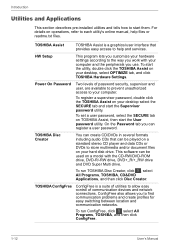
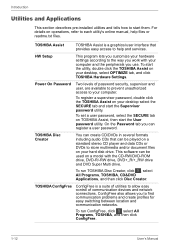
...TOSHIBA Assist, then start the User password utility. Introduction
Utilities and Applications
This section describes pre-installed utilities and tells how to start the Supervisor password utility. HW Setup
This program lets you customize your hardware settings according to the way you can be used on operations, refer to each utility's online manual, help and services.
Power On Password...
Users Manual AU/NZ - Page 68
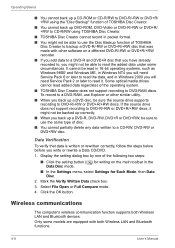
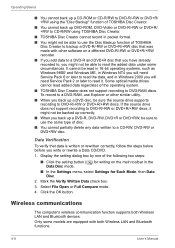
...Service Pack 2 or later to read added data regardless of the operating system. ■ TOSHIBA Disc Creator does not support... able to read the added data under some models are equipped with other similar utility. ■...setting button ( ) for writing on the main toolbar in the Data Disc mode.
■ In the Settings menu, select Settings for Each Mode, then Data Disc.
2.
Display the setting...
Users Manual AU/NZ - Page 77
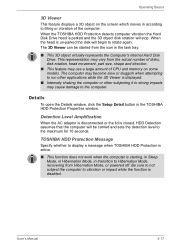
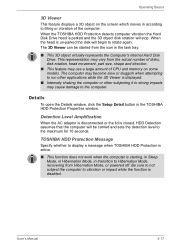
... disks, disk rotation, head movement, part size, shape and direction.
■ This feature may use a large amount of the computer. TOSHIBA HDD Protection Message
Specify whether to tilting... Manual
4-17 Operating Basics
3D Viewer
This feature displays a 3D object on some models. Details
To open the Details window, click the Setup Detail button in according to display a message when TOSHIBA HDD...
Users Manual AU/NZ - Page 120
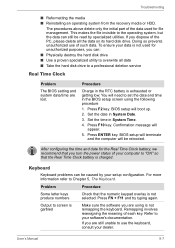
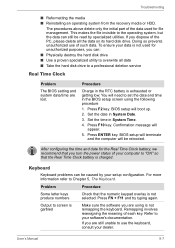
... status of the PC, please delete all data ■ Take the hard disk drive to a professional deletion service
Real Time Clock
Problem
The BIOS setting and system date/time are lost. Procedure
Charge in the BIOS setup screen using is not selected. Press ENTER key. Remapping involves reassigning the meaning of such data. If...
Users Manual AU/NZ - Page 121
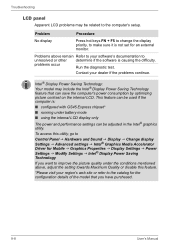
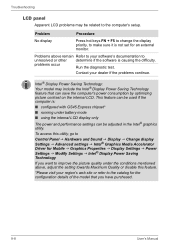
..., to Control Panel J Hardware and Sound J Display J Change display Settings J Advanced settings J Intel® Graphics Media Accelerator Driver for an external monitor. Troubleshooting
LCD panel
Apparent LCD problems may include the Intel® Display Power Saving Technology feature that you have purchased.
9-8
User's Manual To access this feature.
*Please visit your region's web site or...
Users Manual AU/NZ - Page 128
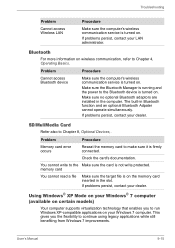
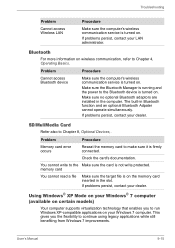
... problems persist, contact your LAN administrator. User's Manual
9-15 If problems persist, contact your dealer. Bluetooth
For more information on certain models)
Your computer supports ...Chapter 8, Optional Devices,.
Troubleshooting
Problem
Cannot access Wireless LAN
Procedure
Make sure the computer's wireless communication service is turned on . If problems persist, contact your Windows ...
Users Manual AU/NZ - Page 129
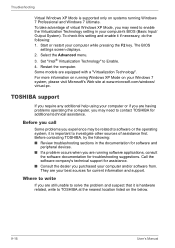
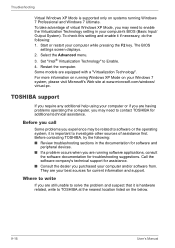
... to Enable. 4. Select the Advanced menu. 3.
Set "Intel® Virtualization Technology" to TOSHIBA at www.microsoft.com/windows/ virtual-pc. Troubleshooting
Virtual Windows XP Mode is supported only on your Windows 7 system, please visit Microsoft's Web site at the nearest location listed on the below.
9-16
User's Manual To take advantage of assistance first. They...
Users Manual AU/NZ - Page 138
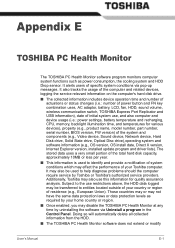
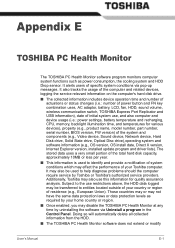
... and software information (e.g., OS version, OS install date, Direct X version, Internet Explorer version, installed update program and driver lists). Subject to entities located outside of your country or region of specific system conditions via Uninstall a program in the Control Panel. Appendix E
TOSHIBA PC Health Monitor
The TOSHIBA PC Health Monitor software program monitors computer...
Users Manual AU/NZ - Page 141


...Manual To avoid risk of lost data or damage to TOSHIBA support section in your computer product may not function properly. Contact TOSHIBA technical service and support, refer to the product when used by periodically storing it on the specific computer model... System) ■ 64-bit Device drivers ■ 64-bit applications Certain device drivers and/or applications may not be used...
Users Manual AU/NZ - Page 151


... to the computer.
Glossary-8
User's Manual Glossary
icon: A small graphic image displayed on the network.
input: The data or instructions you provide to a computer, communication ...speed data transfer directly from the Greek word kilo, meaning 1000;
instruction: Statements or commands that transmits a specific code to 1024 bytes.
interrupt request: A signal that emits light ...
Detailed Specs for Satellite T130 PST3AA-02M02M AU/NZ; English - Page 1


The full range of Toshiba Smart features included makes it easyto log on with one look, protect ... energyefficient 13.3" LED displayfor up to 9 hours between charges. See http://www.mytoshiba.com.au/support/warranty/statements Toshiba recommends Windows 10.
Satellite T130/02M PST3AA-02M02M
Price $1,399.00 RRP AUD (inc.
All imagesare for illustration purposesonly. Its advanced low voltage Intel...
Toshiba T130 PST3AA-02M02M Reviews
Do you have an experience with the Toshiba T130 PST3AA-02M02M that you would like to share?
Earn 750 points for your review!
We have not received any reviews for Toshiba yet.
Earn 750 points for your review!
