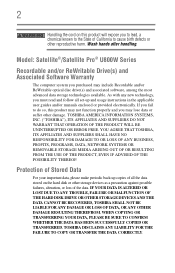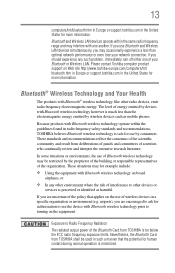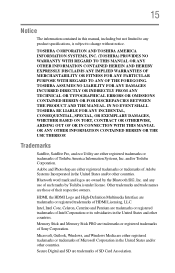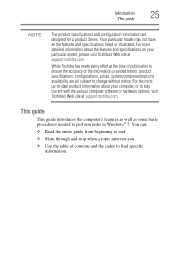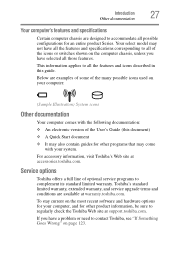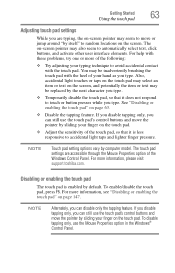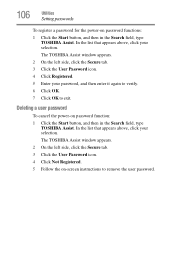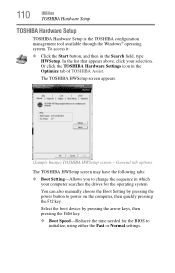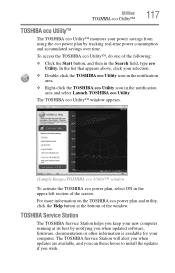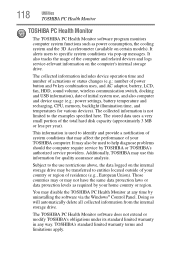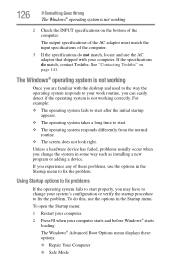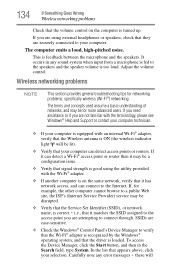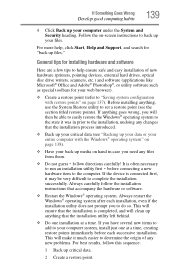Toshiba Satellite U845W-S410 Support and Manuals
Get Help and Manuals for this Toshiba item

View All Support Options Below
Free Toshiba Satellite U845W-S410 manuals!
Problems with Toshiba Satellite U845W-S410?
Ask a Question
Free Toshiba Satellite U845W-S410 manuals!
Problems with Toshiba Satellite U845W-S410?
Ask a Question
Toshiba Satellite U845W-S410 Videos
Popular Toshiba Satellite U845W-S410 Manual Pages
Toshiba Satellite U845W-S410 Reviews
We have not received any reviews for Toshiba yet.