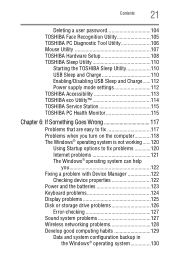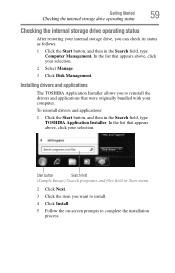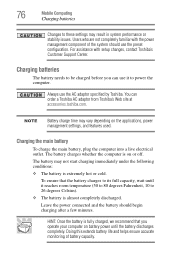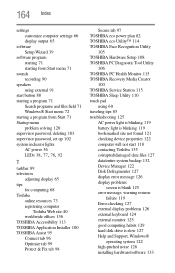Toshiba Satellite U845-S406 Support and Manuals
Get Help and Manuals for this Toshiba item

View All Support Options Below
Free Toshiba Satellite U845-S406 manuals!
Problems with Toshiba Satellite U845-S406?
Ask a Question
Free Toshiba Satellite U845-S406 manuals!
Problems with Toshiba Satellite U845-S406?
Ask a Question
Most Recent Toshiba Satellite U845-S406 Questions
Ssd Hd Corrupt Not Booting
My Toshiba's san disk (window 7 premium) not working! Can loadwindows to thesat hd instead?
My Toshiba's san disk (window 7 premium) not working! Can loadwindows to thesat hd instead?
(Posted by mkhairabdulhadi 10 years ago)
Toshiba Satellite U845-S406 Videos
Popular Toshiba Satellite U845-S406 Manual Pages
Toshiba Satellite U845-S406 Reviews
We have not received any reviews for Toshiba yet.