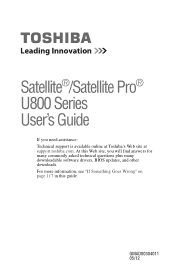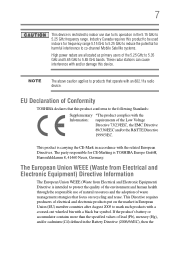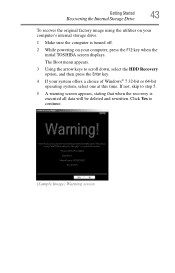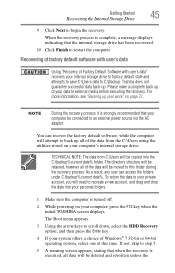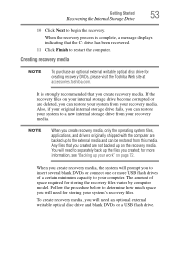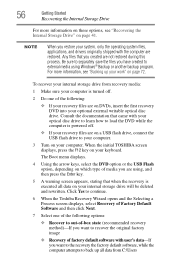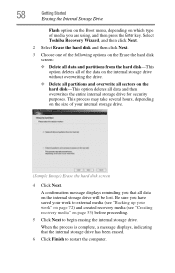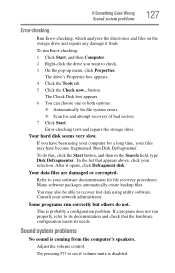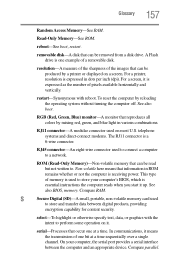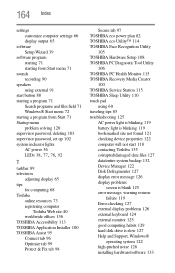Toshiba Satellite U845-S406 Support Question
Find answers below for this question about Toshiba Satellite U845-S406.Need a Toshiba Satellite U845-S406 manual? We have 1 online manual for this item!
Question posted by mkhairabdulhadi on August 27th, 2013
Ssd Hd Corrupt Not Booting
My Toshiba's san disk (window 7 premium) not working!
Can loadwindows to thesat hd instead?
Current Answers
Answer #1: Posted by TechSupport101 on August 27th, 2013 11:55 PM
Hi, please try the suggestions in the link below to fix your problem.
malwaretips.com/blogs/fix-computer-wont-start
Thank you!
Related Toshiba Satellite U845-S406 Manual Pages
Similar Questions
How To Reset Toshiba Laptop Satellite C50-a546 Bios Password
How To Reset Toshiba Laptop Satellite c50-a546 Bios Password
How To Reset Toshiba Laptop Satellite c50-a546 Bios Password
(Posted by mohmoh1980 9 years ago)
Laptop Satellite L755 S5217 Can't Load Windows 7
(Posted by Allelregm 9 years ago)
How To Boot Toshiba Satellite A215 Laptop With Pci Conflict
(Posted by brDan 10 years ago)
How To Boot From Cd Toshiba Laptop Satellite P745
(Posted by was4str 10 years ago)
Toshiba Laptop Satellite L355-s7915
how to reset the bios password on toshiba laptop satellite L355-s7915
how to reset the bios password on toshiba laptop satellite L355-s7915
(Posted by pctechniciandallas 12 years ago)