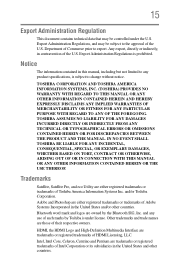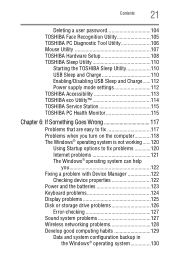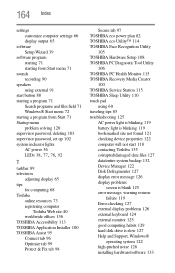Toshiba Satellite U845-S402 Support and Manuals
Get Help and Manuals for this Toshiba item

View All Support Options Below
Free Toshiba Satellite U845-S402 manuals!
Problems with Toshiba Satellite U845-S402?
Ask a Question
Free Toshiba Satellite U845-S402 manuals!
Problems with Toshiba Satellite U845-S402?
Ask a Question
Most Recent Toshiba Satellite U845-S402 Questions
Popular Toshiba Satellite U845-S402 Manual Pages
Toshiba Satellite U845-S402 Reviews
We have not received any reviews for Toshiba yet.