Toshiba Satellite U405-S2915 Support and Manuals
Get Help and Manuals for this Toshiba item
This item is in your list!
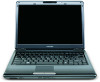
View All Support Options Below
Free Toshiba Satellite U405-S2915 manuals!
Problems with Toshiba Satellite U405-S2915?
Ask a Question
Free Toshiba Satellite U405-S2915 manuals!
Problems with Toshiba Satellite U405-S2915?
Ask a Question
Popular Toshiba Satellite U405-S2915 Manual Pages
Toshiba User's Guide for Satellite U405 (Windows Vista) - Page 5
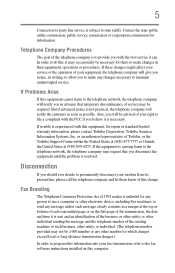
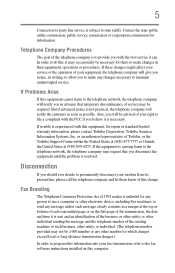
... repair or standard limited warranty information, please contact Toshiba Corporation, Toshiba America Information Systems, Inc. In order to do this, it may not be a 900 number or any other number for any person to use a computer or other electronic device, including Fax machines, to send any changes necessary to the fax software instructions installed on...
Toshiba User's Guide for Satellite U405 (Windows Vista) - Page 27
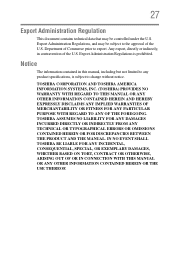
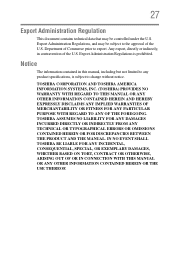
...ERRORS OR OMISSIONS CONTAINED HEREIN OR FOR DISCREPANCIES BETWEEN THE PRODUCT AND THE MANUAL. Export Administration Regulations, and may be subject to the approval of Commerce prior to change without notice. Notice
The information contained in contravention of the U.S. IN NO EVENT SHALL TOSHIBA..., in this manual, including but not limited to any product specifications, is prohibited.
Toshiba User's Guide for Satellite U405 (Windows Vista) - Page 68
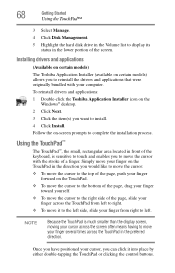
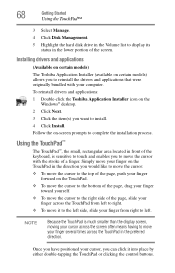
... on certain models) allows you to move the cursor to the right side of the keyboard, is much smaller than the display screen, moving your cursor across the screen often means...display its status in the lower portion of a finger. Installing drivers and applications
(Available on certain models)
The Toshiba Application Installer (available on -screen prompts to right. ❖ To move it into ...
Toshiba User's Guide for Satellite U405 (Windows Vista) - Page 105
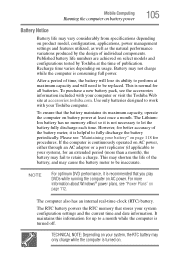
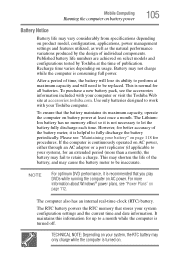
...internal real-time-clock (RTC) battery. Mobile Computing
Running the computer on battery power
105
Battery Notice
Battery life may vary considerably from specifications depending on product model, configuration, applications, power management settings and features utilized, as well as the natural performance variations produced by Toshiba at the time of the battery meter, it is consuming full...
Toshiba User's Guide for Satellite U405 (Windows Vista) - Page 118
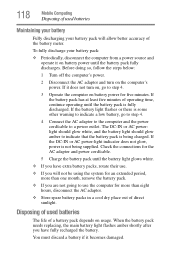
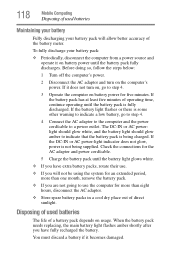
... to use .
❖ If you will allow better accuracy of the battery meter. When the battery pack needs replacing, the main battery light flashes amber shortly after you have extra battery packs, rotate their use the computer for five minutes. You must discard a battery if it on usage. Before doing so, follow the steps below:
1 Turn...
Toshiba User's Guide for Satellite U405 (Windows Vista) - Page 169
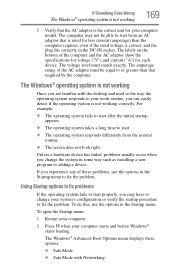
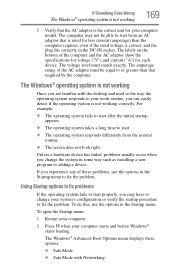
...screen does not look right. To do this, use the options in some way such as installing a new program or adding a device. The Windows® Advanced Boot Options menu displays these problems... computer model.
Unless a hardware device has failed, problems usually occur when you change your work routine, you experience any of the computer and the AC adaptor show the specifications for ...
Toshiba User's Guide for Satellite U405 (Windows Vista) - Page 184
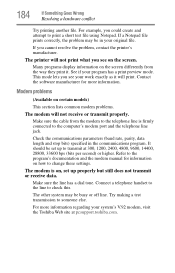
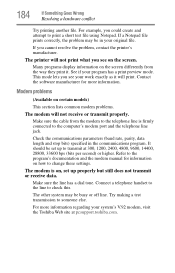
... the line to transmit at pcsupport.toshiba.com.
Modem problems
(Available on the screen.
Try making a test transmission to the computer's modem port and the telephone line jack.
The printer will not print what you could create and attempt to change these settings. Many programs display information on , set up properly but still does not...
Toshiba User's Guide for Satellite U405 (Windows Vista) - Page 230
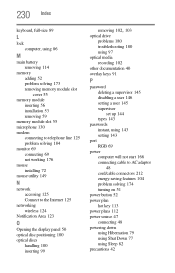
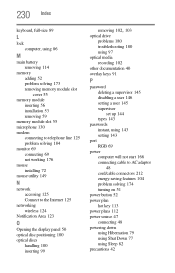
... discs
handling 100 inserting 99
removing 102, 103
optical drive problems 180 troubleshooting 180 using 97
optical media recording 102
other documentation 40 overlay keys 91
P
password deleting a supervisor 145 disabling a user 146 setting a user 145 supervisor set up 144 types 143
passwords instant, using 143 setting 143
port RGB 69
power computer will not start 166...
Toshiba User's Guide for Satellite M300 / M305 - Page 5
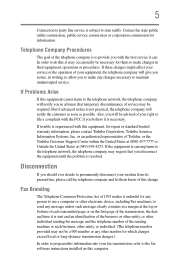
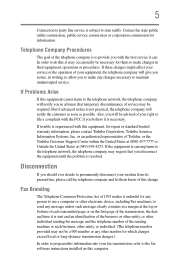
... the fax software instructions installed on the first page of your right to file a complaint with the FCC if you to make changes in a margin at (949) 859-4273. Contact the state public utility commission, public service commission or corporation commission for repair or standard limited warranty information, please contact Toshiba Corporation, Toshiba America Information Systems...
Toshiba User's Guide for Satellite M300 / M305 - Page 67
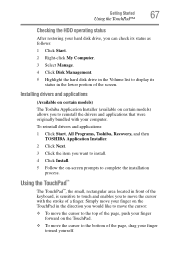
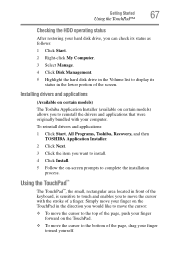
... -screen prompts to complete the installation process.
Using the TouchPad™
The TouchPad™, the small, rectangular area located in front of the keyboard, is...cursor with your computer.
Installing drivers and applications
(Available on certain models)
The Toshiba Application Installer (available on certain models) allows you to reinstall the drivers and applications that were ...
Toshiba User's Guide for Satellite M300 / M305 - Page 104


... on AC power. 104
Mobile Computing
Running the computer on battery power
Battery Notice
Battery life may vary considerably from specifications depending on product model, configuration, applications, power management settings and features utilized, as well as the natural performance variations produced by Toshiba at accessories.toshiba.com. Published battery life numbers are achieved on your...
Toshiba User's Guide for Satellite M300 / M305 - Page 119
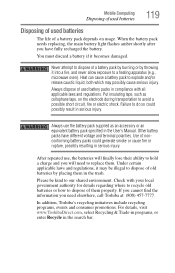
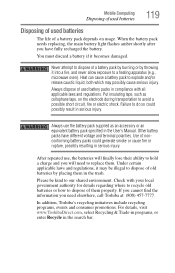
... and regulations. Please be illegal to dispose of old batteries by throwing it into a fire, and never allow exposure to dispose of nonconforming battery packs could possibly result in the search bar. When the battery pack needs replacing, the main battery light flashes amber shortly after you will need elsewhere, call Toshiba at: (800) 457-7777.
Toshiba User's Guide for Satellite M300 / M305 - Page 169
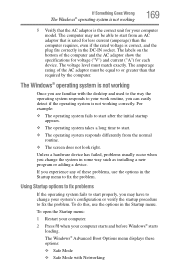
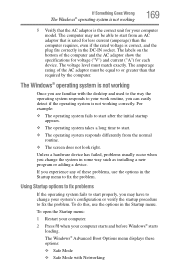
...screen does not look right. If you experience any of the computer and the AC adaptor show the specifications for voltage ("V") and current ("A") for your computer model...problem. The Windows® operating system is not working
Once you may not be equal to fix the problem. Using Startup options to fix problems...device has failed, problems usually occur when ...problems, use the options in the ...
Toshiba User's Guide for Satellite M300 / M305 - Page 184
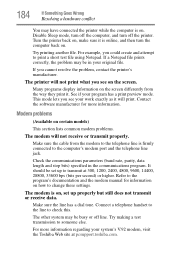
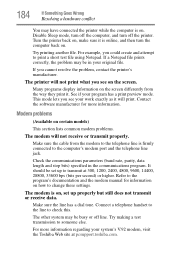
... bits) specified in your system's V.92 modem, visit the Toshiba Web site at 300, 1200, 2400, 4800, 9600, 14400, 28800, 33600 bps (bits per second) or higher. It should be set up to check this.
Refer to the program's documentation and the modem manual for more information regarding your original file.
The printer...
Toshiba User's Guide for Satellite M300 / M305 - Page 230
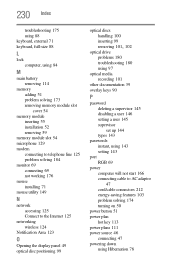
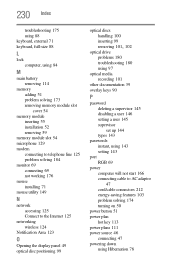
230 Index
troubleshooting 175 using 88 keyboard, external 71 keyboard, full-size 88
L
lock computer, using 84
M
main battery removing 114
memory adding 51 problem solving 173 removing memory module slot cover 54
memory module inserting 55 installation 52 removing 59
memory module slot 54 microphone 129 modem
connecting to telephone line 125 problem solving 184 monitor 69...
Toshiba Satellite U405-S2915 Reviews
Do you have an experience with the Toshiba Satellite U405-S2915 that you would like to share?
Earn 750 points for your review!
We have not received any reviews for Toshiba yet.
Earn 750 points for your review!
