Toshiba Satellite U405-S29151 Support and Manuals
Get Help and Manuals for this Toshiba item
This item is in your list!

View All Support Options Below
Free Toshiba Satellite U405-S29151 manuals!
Problems with Toshiba Satellite U405-S29151?
Ask a Question
Free Toshiba Satellite U405-S29151 manuals!
Problems with Toshiba Satellite U405-S29151?
Ask a Question
Popular Toshiba Satellite U405-S29151 Manual Pages
Toshiba User's Guide for Satellite U405 (Windows Vista) - Page 5
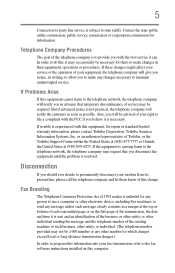
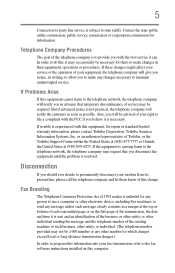
... them to make any changes necessary to the fax software instructions installed on the first page of the transmission, the date and time it unlawful for any person to use a computer or other number for repair or standard limited warranty information, please contact Toshiba Corporation, Toshiba America Information Systems, Inc. In order to state tariffs...
Toshiba User's Guide for Satellite U405 (Windows Vista) - Page 68
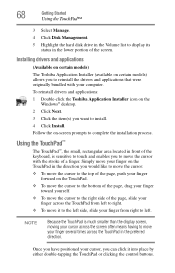
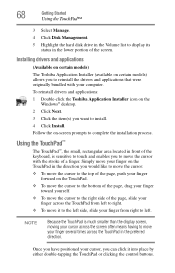
...the lower portion of the page, slide your finger from left . Installing drivers and applications
(Available on certain models)
The Toshiba Application Installer (available on the TouchPad. ❖ To move the cursor to... in front of the keyboard, is much smaller than the display screen, moving your cursor across the screen often means having to move the cursor with your finger several times...
Toshiba User's Guide for Satellite U405 (Windows Vista) - Page 117
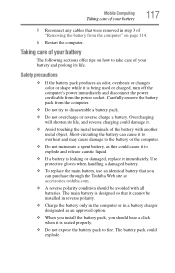
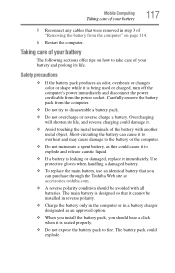
Short-circuiting the battery can purchase through the Toshiba Web site at accessories.toshiba.com.
❖ A reverse polarity condition should be installed in reverse polarity.
❖ Charge the battery only in the computer or in step 3 of "Removing the battery from the computer" on how to the battery or the computer.
❖ Do not incinerate a spent battery, as an...
Toshiba User's Guide for Satellite U405 (Windows Vista) - Page 169
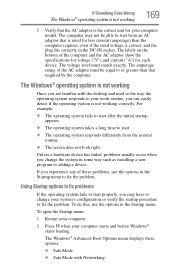
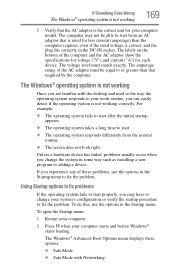
...the problem. Unless a hardware device has failed, problems ...screen does not look right. The computer may have to change the system in some way such as installing a new program or adding a device. The Windows® operating system is not working
Once you experience any of the computer and the AC adaptor show the specifications for voltage ("V") and current ("A") for your computer model...
Toshiba User's Guide for Satellite U405 (Windows Vista) - Page 184
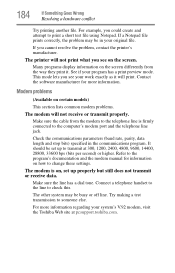
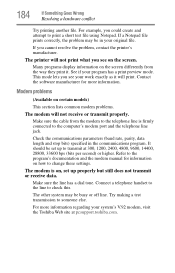
... properly. The modem is firmly connected to transmit at pcsupport.toshiba.com. The other system may be set up to the computer's modem port and the telephone line jack.
Try making a test transmission to check this. For example, you cannot resolve the problem, contact the printer's manufacturer. Make sure the line has a dial...
Toshiba User's Guide for Satellite U405 (Windows Vista) - Page 187
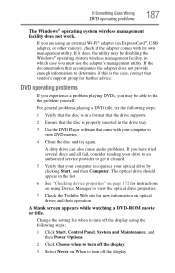
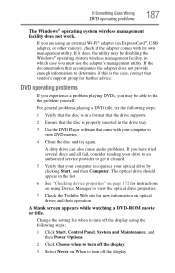
... ExpressCard®, USB adapter, or other variety), check if the adapter comes with your drive to an authorized service provider to view the optical drive properties.
7 Check the Toshiba Web site for further advice. A blank screen appears while watching a DVD-ROM movie or title. If you may be able to turn off the...
Toshiba User's Guide for Satellite U405 (Windows Vista) - Page 230
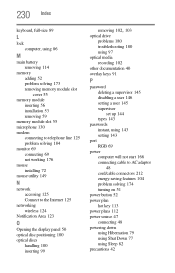
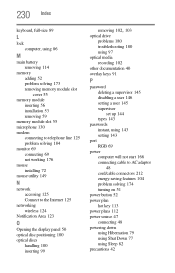
... discs
handling 100 inserting 99
removing 102, 103
optical drive problems 180 troubleshooting 180 using 97
optical media recording 102
other documentation 40 overlay keys 91
P
password deleting a supervisor 145 disabling a user 146 setting a user 145 supervisor set up 144 types 143
passwords instant, using 143 setting 143
port RGB 69
power computer will not start 166...
Toshiba User's Guide for Satellite M300 / M305 - Page 2
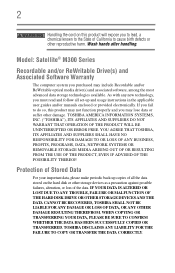
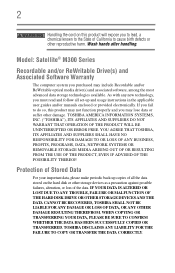
... or suffer other damage. TOSHIBA AMERICA INFORMATION SYSTEMS, INC. ("TOSHIBA"), ITS AFFILIATES AND SUPPLIERS DO NOT WARRANT THAT OPERATION OF THE PRODUCT WILL BE UNINTERRUPTED OR ERROR FREE. Protection of Stored Data
For your important data, please make periodic back-up and usage instructions in the applicable user guides and/or manuals enclosed or provided electronically...
Toshiba User's Guide for Satellite M300 / M305 - Page 5
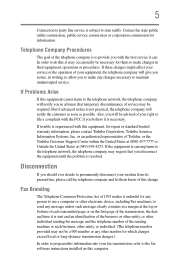
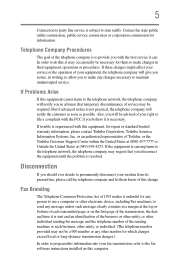
... provide you with the FCC if you disconnect the equipment until the problem is subject to do this change. Contact the state public utility commission, public service commission or corporation commission for repair or standard limited warranty information, please contact Toshiba Corporation, Toshiba America Information Systems, Inc. In order to state tariffs. But if advanced...
Toshiba User's Guide for Satellite M300 / M305 - Page 67
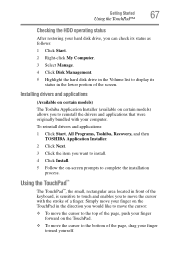
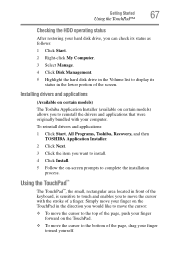
... in the Volume list to display its status in the direction you to reinstall the drivers and applications that were originally bundled with the stroke of the screen. Installing drivers and applications
(Available on certain models)
The Toshiba Application Installer (available on -screen prompts to the top of the page, push your finger
forward on the TouchPad in...
Toshiba User's Guide for Satellite M300 / M305 - Page 117


...protective gloves when handling a damaged battery.
❖ To replace the main battery, use an identical battery that it cannot be avoided with another metal object. Overcharging will shorten its life. Short-circuiting the battery can purchase through the Toshiba Web site at accessories.toshiba.com.
❖ A reverse polarity condition should be installed in reverse polarity.
❖...
Toshiba User's Guide for Satellite M300 / M305 - Page 169
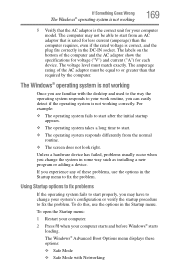
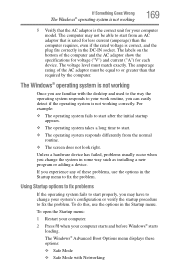
... menu displays these problems, use the options in some way such as installing a new program ...screen does not look right. The Windows® operating system is not working correctly. Unless a hardware device has failed, problems usually occur when you experience any of the computer and the AC adaptor show the specifications...your computer model. The computer may have to fix the problem. The ...
Toshiba User's Guide for Satellite M300 / M305 - Page 184
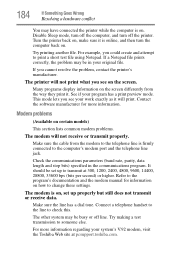
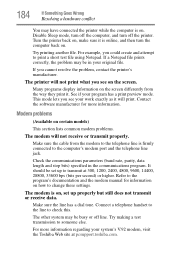
...'s documentation and the modem manual for more information regarding your program has a print preview mode. The modem is on , set up properly but still does not transmit or receive data. For example, you cannot resolve the problem, contact the printer's manufacturer. See if your system's V.92 modem, visit the Toshiba Web site at 300...
Toshiba User's Guide for Satellite M300 / M305 - Page 187
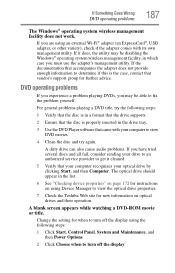
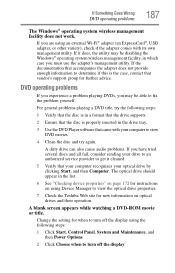
... sending your drive to an authorized service provider to fix the problem yourself.
For general problems playing a DVD title, try the...instructions on optical drives and their operation.
The optical drive should appear in a format that the drive supports.
2 Ensure that the disc is the case, contact that came with its own management utility. If Something Goes Wrong
DVD operating problems...
Toshiba User's Guide for Satellite M300 / M305 - Page 230
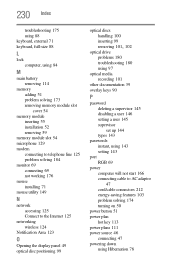
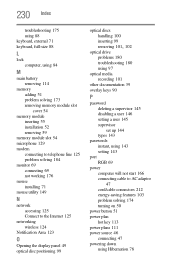
... discs handling 100 inserting 99
removing 101, 102
optical drive problems 180 troubleshooting 180 using 97
optical media recording 101
other documentation 39 overlay keys 90
P
password deleting a supervisor 145 disabling a user 146 setting a user 145 supervisor set up 144 types 143
passwords instant, using 143 setting 143
port RGB 69
power computer will not start 166...
Toshiba Satellite U405-S29151 Reviews
Do you have an experience with the Toshiba Satellite U405-S29151 that you would like to share?
Earn 750 points for your review!
We have not received any reviews for Toshiba yet.
Earn 750 points for your review!
