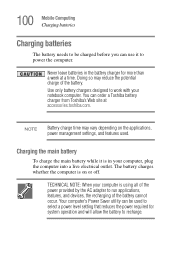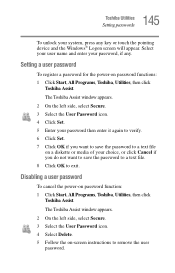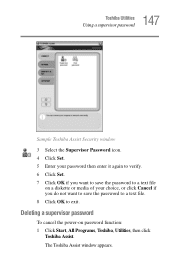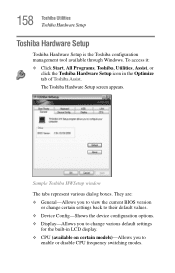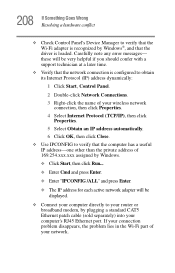Toshiba Satellite U205-S5067 Support and Manuals
Get Help and Manuals for this Toshiba item

View All Support Options Below
Free Toshiba Satellite U205-S5067 manuals!
Problems with Toshiba Satellite U205-S5067?
Ask a Question
Free Toshiba Satellite U205-S5067 manuals!
Problems with Toshiba Satellite U205-S5067?
Ask a Question
Most Recent Toshiba Satellite U205-S5067 Questions
Switch On Wireless
I have a toshiba U205 - s5067.The keyboard is not working any more. I got a new keyboard but the fn ...
I have a toshiba U205 - s5067.The keyboard is not working any more. I got a new keyboard but the fn ...
(Posted by vvnfernando 11 years ago)
Popular Toshiba Satellite U205-S5067 Manual Pages
Toshiba Satellite U205-S5067 Reviews
We have not received any reviews for Toshiba yet.